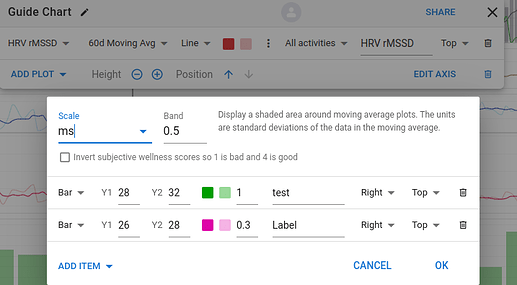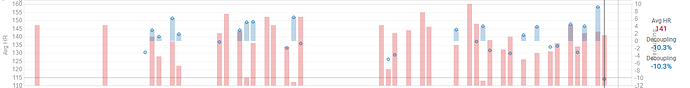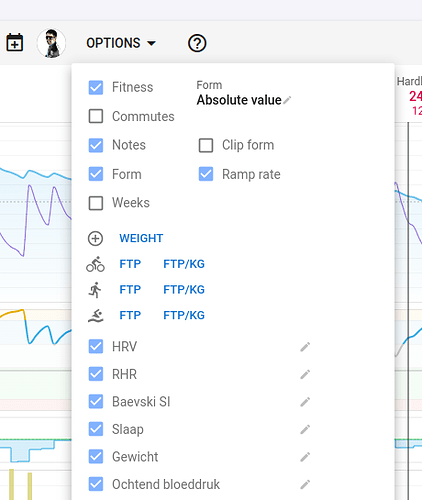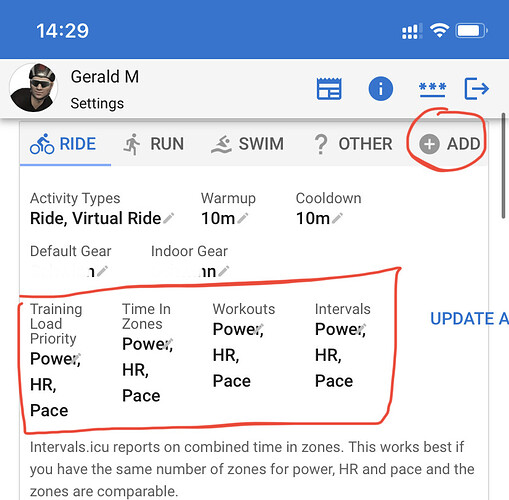FAQ Fitness Page: My Form number is not matching how I feel
This is a remark that shows up regularly on the forum and there are multiple reasons why people have difficulties understanding this.
A first thing that has a pretty big impact on the numbers, is the setting of how Form is displayed. It can be displayed as an absolute difference between the Fitness and Fatigue numbers or as a percentage difference related to the actual Fitness number.
If your Fitness number is 100, both settings will result in the same Form number. Fitness 100 and Fatigue 130 will result in
• Form (absolute value) = Fitness-Fatigue = 100-130= -30
• Form (percentage of Fitness) = (Fitness-Fatigue)*100/Fitness= (100-130)*100/100= -30%
Both are right at the Green/Red zone limit.
If you do similar math for someone with a Fitness number of 15 and proportionally Fatigue 19,5
• Form (absolute value) = 15-19,5= -4,5
• Form (percentage) = (15-19,5)*100/15= -30%
Results in Blue (Fresh) zone or right on the edge of Green/Red zone. That is a BIG difference.
For those not used to Fitness numbers, 100 is a huge fitness level, usually only attainable for seasoned athletes or highly motivated amateurs with lots of time available for training.
So what should you use?
There is some debate regarding this but the example above shows quite clearly that for someone with a Fitness number on the extremes (about zero or above 100) the choice is rather simple.
With low Fitness, use absolute values because otherwise, the slightest workload will drive you in the Red zone while you will feel like you have a lot left in the tank. If you keep with percentage, it will seriously slow down your initial fitness building because the numbers will only allow you to do very short low intensity work.
If on the other hand, you have been working out as an elite athlete for years, and your fitness is above 100, it’s probably a good idea to set it on percentage. You will be able to do even harder and longer workouts before getting to the Red zone. That is after all logical, because with the years of dedicated training, your body is able to handle more load.
For anyone in between, try both options and evaluate objectively which one is best reflecting your subjective feelings. Or just stick to absolute values and find out what Form number is making you thrive. I for example do this but almost never let my Form go down below -22 (iso the default -30). To evaluate what is going on, it is very important to record wellness data on regular bases. If you don’t record that data, it will be impossible to evaluate a negative trend that is going on for a couple of weeks. If you have Wellness data, Resting HR and maybe even HRV data that shows a negative trend while you Form trends positively, you need to correct that situation.
And that brings us to something else that is usually overlooked. Take 2 random beginning athletes, same age, weight and height, both with a daytime job. Both decided to do something about their health and discovered an endurance sport that brings them joy and happiness. One of them is a construction worker and the other one is a marketing director. Which one would have the best starting fitness, most stress?? These different circumstances explain why the mathematical model isn’t working in the same way for everyone. After all, the model can only capture (best case) about 5-10% of your daily time that is allocated to working out. All the rest, daytime job, sleep, family time… isn’t captured. But it has a huge impact on your ability to recover and on the load that you can tolerate.
Don’t criticize the model, but try to understand it and adapt it to your specific situation, to your unique human body and lifestyle. If you’re not interested in that or don’t have the time to do some meaningful analysis, consult a coach. That is, if you are performance oriented. Coaches know these stuff and will do it for you. If you workout for simple health advantages and have a lot off interest in how things work, enjoy and learn. You may even become an avid student…