Not trying to bombard you, just providing more data from today…
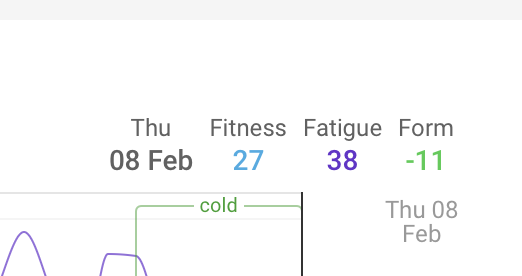
Generally form seems to be 1 out on the Garmin cf the website, and the wrong colour thresholds for the zones. Garmin synced many times to check.
Not trying to bombard you, just providing more data from today…
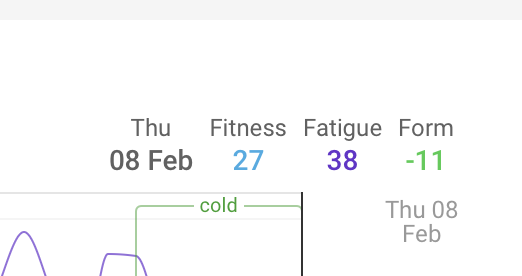
Generally form seems to be 1 out on the Garmin cf the website, and the wrong colour thresholds for the zones. Garmin synced many times to check.
Taken a look at this. Believe it or not, the widget is actually more accurate than the website.
The widget takes the values for CTL and ATL from the API, and takes one away from the other. The values are provided to 6 decimal places. This results in your form value (to 6 decimal places), which is rounded to present it in the app. It seems like the website does some rounding earlier in the process, so can actually show you the form value incorrect rounded to the wrong digit by 1.
The form colour in the widget follows the same logic as the website… -30% or more form is red, etc. Your form as a percentage is -41%, so is red. However, the thresholds are different if you display the value as absolute… -30 or more in absolute terms makes the form red.
Displaying form as a percentage is recommended (to manage load appropriately) but also the colours don’t really make much sense in absolute terms. -30 may be a huuuggeee deficit if you are not well trained, but a pretty small one if you are very well trained.
So, I am a bit torn with what to do here, and will open it up for debate. Do I simply make it match the same logic as the website, which is actually wrong?
Sorry if I opened a can of worms was just curious why they didn’t align ![]()
Numbers aside I’ll read up on absolute vs percentage as if I’m honest I still don’t really understand yet I just know I want the graph somewhere in the green.
(My numbers weren’t actually those either btw but that was because i had some experimental Garmin workouts on todays calendar and it had presumably taken that into account even though I hadn’t completed it. So now I’ve deleted the workout my form is less impressive ![]() )
)
It´s explained in the Guide section on Fitness page, here in the forum.
Haha yes I’ve read so much info here that I don’t think it’s all gone in to say the least. I’ll have another go through over the coming days/weeks.
In the meantime, green is my friend for now.
More specifically, here:
Thanks I’ve read that now, very helpful. Might take a couple of goes to sink in, but seems I’d be better off sticking with absolute values at my level. Presumably you get a feel for it after a while?
You need some time to dial it in. If the number is in the Green but you’re feeling exhausted, something isn’t going right. Equally, if the number says you’re at High risk, but you feel like you could move a mountain.
After some months of training, you will ‘detect’ what range of number of ‘Form’ feels right for you. Then you can start using that range for planning, because you have an idea of what your body can absorb.
As ever listening to your body > some number.
Last week I topped out at 91 fitness and 176 fatigue.
It was a training camp with mostly z2 rides and a huge amount of rest and fuelling, so was fine.
I think I’m reasonable about knowing when I’ve done too much, and doing too little is easy. But it’s knowing what’s most effective that doesn’t feel very intuitive. I’m a very on and off cyclist but some years are pretty consistent. But looking back at my history in intervals big chunks of the year are in the grey zone while I felt I was doing a lot. Had I had this intervals metric I might have been able to push harder to drop into the green zone. And maybe would have improved more?
To date of all the Garmin metrics I’ve tried to use over the years the Training Load has been the one that somewhat correlates to how I feel, and at least in this period it seems similar to intervals.
This was at the end of a few weeks increased intensity and was due a rest week but also was ill as well so that was nicely timed.
Anyway apologies this probably shouldn’t be in the Garmin widget topic.
And wow, @James_Eastwood_Socks tyise training numbers are impressive!
@James_Eastwood_Socks thanks for adding the Venu 3 support. Much appreciated.
On the topic of the numbers and colors for form… My expectation is that if I’m looking at absolute numbers, then since I know form = fitness - fatigue, fitness and fatigue are shown as integers, then form, also shown as an integer, should make sense in terms of the calculation. Seeing it off by one is strange to me and literally doesn’t add up.
Separately, right now my form is -24 and shown as green on the site but the widget shows it as -23 and red. I believe this is a bug, right? Possibly the color is being assigned as if it was displayed as a percentage even though it is not?
Correct, the colour is based on the percentage which uses different logic to absolute.
I think I agree that matching the site is the sensible way to go to avoid confusion, even if the number isn’t totally accurate. I’ll get those changes done.
Version 1.4
Logic updated to better match the intervals.icu website values for fitness/fatigue/form and the associated colours.
@James_Eastwood_Socks I have 1.4 installed - thanks for the update. Small thing - my form is currently -30. In the widget the colour is orange however when I click through to the full view the colour is red. Personally on the black background I find the orange easier to read anyway.
It also appears that the “off by 1” is still present in some cases. For example right now I have 58, 89, -31 on the website but the widget shows -30. Just in case there was some kind of caching issue I tried restarting my watch but it didn’t change.
Also, I tried changing to percentage on both the site and watch and it appears to be even further off as website shows -53% and the watch shows -51%.
I am wondering whether there is some caching issue with the form as I subsequently moved an activity from today to tomorrow and the website has 58, 85, -27, but the watch shows 58, 85, -30.
After seeing the above, I uninstalled and reinstalled the widget and upon reinstall I did have to re-auth to intervals.icu. However the widget now shows 58, 85, null. Sorry about all the info but as a developer myself I hope it’s all useful rather than bothersome.
And finally, I did then try to change it to % again to try to force an update and it showed -47% which matched the site but going back to absolute shows null again.
Haven’t tried the new one but the purple and red are hard to read for me . Perhaps a suggestion for the future would be white text within coloured boxes or something. Or have fit, fat and form footers as colours but the numbers white text.
It’s not updating at all… something is blocking the call to the web. I’m trying to debug now!
… last export complained of an unused variable, so I removed it. That caused a strange error. Have released an update that should resolve it.
The colours match both Garmin and intervals.icu palettes so I will likely leave them as they are, although maybe I will add a setting for white numbers.
1.4.2
Fix for display error introduced in latest version
1.5
Added readability setting. Select white to display values as white rather than coloured.
This is great. Thanks so much, not sure if this is part of intervals or something you’ve done separately, but it’s really appreciated.
Values and colours tally up for me with website:
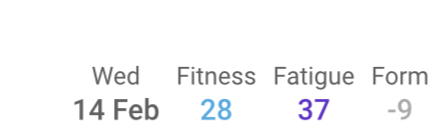
Coloured Text
White text
And an idea if you’re ever inclined in the future - best of both…
I can confirm this now works on Tactix AMOLED devices. Thank you
James is it possible to support garmin instinct2x. Instinct2 was considered to have to less real estate instinct2 but 2x has increased display size. 0.9" instinct2 1.1" instinct2x