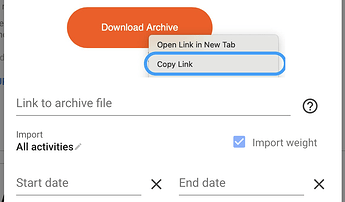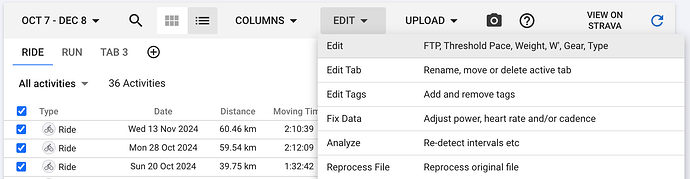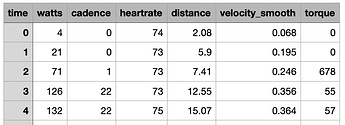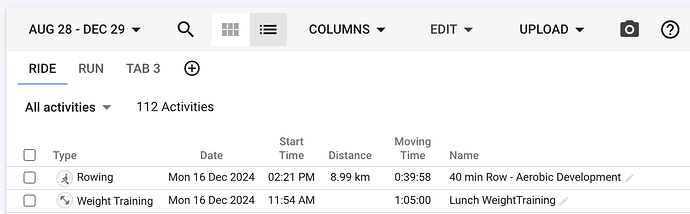Intervals.icu supports retrieving Strava activities using the Strava API and supporters can fetch their complete history using the “Download Old Data” button in /settings. However this data is subject to the Strava API terms of service which prohibit Intervals.icu from showing activities obtained via the API to your Intervals.icu followers (coaches can see them). Intervals.icu also has to delete the data if you disconnect Strava or Strava requests it.
Intervals.icu also supports importing the archive Strava emails you when you request all of your data. This data is not subject to the Strava API restrictions and is not deleted if you disconnect Strava. Click the “Import All Strava Data” button in the Strava box in /settings:
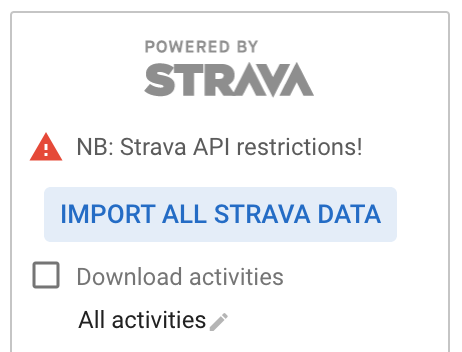
When you receive the email with the archive paste the link into the field in the dialog. Note that this is a premium feature only available to supporters.
You can choose to only import some activity types and to import weight stored on the activities. Use the optional start and/or end date to limit the range of activities imported. You can use this to test the import over a couple of months before doing everything,
If the imported activity matches an activity already on Intervals.icu from the Strava API then the API activity is replaced. The following fields are copied from the Strava API activity to the imported activity:
- Name and description
- Trainer, commute and race flags
- Attachments
- Comments (the activity chat)
- Gear (unless “Do not use gear from Strava” is ticked in /settings)
- Power, heart rate and/or pace zones
- FTP, W’, LTHR and threshold pace
- Training load if it has been manually edited, otherwise it is re-computed
- Warmup and cooldown time
- Ignore power, pace, heart rate, velocity and time flags
- The intervals and ignored parts if the activity streams match. This should be the case unless the activity was cropped on Strava
If the activity is new then the following fields are imported from the Strava archive file:
- Name
- Description
- Type (unless the type from the activity file is more specific than what Strava has e.g. “Run” will not be used if the file says “Trail Run”)
- Weight (if the box was ticked)
- Commute flag
- Calories
- Bike (new gear created if needed)
- Shoes (new gear created if needed but name is not available so the id is used)
- Perceived exertion
The following fields are not present in the file and so cannot imported:
- Race flag
- Trainer flag
- FTP (the Intervals.icu FTP currently set for the sport in /settings is used)
If the imported activity already exists on Intervals.icu from Garmin, Polar, Suuto, Coros, Wahoo, Dropbox, manual uploads etc. then the imported activity is ignored. The activity file needs to be exactly the same to be considered a duplicate.
The importer now supports the following languages: en, de, zh, nl, it, pt-BR, fr. It also cc’s me on the mail it sends if the language isn’t recognised. So I will more as they show up.
You can update your FTP history after the import using the activity list view. Add the FTP column to the table and edit directly or use Edit → Edit to bulk update blocks of activities at a time:
You can also use that screen to set the trainer flag etc…
Intervals.icu will send you and email when the import is complete. This lists what was done with each file and documents any issues. The import might take several hours if you have a lot of data.
Activities without files on Strava are imported as manual activities if the date can be parsed. Unfortunately Strava uses a localised date format that differs even for people in the same locale. Intervals.icu tries to guess the format but if this is not successful then manual activities are not created.