I have deployed the changes and updated the top post of this thread with an example and a walkthrough.
Busy working on distance based workouts now …
I have deployed the changes and updated the top post of this thread with an example and a walkthrough.
Busy working on distance based workouts now …
Indeed really great stuff… only not for me yet…
I added some workouts to the workouts folder, then dragging them to the calendar, and if necessary changing the duration for that particular training. The trainings aren’t synced to the suunto app however, even if the sync executed. Are these workouts not applied to me, somehow? I guess I am missing something.
Are you running the latest version of the Suunto app? From the logs it certainly looks like things synced:
SuuntoService : found 4 guides for athlete i58618
SuuntoService : updating athlete i58618 workout 3938004 2022-04-02T00:00:00 Ext1
SuuntoService : updating athlete i58618 workout 3938053 2022-04-05T00:00:00 Ext2
SuuntoService : updating athlete i58618 workout 3938079 2022-04-07T00:00:00 Ext1
SuuntoService : syncPlannedWorkouts complete athlete i58618 force falseYes, both on my iOS & Android device I checked if there was an update, but there was not.
So the problem is on Suunto app side then…
Jeez… I’m exploring sport types on the watch and it says “Ext1 planned for today…”. So the sync did work. I only looked at the calendar on the suunto app where I thought the planned workouts would appear…
Ok… so no issue any more I guess
Great new @david and much appreciated. One question. After I have edited the workout the miniature of it disappeared from the calendar. Do you have any assumption why?
Congratulations!!
Great job.
I am really impressed!!!
Is it possible that when the target is chosen, the HR also shows the race pace?
And on the contrary, if we choose the race pace as the objective, that the clock shows HR?
Thanks!
I just fixed this issue. Tx for the report.
Thats I good idea. Will do. Tx.
I asked in a facebook Suunto group if planned workouts should appear in the calendar of the Suunto app. I suspect it is in the pipeline.
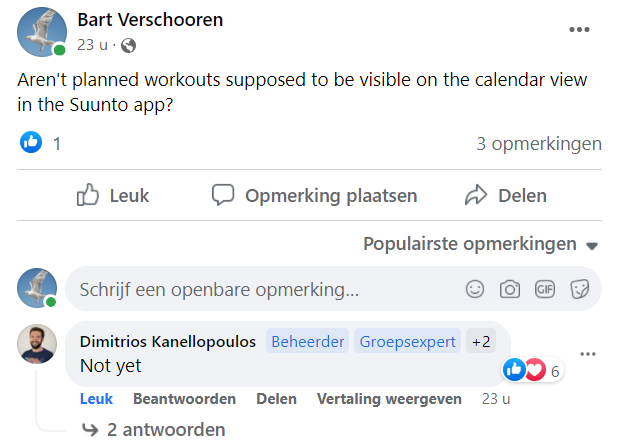
Hi David,
Would be possible to add average pace of the segment to be presented on the watch screen of planned workout ? Currently momentary pace is available only. Thing is that momentary pace is actually present already on the top of the screen - its animated movable indicator (arrow). For many runners average pace per segment is crucial, momentary one is supportive only.
I am attaching photo of the watch with average pace (śr.int - its in polish) available in S+ Guides, but connected to Training Peaks platform:
I made that change. Unfortunately I haven’t been able to test it properly. My wife upgraded her Suunto to the latest s/w and now the IOS app doesn’t show guides. Presumably Suunto are working on a fix.
Many thanks. Hopefully the issue with your wife Suunto will be solved soon and you will be able to test average pace functionality properly.
Let us know shortly as soon as this upgrade will be released.
I just finished my today workout. Average pace calculation (per segment) is running well from my perspective. Many thanks!
I really appreciate the interval counter that you have incorporated (marked in the photo).
But, why does it only show cards when they are intervals?
For example:

Thanks!!
I assumed that for a normal step (not repeats) popping up a notification would be annoying. What does everyone think? I probably need to add configuration options for these things.
If it were configurable it would be great!!!
I have added notifications before each step. They hide those annoying lap popups which is handy.
Wow, thanks for this also!
Hi David, One question related to the intervals.
I have a very long conversation with @Joaquin_Perez from Suunto about the working of LAP button.
I have for comparation TrainingPeaks, as I use before, and it seems more clear ,simple and versatil to use.
First of all, as is running actually, Intervals finished automátic, of course.
Second, LAP button INSIDE the interval time makes interval to finish and go to the next interval.
Third, if “End Step on LAP Button” is marked, the interval will continue running after the preset time/distance till the lap button is pressed.
With these configuration, you can :
End the interval in case, per ex. your tired to finish the last 4k series and want to “abort”.
If you mark “End Step on LAP Button” you can , per ex, warm-up for 20’ but not auto finish the interval, till you arrive to the begining in order to be ready to start the series, or maybe, make some interval “open” like technical exercices, or a lap for a new drinking interval in a race when you goes out from the provisioning place.
What do you think ?