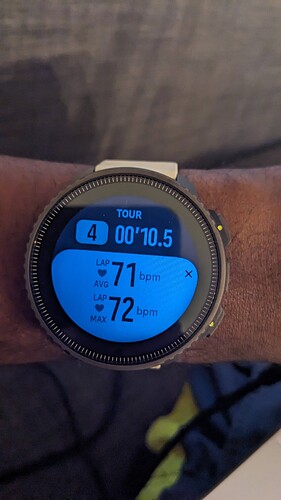You can now always press the lap button to end the current guide step. If a step has the “press lap” flag then it only ends when the lap button is pressed. This change will apply next time your planned workouts are synced to Suunto. Sorry for the change in behaviour.
Hi David,
Thanks for this interesting update.
Would it be difficult, or at least feasible, to mix a bit of the previous and the new behavior: make the current interval depend on the lap button only when you have the “press lap” flag? This will allow to either have fixed length intervals (“you cannot escape!!!”), if no flag, or “open” intervals as log as you have the flag: the interval will continue until you press lap even if it’s duration/distance is accomplished? (for instance, lengthen the warmup interval if you choose 20’ but still not in the right place for the WO, or even having opened rest times for hills repeats (“rest till down the hill”), or shorten the intervals for some reason (“start the next interval when you get to 75%”…etc)
So, if we want to replicate same behaviour, we need to remove “press lap” right?
Yes. If you remove “Press lap” then the step will end when the duration/distance is reached or the lap button is pressed.
Hi @Jeremy_Marie , but with this new functionality you can get what you want.
If you want to make a warmup of 20’ and it’s approx. you can check the “End on Lap Button” feature, so, you can start ( before or after the 20’ defined ) just when you’re ready to press the LAP button.
If you didn’t check the feature, the LAP button, just give you the opportunity to skip one interval if you are tired ( as ex. ) or shorten a rest time.
Hi @david can you please help me. I would like to know if the feature End lap button steps it’s still working. I cannot end my step when I have the tag Press lap. Thank you very much for your help and clarification on this.
I created a running workout like this and my wife tested it on her Suunto 9:
- Press lap 10m Z3 Pace
- Press lap 20m Z2 Pace
When she pressed the lap button it moved to the 2nd step.
I have a workout where I would like to switch to another exercise when I press the lap button. I have this setting below.
in my example when I reach 30s the screen remains at step 1 (screen 1) and when I press lap bouton (screen 2) I have a manual tour and not switching to the next exercise.
3x
- Press lap 50 ABS 30s Z2 HR
- Press lap REST 30s Z1 HR
- Press lap 50 JUMP 30s Z3 HR
- Press lap REST 30s Z1 HR
@david to complete my answer. I took this workout from Suunto chat and it doesn’t work.
Warmup
- Press lap WARM UP 10m ramp 65-90% power=3s
- Press lap Z4 3' 3M 100-115% power=3s
- Press lap RECUPERACION 1M 65-80% power=3s
- Press lap Z3 6' 6M 90-100% power=3s
- Press lap RECUPERACION 1M 65-80% power=3s
- Press lap Z3 12' 12M 90-100% power=3s
- Press lap RECUPERACION 1M 65-80% power=3s
- Press lap Z3 6' 6M 90-100% power=3s
- Press lap RECUPERACION 1M 65-80% power=3s
- Press lap Z4 3' 3M 100-115% power=3s
- Press lap RECUPERACION 1M 65-80% power=3s
- Press lap COOL DOWN 10M 65-80% power=3s
hi @david when I copied paste the workout from Intercals.icu to here the hyphen was replaced by a bullet point but I am using a hyphen for the structured workout.
I have no clue why it doesn’t work. I am using now Suunto Vertical instead of my S9. That’s could be the reason.
I have copied the first 4 parts of that workout into my wife’ calendar for her to test later. I had to change it from power to HR but that shouldn’t make any difference.
Hi it’s seem to be an issue from Suunto. I created a workout from Suunto App and the lap bouton don’t work neither. Thanks for your time for the investigation