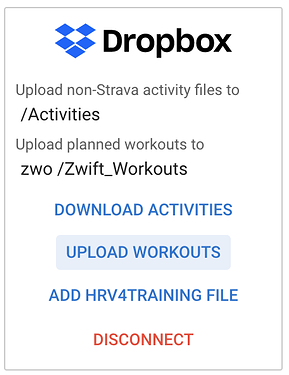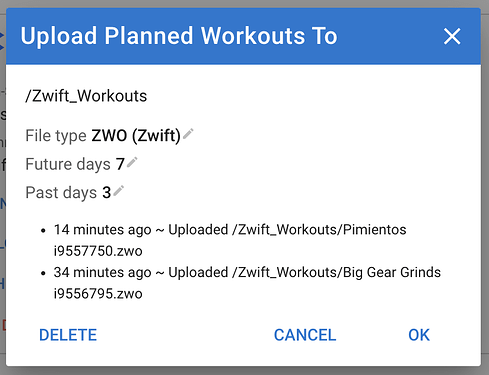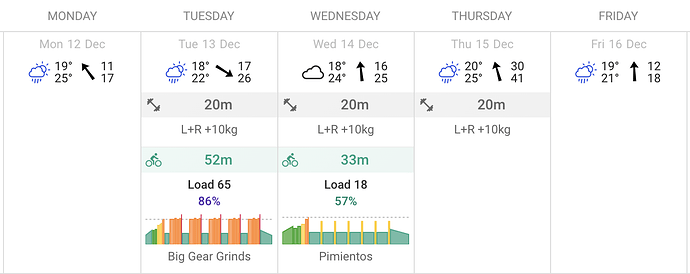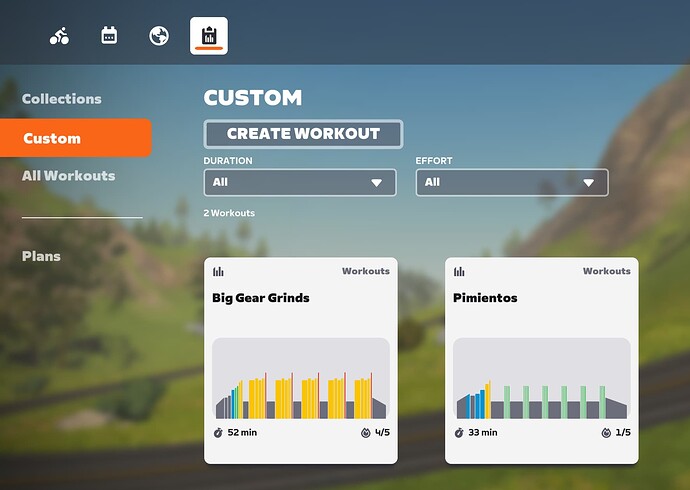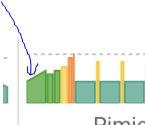Intervals.icu now supports uploading planned workouts to Dropbox folders. This one way to get workouts from your Calendar into Zwift.
You will need to connect Dropbox first if you haven’t already and grant write access to your folders. You can have many upload folders (e.g. for different file types and applications).
You can choose from ZWO (Zwift), FIT, MRC, ERG and JSON file formats and how many days of workouts should be uploaded. Old workouts are automatically deleted when they are “past days” in the past. The files are named using the name of the workout, " i" and the Intervals.icu ID. Files that match this pattern that are no longer on your calendar will be deleted.
You can follow these instructions on Windows to get Zwift to look for custom workouts in your Dropbox folder: Backing up and syncing your Zwift custom workouts on Windows | Zwift Insider
Note that if you are using an iPad or other device the Windows/Mac sync can be used to get workouts onto those as well.
On a Mac your Zwift workout folder is: ~/Documents/Zwift/Workouts/{your Zwift ID) e.g. ~/Documents/Zwift/Workouts/2752090
Make sure Zwift isn’t running. Then copy everything in this folder to your Dropbox folder and delete it. Might be a good idea to also copy the folder itself somewhere else as a backup.
Then open a terminal and do (replace 2752090 with your Zwift ID) :
cd ~/Documents/Zwift/Workouts/
ln -s ~/Dropbox/Zwift_Workouts/ 2752090
Put some workouts on your calendar:
They should show up in the Dropbox folder after a few seconds. Now run Zwift:
If you add new workouts you might need to restart Zwift to see them.
Note that if you also use Zwift on iOS or other devices Zwift cloud sync will make the workouts show up there as well. So even if you don’t use Zwift on a Mac or Windows computer you can download and install the app just to enable Dropbox sync.