This would be so much easier if Zwift
- Allowed developers access to the API
- Allowed ability to upload workout via profile page
This would be so much easier if Zwift
On linking the windows folders, I’ve had to drop in a folder named my zwift ID on dropbox and use this path to upload to.
@david Small request and no problem if out of your control - Is there a way for the zwift workout not to show the average watts during an interval? If you are using ERG mode it’s just clutter on the screen. I can see it being useful for a free ride segment and wanting to maintain a number though. Cheers
Do you mean in Zwift itself? This is a Zwift thing if so, not the way in which the w/o is created.
I think it is something in the way the file is created for zwift (but could be wrong). Last year I used workouts created from trainingpeaks and it didn’t show this average text.
I stand corrected! Thank you!
You can turn off the average watts display by adding “hidepower” to the end of the step:
- 60m Z2 hidepower
I really need to add these flags to the UI.
Average power doesn’t show on any of my workouts in Zwift, by default. Only if I add “show power” to the workout text does it show up.
HI!
I’m not seeing my custom workouts in Zwift.
I linked my Intervals account to Dropbox, and created a folder in there called “Intervals ICU Workouts” and synced it, and I can see my workouts from the calendar in the folder.
The link you show for “Backing up and syncing Zwift custom workouts” on Zwift Insider is dated 2017, and there’s an updated header on the article from 2018, saying “hack below is no longer required due to Zwift update 1.0.30360”
Do I still need to do all of the Command prompt stuff shown in the article?
I’m running Zwift on a dedicated desktop PC.
Help!
I think you still need to do the command prompt stuff. I don’t use Zwift myself, I just got it running to test out the Dropbox upload. It worked for me on a Mac.
Okay, no problem. Thanks for your reply.
I’ll try and figure out out!
All i did from the command prompt stuff was the MKLINK command line from the Zwift Insider article.
It worked fine on one PC, but didn’t seem to work on the other (or i was having a bad day), so I installed Link Shell Extension on that one and it worked too
I used this method for the first time yesterday, and it works like a charm.
I couldn’t only get one thing done: what do I need to do for Zwift to show target cadence during intervals?
I tried typing in Intervals.icu workout editor a specified cadence range (ex. 95-105rpm). It didn’t show
Have you tried using one of the following two sites to create ZWO files?
Once created, you can download and import to Intervals library. It helps with the specific way Zwift workouts are coded. You can enter text to display on screen at specific times, can add cadence targets too.
Forgot to add the workout imported to Intervals library. I see there’s a decimal in the power values - this comes from the zwiftworkout.com workout builder (slider up/down, left/right to change the duration and intensity).
Ok, so you need to type a specified cadence(ex 85 rpm) not cadence range(80-90), like it was in training peaks?
I would rather limit the number of sites/sources which I use, that’s one of the reasons i switched to Intervals with structured trainings.
Since I’ve been using TP for 3 years, I have plenty of workouts created there, so my goal is to do one big import from TP to intervals library and be done with it
From what I remember, you would have to specify the midpoint of the range, eg. 80rpm.
Then Zwift will alert you when you’re outside the range, eg. no warning when you’re 75-85rpm.
I haven’t used it in while, but found these photos on a Strava workout. One out of range and the other in.

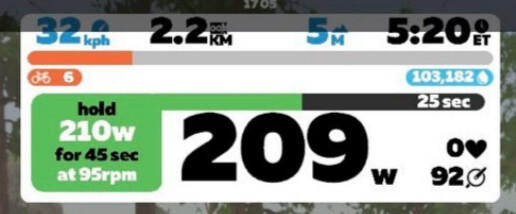
It is exactly as you wrote.
When creating training, enter the desired term of the term.
Zwift “independently” will set the tolerance of fluctuations 
Desirable: 65rpm
Range on Zwift: 60-70rpm.
Everything above and below 60-70rpm will pour red 
I have the workouts uploaded from intervals to dropbox in a folder called ‘zwift workouts’ however I am not seeing the workouts in zwift… Is this the correct folder to place the workouts into? or do I place them into the ‘1’ folder, or the ‘downloaded’ folder or the ‘zwift ID’ folder? Does this make a difference?
I have ran the terminal and now when I look in the workout folder (~/Documents/Zwift/Workouts) I see an Alis with my zwift ID and another folder ‘1’ with nothing in it…
Hmmm what am I doing wrong?
Please see screen shots below of what i’ve done…
It needs to be in the original Zwift workout folder:
The default folder where Zwift is installed is
~/Documents/Zwift/Workouts/[athlete ID]/xxxxx.zwo
I keep my Dropbox folder separate from the original folders and use the Automator app to move it between folders when it syncs from Intervals. This method works for me, and other have other ways of doing it.