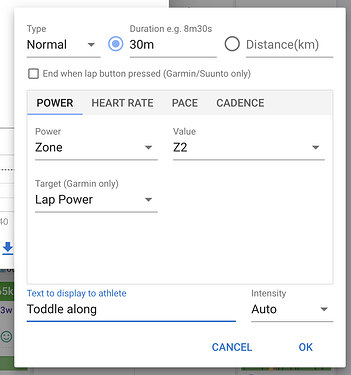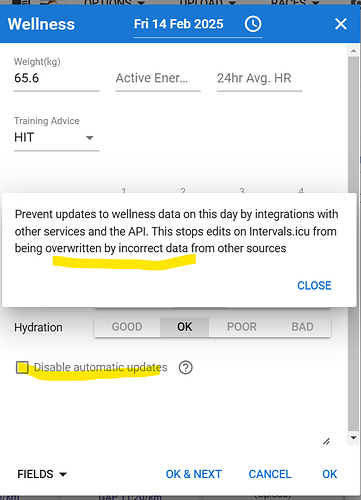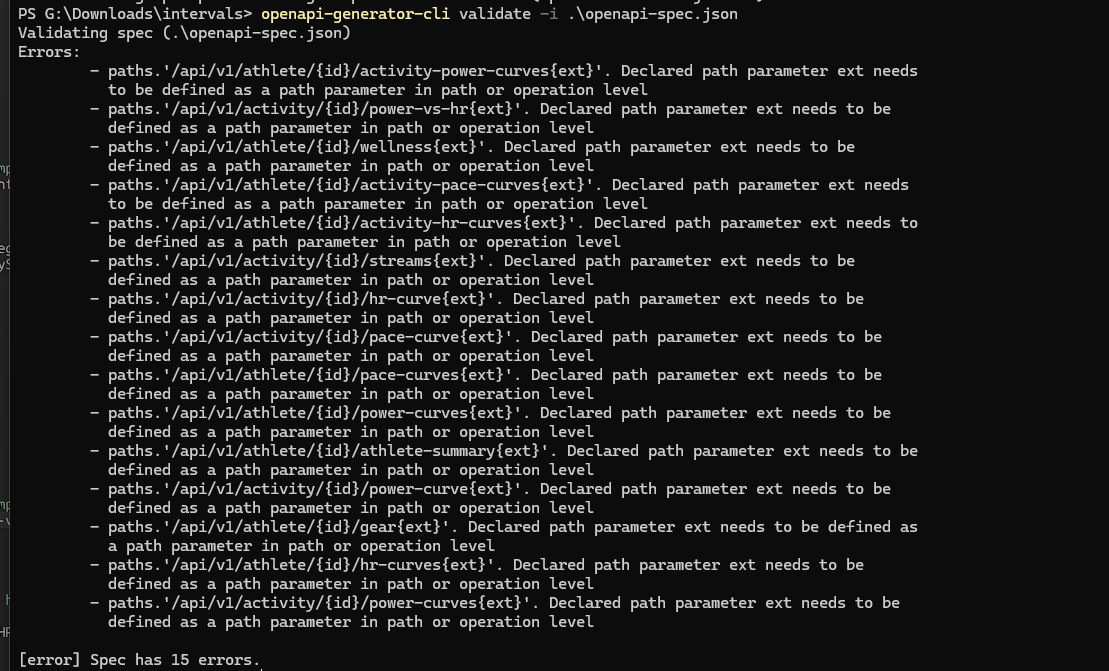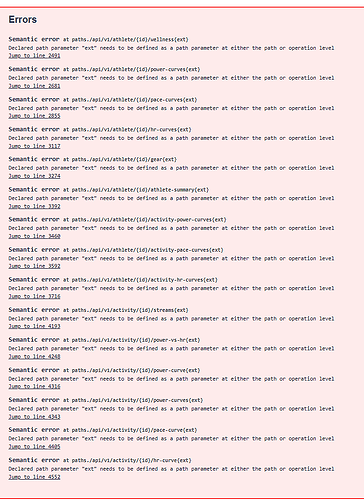This tells you everything you need to know to get completed activities into Intervals.icu, to download planned workouts and to read and update wellness data. Example calls use curl so you can easily try them out.
Sources:
Authorization
Apps need to use an access_token obtained via OAuth. If you are just working with your own data call the API using your personal API key (available towards the bottom of the settings page) and basic authentication.
Uploading completed activities
This is done by POSTing multipart/form-data. Example using an access_token from OAuth (ACTIVITY:WRITE scope is required):
$ curl -F file=@i55610271.fit \
'https://intervals.icu/api/v1/athlete/0/activities?name=Foo&description=Bar' \
-H 'Authorization: Bearer d842c1fc25f241e5ae440d09756448a9'
Same example using a personal API key:
$ curl -F file=@i55610271.fit \
'https://intervals.icu/api/v1/athlete/0/activities?name=Foo&description=Bar' \
-u API_KEY:6dzmsans11bsyifjxchr87oum
The name and description URL parameters are optional. The file can be fit, tcx or gpx or a zip or gz of the same. There is also an optional external_id parameter which you can set to your own activity ID. You can configure an activity URL template for your application and Intervals.icu will use this and the external_id to link back to your application from the activity pages.
Note that the athlete id in the path is ‘0’. This indicates that the athlete ID that the access_token or API key belongs to should be used.
Downloading planned workouts
See Downloading planned workouts from the API
Uploading planned workouts
See Uploading planned workouts to Intervals.icu
Updating wellness data
Push weight, resting HR, HRV, steps etc. using the bulk wellness upload endpoint (WELLNESS:WRITE scope required):
curl -X PUT 'https://intervals.icu/api/v1/athlete/0/wellness-bulk' \
-H 'Authorization: Bearer d842c1fc25f241e5ae440d09756448a9' \
-H 'Content-Type: application/json' \
-d '[{"id":"2024-11-20","weight": 69.1},{"id":"2024-11-19","weight": 69.3}]'
Each object in the array must have an id (the ISO-8601 local date of the record) and whatever other fields you want to update. See the full docs for a list of possible fields. All units are metric.
Downloading wellness data
Call the list wellness endpoint (WELLNESS:READ scope required):
curl 'https://intervals.icu/api/v1/athlete/0/wellness?oldest=2024-11-18&newest=2024-11-20' \
-H 'Authorization: Bearer d842c1fc25f241e5ae440d09756448a9'
Downloading completed activities
Call the list activities endpoint (ACTIVITY:READ scope is required):
curl 'https://intervals.icu/api/v1/athlete/0/activities?oldest=2024-11-19&newest=2024-11-20' \
-H 'Authorization: Bearer d842c1fc25f241e5ae440d09756448a9'
This returns summary data for each activity. Example abridged response:
[{
"id": "i55751783",
"start_date_local": "2024-11-20T07:35:18",
"type": "Ride",
...
"file_type": "fit",
...
To download the original activity file (fit, gpx or tcx) gzip compressed:
curl 'https://intervals.icu/api/v1/activity/i55751783/file' \
-H 'Authorization: Bearer d842c1fc25f241e5ae440d09756448a9' \
> activity.fit.gz
To download the Intervals.icu generated fit file (with edits to activity power etc. and laps matching the intervals):
curl 'https://intervals.icu/api/v1/activity/i55751783/fit-file' \
-H 'Authorization: Bearer d842c1fc25f241e5ae440d09756448a9' \
> activity.fit.gz
Note that this is always a fit file even if the original file was a gpx or tcx.
Webhooks
Configure webhooks using the management page for your app. Look for your app in /settings and click “Manage App”.
Note that activity webhooks are not delivered for Strava activities.
The CALENDAR_EVENT_UPDATED and CALENDAR_EVENT_DELETED webhooks are legacy. Please use the CALENDAR_UPDATED webhook instead.
The webhook POST payload includes a secret that you can use to verify that the webhook came from Intervals.icu.
{
"secret": "ooKeodacie8I",
"events": [
{
"athlete_id": "...",
"type": "ACTIVITY_UPLOADED",
"timestamp": "2024-12-06T06:40:47.011+00:00",
"activity": {...}
}
]
}
Some webhooks (e.g. ACTIVITY_ANALYZED) are sent after a 60s delay so multiple events for the same activity can be consolidated into one webhook.
You need to store the Intervals.icu athlete_id obtained via OAuth flow so you can map the webhook back to the athlete in your system.
CALENDAR_UPDATED webhooks include oauth_client_id (that created the event if any) and external_id (ID supplied when the event was created, if any). You can use this to only look at events created by your app (oauth_client_id matches your client ID) and quickly update them using the external_id.
{
"secret": "...",
"events": [
{
"athlete_id": "2049151",
"type": "CALENDAR_UPDATED",
"timestamp": "2024-12-18T10:22:16.427+00:00",
"events": [
{
"id": 48566307,
"start_date_local": "2024-12-20T00:00:00",
"icu_training_load": 118,
"type": "Ride",
...
},
{
"id": 48566308,
"start_date_local": "2024-12-21T00:00:00",
"icu_training_load": 82,
...
}
],
"deleted_events": []
}
]
}