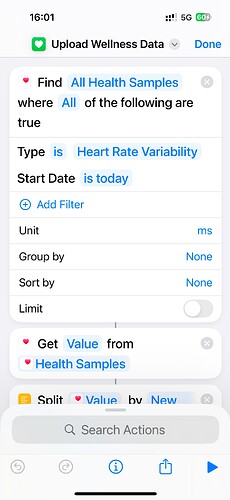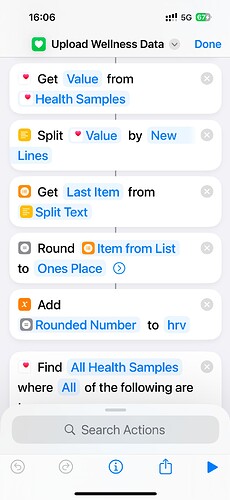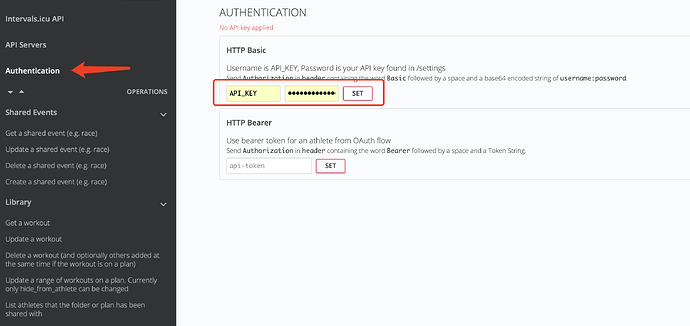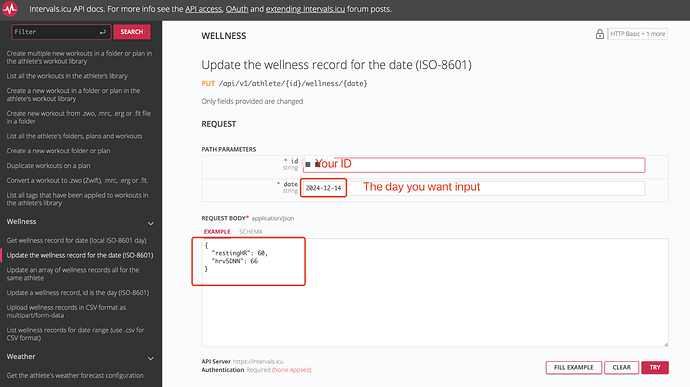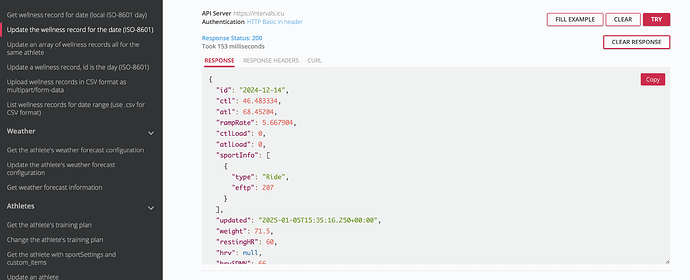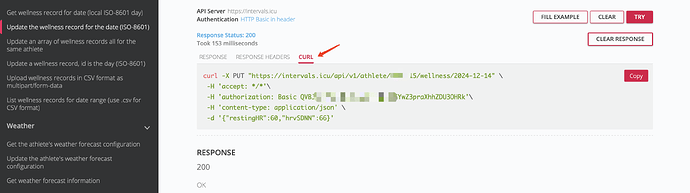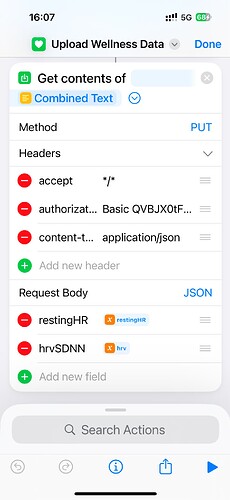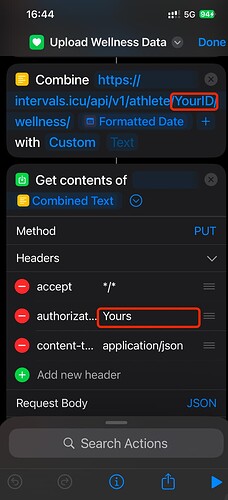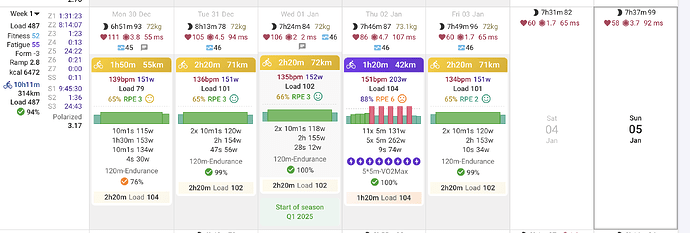Hi everyone,
I’m not sure if anyone else here uses an Apple Watch like I do, but I’ve been looking for a way to sync sleep wellness data from Apple Health—such as resting HR, HRV, and other metrics—with the Intervals.icu platform. This data can be super helpful for fine-tuning daily training sessions, and I’ve found a simple way to make this happen. I’m excited to share it with you!
First, big thanks to the Intervals.icu team for supporting an API that allows us to upload any kind of data to our accounts. You can find the API documentation here: Intervals.icu API Integration Cookbook
So as long as we can get the data from Apple Health then we can use Apple Shortcuts to upload the data automatically.
In the Shortcuts, you can create a Find Health Samples to get the data you want, and modify that data a little bit to the intervals.icu platform through API.
The following steps show how to put the data to the intervals.icu. This is most important part. Firstly, you need to have your athlete ID and API password (where you can find in the Settings- Developer Settings), and then go to the intervals.icu Wellness Endpoint to get your personal Curl data.
Firstly, go to AUTHENTICATION to set your personal API data
And then back to the Wellness section, input all the info and try. I’m using the restingHR and HRV data as an example here.
Once you have input all the correct data, the response should give you the right answer, where it shows the related data you’ve put, and you can also see your data changes in the interval.icu Activities.
And then the last step, go to the last one CURL, here we have all the info that we need in the apple Shortcuts.
In the Apple Shortcuts, you can input the data via Get Content of URL command like I post here
the request Body is the exact data you want to put to your interval.icu, and here are all the wellness data you can put:
{
“id”: “string”,
“ctl”: 0,
“atl”: 0,
“rampRate”: 0,
“ctlLoad”: 0,
“atlLoad”: 0,
“sportInfo”: [
{
“type”: “Ride”,
“eftp”: 0
}
],
“updated”: “1970-01-01T00:00:00.000Z”,
“weight”: 0,
“restingHR”: 0,
“hrv”: 0,
“hrvSDNN”: 0,
“menstrualPhase”: “PERIOD”,
“menstrualPhasePredicted”: “PERIOD”,
“kcalConsumed”: 0,
“sleepSecs”: 0,
“sleepScore”: 0,
“sleepQuality”: 0,
“avgSleepingHR”: 0,
“soreness”: 0,
“fatigue”: 0,
“stress”: 0,
“mood”: 0,
“motivation”: 0,
“injury”: 0,
“spO2”: 0,
“systolic”: 0,
“diastolic”: 0,
“hydration”: 0,
“hydrationVolume”: 0,
“readiness”: 0,
“baevskySI”: 0,
“bloodGlucose”: 0,
“lactate”: 0,
“bodyFat”: 0,
“abdomen”: 0,
“vo2max”: 0,
“comments”: “string”,
“steps”: 0,
“respiration”: 0,
“locked”: false
}
Finally, I’m posting my Shortcuts below for your reference, and please make sure to change the marked parts to yours info.
https://www.icloud.com/shortcuts/38adde90a2704f7b871cb9a44527db5d
Technically, once you set up all stuff and put the data you want successfully, and it is possible to upload data automatically without any touch and notification through Automation in Shortcuts. But just technically, because I need to open Apple Health App the first time every day after I set up, still working on that issues, but anyway I can have the data now ![]()
I hope you can have the fitness and fun!