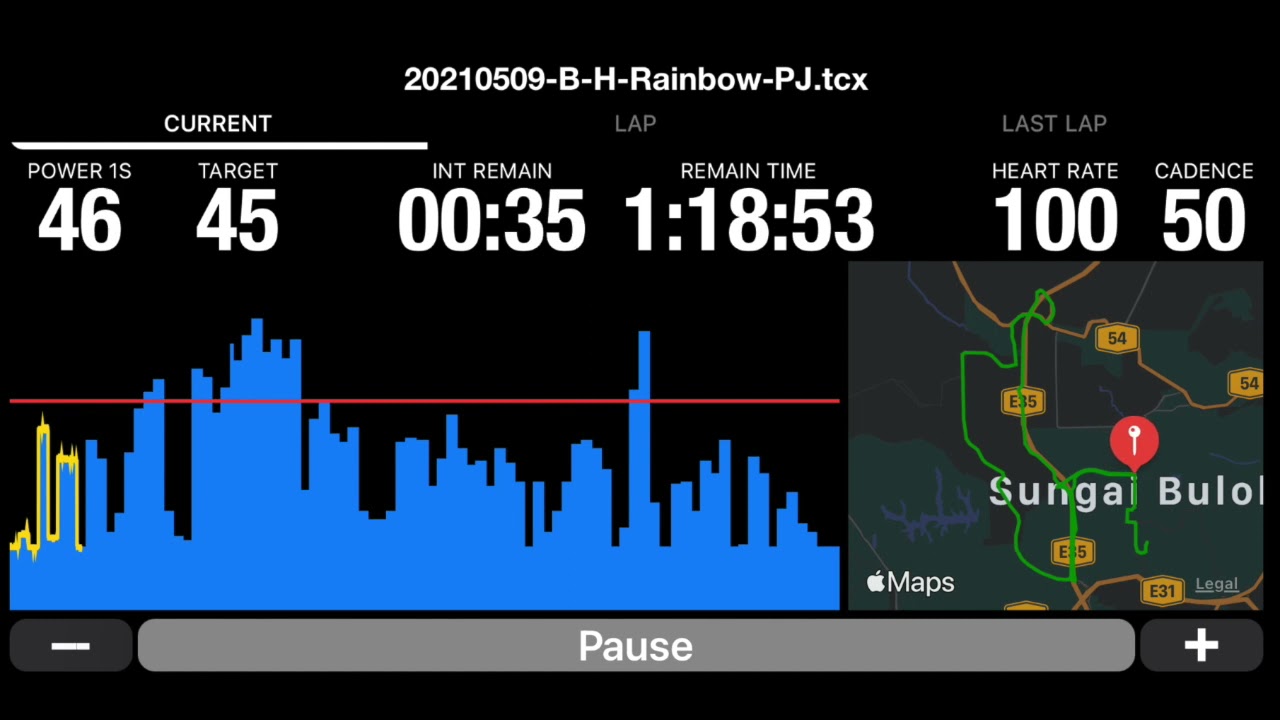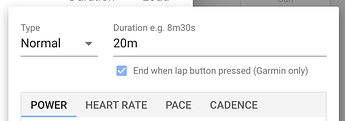If your doing your workout in Zwift on the companion app your when you turn erg off it switches to incline mode you can then use the +/- to adjust it to your liking. Not sure if that helps you but that’s how i do my workouts I only use erg if I am doing a lower threshold workout. The terrain is not a factor when doing a workout in zwift it’s not as hard going uphill from what I experience
When you do a workout without ERG all terrain is flat. You can change slopes with Companion app or + and - key on your computer. You can turn ERG on/off in Zwift workout menu. But also during ride with Companion app or press page up key and go to ERG ON/OFF Switch in screen.
I never use ERG because i believe that you have to learn the muscles pacing watts like outside. I only work with slope mode.
Will that do the same thing (turn off erg) on a Garmin Edge? Thanks!
I don’t think so. The Garmin API to upload workouts doesn’t support “free ride”.
I don’t have a smart trainer, but a Google search has led me to find the following for Garmin workouts:
Open-ended is for Garmin
Free-ride is for Zwift
Is someone able to verify this, please.
I’m trying to assist a few mates that need the free-ride setting on their Garmins.
The Garmin API has this note for “targetType”: The type of target for this Step. Valid values: SPEED, HEART_RATE, OPEN, CADENCE, POWER, GRADE, RESISTANCE, POWER_3S, POWER_10S, POWER_30S, POWER_LAP, SWIM_STROKE, SPEED_LAP, HEART_RATE_LAP, PACE
So OPEN is “free ride” for Garmin devices? If so I will make that change. I can’t test it though as I don’t have a smart trainer.
Thanks David,
I’ll wait for feedback from friends or anyone here willing to test.
Open is considered “free ride” but not in slope mode. It’s just “ride”.
alternatively, use “grade” since OP wanted slope mode.
The other option is of course some other Trainer Controlling software. I think TrainerDay has a slope mode. BreakAway (iOS only) also has it.
targetType: SPEED, HEART_RATE, OPEN, CADENCE, POWER, GRADE, RESISTANCE, POWER_3S, POWER_10S, POWER_30S, POWER_LAP, SWIM_STROKE, SPEED_LAP, HEART_RATE_LAP, PACE?
So it could be used as a target not only POWER (3, 10, 30s), but also GRADE and RESISTANCE? Would you be able to add this to the workout editor? This would make training planning very flexible, especially when it comes to sprint intervals, which cannot be made sensibly on ERG, but in the grade / resistance mode it is possible. Besides, not only for this.
I would also test Open, but it can actually mean “free ride” whatever it means in practice (you have to check).
Perhaps the use of Garmin API specific APIs may not be compatible with e.g. Zwift etc. (e.g. resistance?), But for planning your training by steering with Edge / Fenix it would be very useful.
Do you know if the Intervals.icu integration with TrainerDay can automatically trigger slope mode?
Hi, I’m not sure. Slope Mode seems to be a beta feature from what I read on their forum.
For BreakAway, it’s there for quite some time already. (Future integration will add convert outdoor rides (FIT/TCX/GPX)
David, OPEN for Garmin devices is basically “ride until next lap button”. So if it’s included in an interval, then the interval will continue from 0 seconds until XXX seconds, waiting for you to hit the lap button. This is super useful for outdoor rides where I am riding a climb with longer intervals, or there’s a specific area of traffic that sometimes is faster than other times. TrainerDay has this “flag” on their workouts where if you send a workout to Garmin and it has “OE” then it will make the workout open-ended on Garmin’s calendar. I noticed that if a TrainerDay workout is sent to Intervals and then linked with Garmin Connect, the OPEN doesn’t work (I presume it’s because it’s not implemented here yet, or maybe the TD workout isn’t being sent with this flag since it isn’t Garmin ?).
There are lots of practical reasons why this is nice to have, apart from the traffic example. Say I have a few climbs in a row where the climb is about 20 minutes, but then I need to ride to the next one. Normally it takes 10mins other times it takes only 7, other times it takes 15. I could set the recovery to 15, but then it would make my workout length and TSS estimation longer. Sometimes I use this workout outdoors and other times indoors. It’s nicest to create 1 workout with the intervals of say 5mins, and then make it an “open” interval. Now if I am on the trainer, it’s 5 minutes, but if I’m outdoors using my Garmin, then it gives me as much time as I need to get to a good spot for the next interval. No needing to create multiple workout files and now there is adequate time to ride to the next hill/stop-light/etc
Tx for all the info. Intervals.icu does have an option to end the step when the lap button is pressed:
From your description it sounds like I should just make “free ride” do OPEN for Garmin.
I’m working on integrating Intervals.icu workouts (using its Workout Builder) to automatically trigger between ERG Mode and SLOPE Mode (no user intervention).
Essentially a SLOPE based structured workout. (w/o ramps)
eg:
-1m 1%
-10m 2%
-1m 1%
or even a mix ERG & SLOPE Mode
-1m 50% ← ERG
-10m 2% ← SLOPE
-1m 50% ← ERG
essentially, anything <= 10% Power will be SLOPE mode w/ the % value being sent to the trainer.
No Slope Ramp support tho
That’s a good idea  Although funny looking charts.
Although funny looking charts.
It’s live
TX
This is a great feature. Is that possible to simulate downhills with negative slopes?
Not sure who you’re asking.
But, BreakAway will be able to do -ve slopes as well, tho I’m not exactly sure how useful it would be.
this feature is referenced here → Slope Based Structured Workouts Now Supported (BreakAway: Indoor Training iOS)
Is it possible to now switch between slope and erg mode on garmin edge devices, with the workout builder? Do i need to use the freeride to enable slope?
Sorry for the spam!
I was wondering, is there a way to command the ERG to be on or off in the workout builder? I have a fitness test prepped by my trainer that I would like to use on either SYSTM or Zwift, and in both cases, there are sections of it in which I have to either do a max effort or a steady state, and in both cases, I don’t need the ERG. It would be cool if there was a way to command this on the builder…is there?
Thank you!