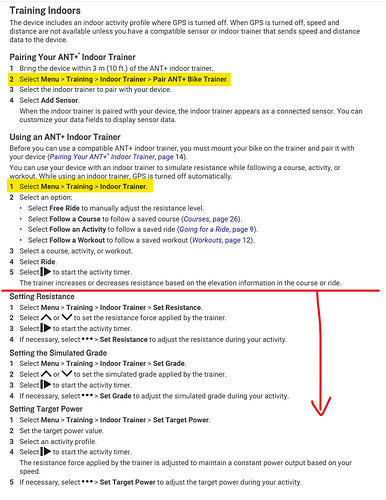I create all my workouts on the TrainerDay website. They are available in the app without further intervention and there is a 2-click action to send them to Garmin Connect library or calendar with a specific date. From Garmin Connect you sync them to the Edge.
I’ve never used the workout builder in Intervals.icu because I was already using TrainerDay before I started with Intervals. I’m pretty sure David has setup an evenly good workout creator/editor but I’m happy with my workflow and see no reason to change it.
I decided on using the TrainerDay app to control my trainer because the app has a PowerMatch function and I need that with my inaccurate wheel-on Tacx Vortex. All other apps with PowerMatch function are overpriced. I know they have other functionalities, but I don’t need them so don’t want to pay for something I’m not using. The Intervals/TrainerDay combo is perfect for my needs.
Bummer… One of the main reasons why I was asking about going straight from intervals is that we have lots of kids on our MTB team that we have brought over to intervals. So we build plans and workouts and just drop them in their schedule. It works great for some, but ideally we wanted a little more flexibility and the ability to ride without ERG mode re-enabling every step.
I believe the TrainerDay team are busy with Intervals.icu integration i.e. downloading workouts from the Intervals.icu calendar. The TrainerDay + Intervals.icu combo will be very neat. TrainerDay has app to control trainer and big library of workouts. Intervals.icu has planning, scheduling and analytics.
Download workouts to Edge.
Pair Edge with speed and cadense, but not with the smart trainer.
This setup doesn’t control the resistance of the trainer.
It’s like when you ride outdoor.
That’s exciting news. Is there any way we can relay our excitement about this to them and potentially support them in the process?
I will point Alex to this thread 
There has already been talked about this behind the screens
Hi guys, yes this is coming up. I have a new developer on the team and this is one of his next projects but since he is new not sure how long it will take. My guess is 30-60 days. Beta version sooner if you request it.
I agree completely with David our products form a perfect synergy. Together they are simple, yet powerful affordable training.
Please definitely count me in for the beta testers. Looking forward to it.
Thank you and David for such great products and for listening to your users.
You should be able to just pair the Garmin to the trainer as a power meter instead of as an FE-C device. And are you saying that you turn off erg mode on the headunit and it turns itself back on every step? That sounds like a bug that should be reported to Garmin. Nothing in the actual workout structure tell the trainer what mode it should be in, that is entirely the device or app. TP workouts, for example, can be used through an Edge unit in erg mode or not based on the device setting.
We can definitely pair the Garmin as a power meter only, but then I have to have some other way of controlling the resistance. This is why I was asking if someone had an app that eliminated the need for two devices running the same workout. It sounds like trainerday is going to be the perfect solution when they implement that. For now, I will just have to keep using two devices and fiddling with whichever one decides to not cooperate on that given day.
As for the Garmin switching back to ERG mode on each step, this is a known “feature” of Garmin Edge devices. I’m not sure what the logic is behind it, but in my research, it is expected behavior and can not be turned off. If your workout had steps, each step will default back to ERG mode when controlling a trainer.
Also fun fact that is slightly annoying. Garmin workouts don’t understand ramps, so we have to make steps to simulate that. Another feature I am looking forward to TrainerDay being able to support!!!
Thank You!!!
I just set it up for both my wife and I, looking forward to using it!
Tried it and it works great, so I signed up for a year of TrainerDay.
@TrainerDay_Alex Does the app have the ability to use slope intervals? The intervals.icu workout builder has a freeride and maxeffort tag that I think operate similar to a slope if I am not mistaking
Thanks!
Max, not sure if you mean ramps or sim/slope mode in the trainer. I assume since you are referencing freeride you mean actual slope mode (similar to resistance mode) i.e. not ERG mode. This is something we have on the road map. We plan to support automatic switching to free-ride, like other apps do for the 20-minute FTP test for example, but also want to switch to an automated slope mode similar to zwift riding. As I mentioned in that other thread you can manually switch to resistance mode in our app. I don’t know what “maxeffort” tag is for. @david would need to respond to that.
Apparently it doesn’t work all that well …
This might be of interest
So for an indoor trainer workout I can select the Type as “Freeride” or “maxeffort” to include a none ERG mode segment to have the rider chose a gear cadence combination to putout whatever feels correct at that time?
Do I have to choose/set “intensity” to “auto” ?
Don’t start a course/workout on edge, just stay in free riding mode. Then set the slope with your edge, do not use resistance mode.
Write your workout on a paper or keep it in your mind. Find a suitable slope during warmup stage. Then adjust your power by changing bike gears and your cadence.
This works for me, but I have another power meter on by bike. But I think this should still work for those who rely on the power meter of the smart trainer.