Hi
Are there any plans to develop an Android or Windows version of this app? Sounds great and exactly what I would be looking foe to supplement the Wattbike Hub workouts.
Thanks
Sam
Hi
Are there any plans to develop an Android or Windows version of this app? Sounds great and exactly what I would be looking foe to supplement the Wattbike Hub workouts.
Thanks
Sam
Thanks for taking a look. At this current juncture, the answer would be a No.
It’s a definite No for Windows for sure, android is a KIV for future.
Hi @app4g ,
How can make BreakAway to import a workout with cadence and without power? Check the high cadence blocks below
App shows a popup:
Thank you!
Tito
This looks like a Garmin HeadUnit workout as there are no power numbers for that high cadence block.
For indoors, typically there would be some default power in ERG / Resistance / Slope Mode. BreakAway would not know what to send the the Trainer when there is no Power/HR/Slope targets and currently, i only send a 30% of FTP during Free Ride mode if no initial power is provided.
For your case, I would suggest putting in a default power percentage. It can be any power number eg: 30%
It may be possible for me to add a default 30% of FTP to the import script when no power is detected, but I’m afraid that would have unintended conseqeuences for some % of users
(eg: Once added 30% to the high cadence blocks)
ps: new rev of BreakAway will also pull in cadence targets
Thank you very much! It worked… 
I’ve added Additional capability when using the Intervals.icu activity edits. YOu can now selectively sync edits back to Garmin Connect.
More here…
updated look of calendar with support for Completed workout Skyline Chart (newest feature from intervals.icu) and now also with Zone Colours. All in sync with Intervals.icu colour schemes (only for 7 zones Power Scheme)
Add HR/Power/Cadence/altitude charts.
Same like
Two situations:
First, if I bought the 1000 coins package, why do I continue to see advertising?
Second, it keeps giving a connection error, I’ve turned it off and on again and I can’t resolve it.
I noticed that as for being a betatester, it no longer appears active for me?
It does say that it doesn’t remove ads. Perhaps wait for the new (supporter) revision where there’s the option to remove ads all together.
I just tested mine and it’s working. Not seeing an error. . I’m not on the beta tho.
Are you able to get anything from intervals.icu? Does the sync work? Everything seems to be in order on my side as well.
Perhaps you can use the “LOGCLOUD” option and generate some logs? I will most certainly take a look at it.
As for the ads, Its still in my todo list to have a supporter tier and remove ads altogether. ![]()
Tx
I was only able to access the forum today, I was away, I will test and send the data to see what could be happening, thank you
I have fixed the error message. This is due to an error happening w/ TrainerDay. (A Paid TrainerDay account is needed to sync the WOD, else will have an error)
I sent a video, where we can see everything that is happening, I hope it helps to resolve this situation
Newest Release Has even more integration.
Additional Features:
Activity Charts
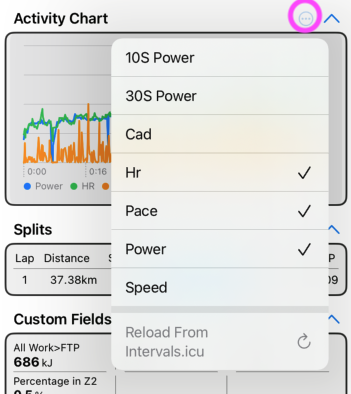
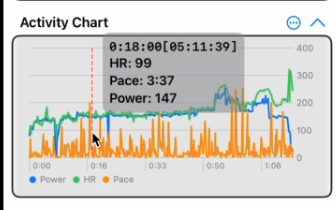
Gears Used - Manual Pairing / Re-Pairing / Change
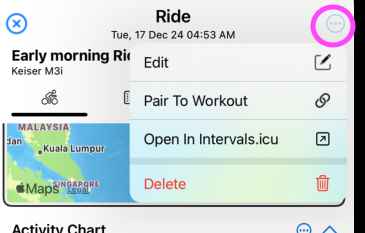
Planned Workouts Descriptions
Give it a test drive! Let me know any feedback for improvements!
Apple App Store Link: BreakAway: Indoor Training on the App Store
More descriptions here:
Really nice. Great to take a quick look after a ride.
Some things that I noticed:
I can’t select cadence or speed in the activity chart, only these two:
The heart rate axis is way off, (my max HR is not 300) ![]()
The first gear entry is shown twice:
This is the correct list:
i THINK i fixed the issue w/ the speed or cadence not being available (i had hardcoded some other defaults instead of using the current sport)
For the HR data discrepancy(note that the Y-scale is Power Data). What you’re seeing now is because of laying (All the) data into the same chart. In order to do that, i had to normalise the HR data into the Power Scale. (in my own graph, it’s not as apparent because my power value is at the similar range as my HR value)
If you scrub the chart, you should see the correct values of HR / Power etc.
I will PM you for help on additional details and gathering of some logs. ![]()
New update (BETA only)
Hi @app4g , just wanted to report what I hope is a bug I’m getting while using Breakaway with my Elite Misuro B+ sensor.
The battery status in the app fluctuates while pushing anoying popup warnings for low battery that I have to turn off almost every min while riding. I replaced the CR2032 battery twice with brand new ones (Varta, Panasonic…) but with same results unfortunately.
For reference I used the Breakaway app almost daily from July-Oct 2024 without issues. Additionally I tested the Misuro directly on Apple Watch, now that Apple Workouts supports power/speed/cadence sensors and didnt have any battery issues.
On another note I would like to report that the duplicate workout entries I was getting in Apple Fitness app are gone ![]() I was using the the Breakaway companion app on Apple Watch for HR and by the time I was finished with my workout I would get two separate entries in my workout history. The main & companion apps would log separately.
I was using the the Breakaway companion app on Apple Watch for HR and by the time I was finished with my workout I would get two separate entries in my workout history. The main & companion apps would log separately.
One issue still present there is the values for kcal spent are wildly different on both devices. The Apple Watch would log for ex. 800 kcal while the main app shows about 500 kcal for the same workout.