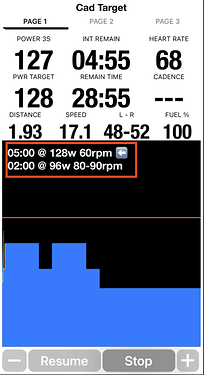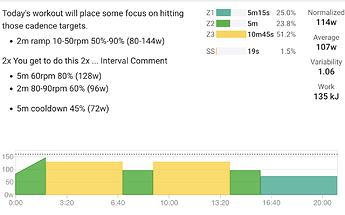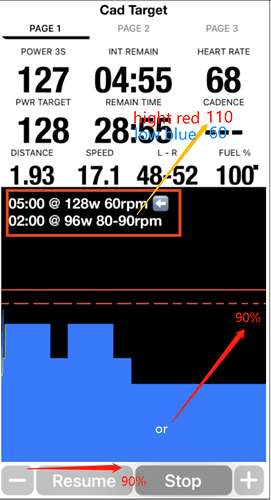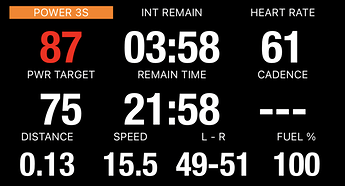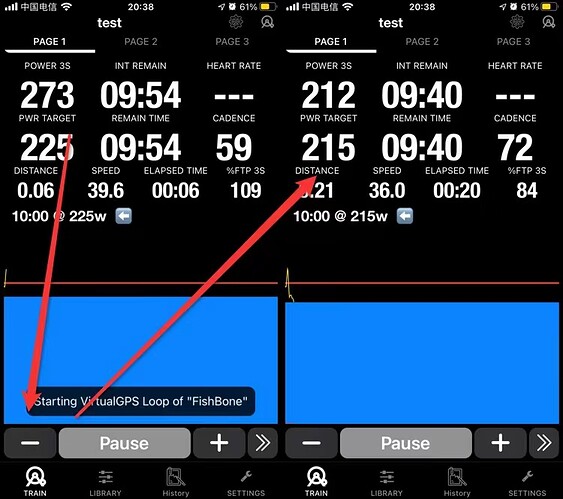Sorry for the slow response. You can do all this now. And yes anything in your TrainerDay calendar will sync every where. But we will add intervals soon. Here is a thread. Leave a comment here and you will get notified of updates.
I had trainer control via Bluetooth, but found it to be unstable. The ~£10 for a ANT+ dongle made the whole thing much more stable no matter what program I was using to control it. I would recommend getting one anyway.
I did this exact search for the exact same reasons (cost) as I wasn’t doing the social or the racing so much and I just needed something that would run workouts, connect reliably to my PC or iPad, Kckr Core, and do ERG mode reliably.
I wanted the data, I can watch shows (generally premiership football) so my needs for the service was good data representation on the screen. I didn’t hate the idea of having some video, or visualization but it wasn’t a requirement. I also needed to be able to find a workout in a target zone and a target time that had cadence goals for simulated climbs and be able to quickly and easily launch that workout without too much monkeying about.
Most of the other services that I tried that had visuals (Wahoo, Rouvey, etc) don’t really offer much of a discount and imo didn’t really handle my core requirements as well. What I really wanted was TrainerRoad but that was MORE expensive than Zwift, and I felt that the intelligent stuff was not needed.
Enter TrainerDay, in Canada its 40 bucks for the YEAR? I’ve been using it interlaced with Zwift for the past 3-4 months and I can’t find a fault. Has an easy way to make routes, I’ve had flawless reliability with it on my iPad with devices and its reporting. It connects well to Strava, Apple Health, and Intervals.
tl:dr TrainerDay
Since you’re on iOS, you can give BreakAway : Indoor Training a Try. There’s no need to signup/login so one less hurdle to give it a spin.
No cadence goals tho, as that’s not a controllable aspect. Not quite sure how that works.
I certainly will as I only found your app through this thread. I must say your app is not easy to find due to that other app of the same name… 
Cadence is just a visual que on the page… for certain segments it will set barriers above and below your current and go red if you exceed them. It’s just nice to have.
You are most definitely correct. I’m not sure if that’s a good thing or a bad thing. Cos I have no marketing budget (at all) to promote the app, hence visibility is very very low. It would help greatly if users would help spread the word.
Great Input! I have just spent the morning coding this. For now, this will have this on-screen w/o any “zone barriers” and colourings from a workout created like this. Will be rolled up into the next release.
Edit: Also added TextToSpeech so Targets can be “spoken out loud” if so desired under Audio Cues
in the next release,Could you add the percentage of the current course after click UP/Dn button?
Maybe you can change the color of the CANDENCE to red or blue
e.g.
I think it hasn’t been mentioned yet:
Flux is a web-based training app. Free and open-source. Can import workouts and courses. Supports Bluetooth, runs mainly on Chromium based browsers. One of the few training apps that run flawlessly on Linux. You can export your workouts as .fit files.
[1] https://flux-web.vercel.app/
[2] GitHub - dvmarinoff/Flux: Indoor Cycling App for Structured Training
could always just use your head unit to control the trainer too, i’ve tried my wahoo bolt and garmin watch and they do the trick if you just want the basics.
I wish I could, I’ve mentioned at the beginning that Wahoo Bolt V2 with Elite Suito T produces weird readings and it’s a known bug for a long time - no fixes coming
@zt_zzz & @SeptemberWasp
Continuing playing around w/ the “zone barrier” thing you mentioned. Don’t yet have the “zone range” 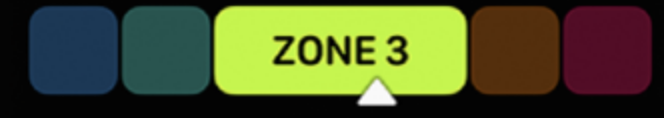 below the Power/Cad/Hr etc Values but I do have this.
below the Power/Cad/Hr etc Values but I do have this.
The Colours are not fixed yet (trying out), but will likely be
power > target + 10% = RED
power < target - 10% = Blue?
target-10% < power < target+10% = Black / White (depending on User’s user interface colour)
is 10% the normal acceptable range? For Cadence / HR which has a user specified target for Low / High, will likely just use that instead of 10%
Which is better? The colour on the Value? The colour on the Label? (Can’t have colour on the Value’s background - some spacing issue)
Can you explain more? What do you mean after click up/dn button? Do you mean the remaining % of the entire workout? There is a data field that shows the “Remain Time” for the entire workout. Are you asking also for a data field which shows the % Remain Time?
Yeah… that’s not ideal…
It is free and ultimately it’s a very good bit of software but it can be buggy and it’s an ordeal to setup. Interface is clunky. It’s just not very user friendly.
icTrainer is a fantastic alternative for less than €2 a month.
Download only possible to C-drive in Rouvy, which is a problem. Video data files are so big, you need an option to download to bigger data-drives.
I tried MyWhoosh on my Poco F3 just before Xmas using one of its own short ERG workouts and it worked ok, albeit I had a phone call just before end of workout, answered it and MyWhoosh forgot my ride entirely!
Since then I’ve tried it twice after Play Store updates and big in-game world updates, my Saris H3 and Coospo HRM pair up, but once I enter a route my avatar goes nowhere… Cadence acknowledged, but no power!
If you have a Zwift account but haven’t used it recently, in the last week you should have got an email about Tour Of Watopia that started on Monday 6th and offers an extended 30 day free trial.
Not made much use of it yet, but I activated a 14 day free trial from Rouvy from an email about charity rides in aid of the Turkey and Syria earthquakes.
Not tried WahooRGT since they introduced steering in a recent update, the unlimited time free accounts give limited accessibility to different parts of their app.
e.g.
FTP=250
The training is:
-10m 90% (225w)
But I’m not in good shape today,so I click “-” 1X
(UP/DN button steps=10w) so
Target power=215 215/225=95% of Original Target
or click “-” 2X
New target power=205 205/225=91% of Original Target
The current App is that I can’t simply see how many times I click “-” or “+”
I can see “%FTP 3s”,But no simple! 
So we need to display a % adjust of the workout.
such as ZWIFT
not to mention you have to choose the ride in advance…
and deleting videos after will diminish the life of SSD
 The colour on the Value is enough!
The colour on the Value is enough!
Basically you want to see the % of original target? How does seeing this value benefit you? I could possibly add a dataField that shows the number of clicks / % of original target, but this would take quiet some amount of work as i need to store the entire original workout Target and shape and values so that it can be referenced.
Also, based on your Zwift screenshot, I’m confused as well. it says 90% FTP ride, and you’re currently at 96%, meaning, 96% of 90%? That’s a lot of math to be doing while pedaling.