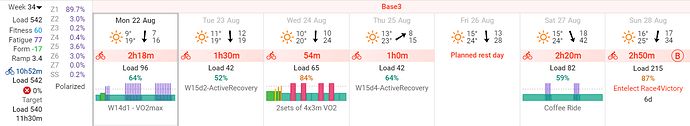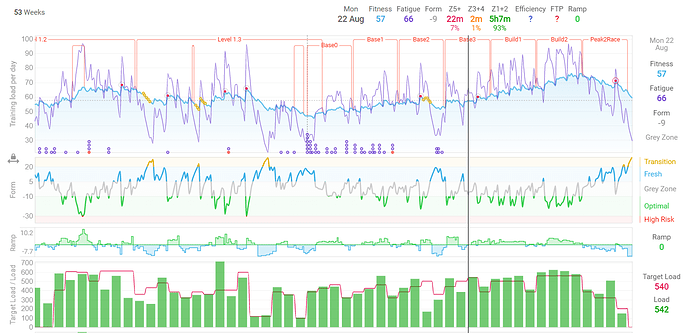By this coming weekend, I’ll have added deeper description into the detail on the ACTIVITIES page help section, to show how the weekly planning ties into the FITNESS page graphics (Target Load vs Actual Load).
3 Likes