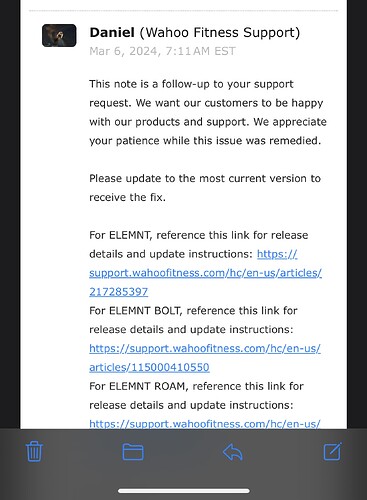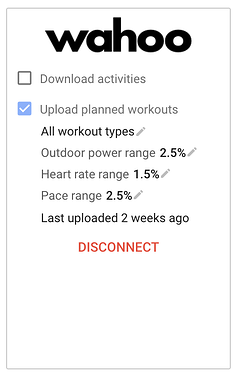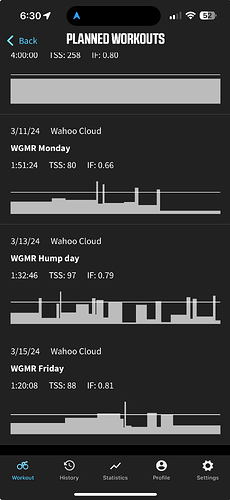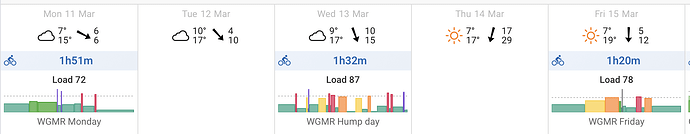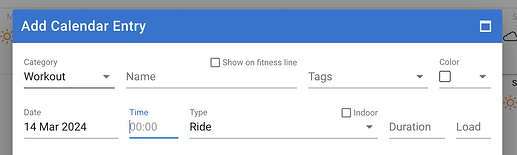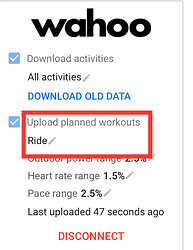Interesting, it’s possible it doesn’t work on the Roam V1. I’m using a Bolt V2. I did have issues with the files showing up at first, and had to add LOCATION_TYPE = 0 to the header. Someone here pointed out they had to set LOCATION_TYPE = 1, maybe try that?
You can now upload workouts directly from Intervals.icu to Wahoo. Please note that the Wahoo API for this is still in beta so there might be issues. In particular make sure your timezone on Intervals.icu matches your Wahoo settings and phone. Tx to @Someone_Else and @nasatt for helping me test this.
Wow! Was genuinely considering swapping to Garmin for this summer but now I can delay that until my bolt dies.
Thanks David
Hi David! Couple of issues, don’t know if these are on intervals.icu side, wahoo side or are “features”…
- cannot sync a workout added for today. Add a workout for a different day in the future works but not if I schedule it for today
- deleting a workout from my calendar (or moving it) doesn’t delete it from wahoo cloud
- after a couple of tests now I have a lot of duplicates on my ELEMNT computer, like if it was syncing all the workouts for a day every time, pushing workouts to wahoo
Thanks a great work with wahoo integration! ![]()
I can add a workout for today, no issues. Tested several times.
Workouts deleted from intervals also delete from Wahoo cloud. Again tested several times without issue.
Changed workouts on a day after syncing. Updated as expected after re syncing.
Swapped workout to different day too with no issues noted.
No duplicates ever seen.
I’m using an Elemnt Bolt, purchased Feb 2019.
Thanks. I have fixed the duplicate workouts bug and got rid of your dups. It was broken for people with a lot of planned workouts already at Wahoo.
Deleting workouts should also work now (was impacted by same bug).
Intervals.icu definitely sends today’s work out to Wahoo. Please try set a time on today’s workout on Intervals.icu to after “now” and see if that works.
Tnx, my workout list is now clear of duplicates ![]()
Seems That now it’s not working anymore.
I have on my BOLT workouts that were already in my calendar but if I add workouts (tested with one today, one tomorrow and one next week) these are not showing up in my BOLT ![]()
I can’t see them in my companion app, only in my bolt.
I have a message showing “you don’t have any planned workout, sync with Training peaks or Today’s Plan”.
Do you have also set up sync to Training Peaks or Trainerroad in your companion app?
Currently your “Upload planned workouts” box for Wahoo isn’t ticked. I don’t know if it was like that when you tested.
Stupid me!
Yes, I unticked after the tests yesterday to see if my bolt will get rid of duplicates
Sorry!
Oh nice, setting time after ‘now’ is really working. I finally got workouts for today on head unit.
This works! ![]()
—
If this is for “just sync workouts with type set to Ride”
I’m not sure it’s working as expected.
I have some “virtual rides” type workout synced (the ones I already had in my calendar)
Plus:
-
create Workout1 with “virtual ride” as type
-
create Workout2 with “ride” as type
-
sync
—> only Workout2 is showing
-
change Workout1 type to “Ride” —> workout1 is showing in my bolt

-
change back Workout1 to “virtual ride” (and/or change Workout2 type) —> workout is still visible on bolt

David, this is a revolution, game changer and very nice work! Many thanks…
I have fixed that bug. Tx for the detailed info.
I have updated the integration to upload workouts without time at 23h00 (instead of 00h00) so hopefully that sorts out this issue and doesn’t introduce a bunch of “my workout is on the wrong day” timezone problems.
Will deploy these changes sometime on Sunday.
I have my Wahoo settings to bring in either Virtual Run or Run but I still get Wahoo’s Strength workouts coming through.
I’m also seeing TSS and IF being 0 or 0.01 despite the workout having a TSS and IF
The strength workouts coming through bug should be fixed. I should be receiving my Wahoo in a couple of days and then I can try figure out the IF problem.