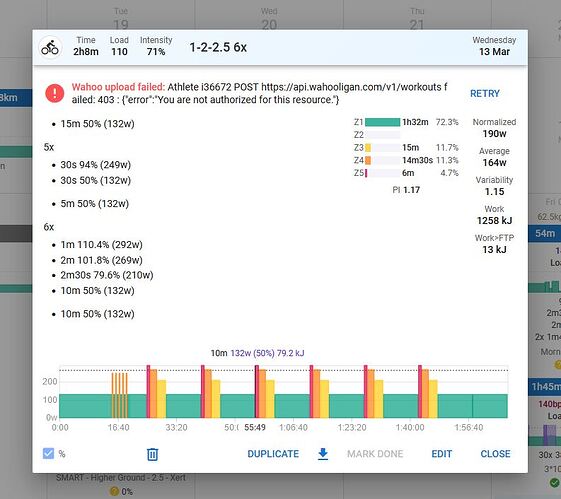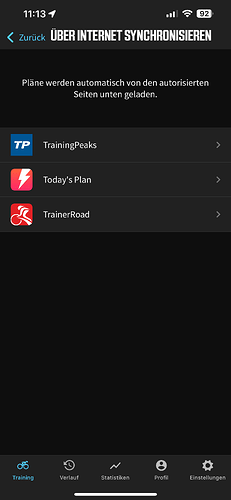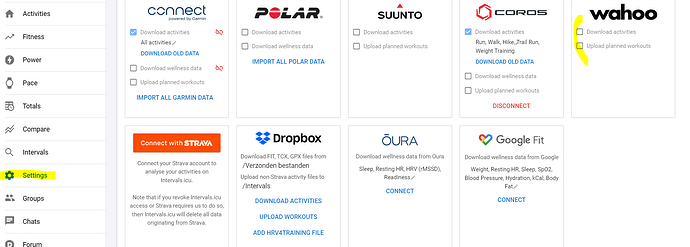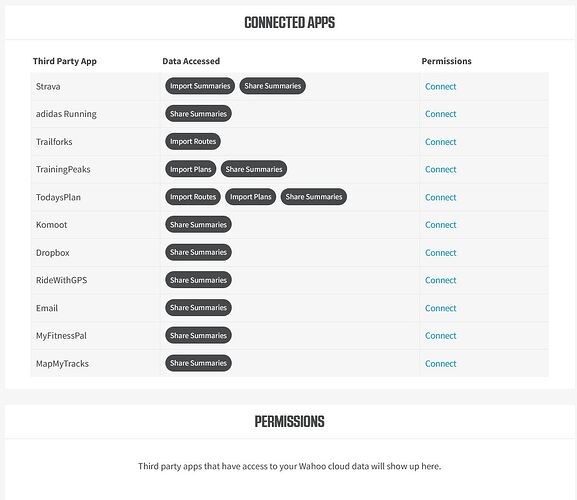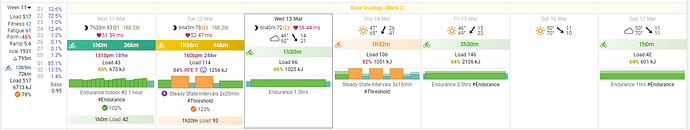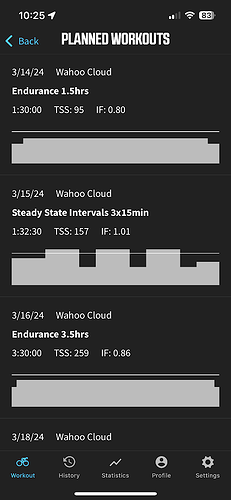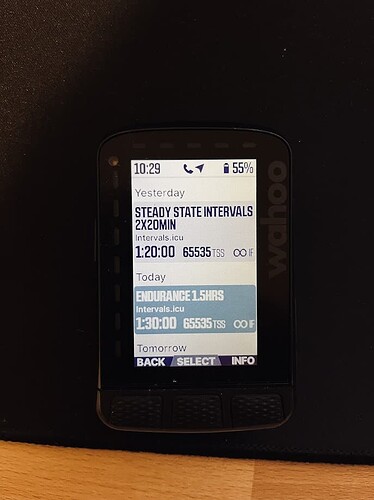Works nicely now, on mobile and on head unit everything is in the right day.
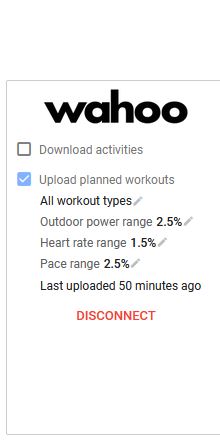
do i have to click download activities, too?
If you’re getting your activities from another path, not necessarily. depends on what your flow is for finished activities.
synch still fails. app is up to date. also wahoo bolt v2
Your connection does not have permission to write workouts. You need to disconnect from Wahoo in Intervals.icu and then go here:
https://www.wahooligan.com/profile
You should see Intervals.icu permissions towards the bottom of the page. Choose “Revoke Access”.
Now return to Intervals.icu and tick the “Upload workouts” box. Leave all the permissions boxes ticked on the Wahoo connection screen and it should work.
What a great news David!
I have already tried it and it works perfect. No issue at all.
Thank You! Great job!
Ok then click the upload workouts button on Intervals.icu. When you disconnect it should remove Intervals.icu from that list on Wahoo. When I tested it didn’t but maybe it worked for you.
If you get the Wahoo OAuth permissions page then all should be good.
Great:fire:! It works. Thank you so much ![]()
![]()
![]()
I believe the permissions here are granted for intervals.icu to read (your) data from wahoo cloud and not wahoo reading (your) intervals.icu data
This has nothing to do with Wahoo accessing your Intervals data. It only shows you which third party (from Wahoo’s POV) has access to your Wahoo data.
If you want intervals to send planned workouts to Wahoo, you will need to give Intervals the ‘write’ permission for it.
I don’t know how it works for the other 3rd party apps. but it does look like all 8 has the same permissions anyways.
I think you can reset things and start again if you want.
For some reason, my workouts on the wahoo app are showing up one day ahead. But on my Roam V2 they show on the correct date. Not sure why the discrepancy. Im not sure how to check if the timezone on the wahoo app match with intervals.icu
I have asked Wahoo about this (how timezones are handled in the app and on the device) and they said they would get back to me but haven’t yet. The Wahoo API requires Intervals.icu to set the start time in UTC so Intervals.icu uses the timezone set on Intervals.icu to do that. Then Wahoo has to translate that back to local time using some timezone on the app and on the device. Lots of places for things to be out of sync.
I would guess that the app uses the timezone on your phone.
I see, Thank you. Regardless of this bug, this is a great improvement for us Wahoo users. Thank you for making this work.
I am having a similar issue. Intervals says it is syncing but no workout is showing up
In the wahoo app or head unit nor are the scheduled workouts populating. I tried unticking and revoking and the reticking in intervals. The wahoo profile shows that intervals has access again. I also verified the latest update was installed on the head unit.
Thanks in advance
I can see from the logs that your workouts are being uploaded to Wahoo (at least 8) and there aren’t any errors. So I can only think that something is delayed on the Wahoo side. I don’t know when the Wahoo app syncs.
Hey I haven’t seen an anouncement but now you can automatically send workouts to wahoo. Via the new button in the setting tab (upload planned workouts).