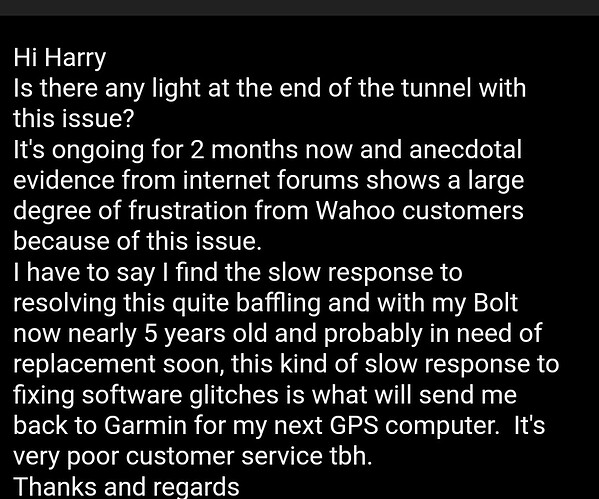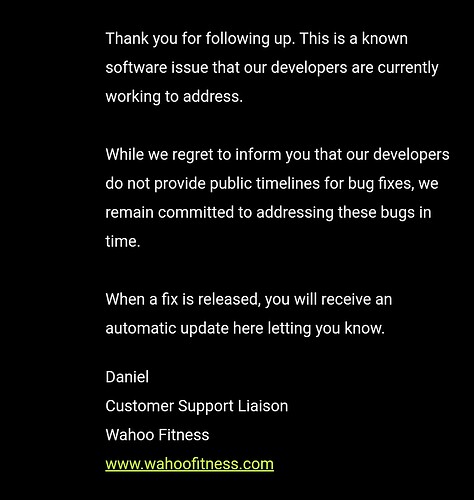To confirm, you are not the only to have the same issue. It was working fine for sure with Bolt v1 before.
Garmin? No thank you.
Indoors can always use a phone app.
Still experiencing the stupid “SD Card Plan” issue. This is seriously not good customer experience. Wahoo make it very difficult to not consider switching to Garmin for me.
Just added another 3 week block and issue remains. Terrible service.
what exactly is this “sd card plan” issue? (I have a garmin).
Hi,
If you want to sync workouts from Intervals to Wahoo. I created a software which able to do it.
I add a link where I described how to run it.
Also to github GitHub - freekode/tp2intervals: Tool to sync between TrainingPeaks and Intervals.icu
Wow, that’s great. Thank you! Works for me perfectly.
I’ve updated my wahoo today and I’ve been getting the SD_PLAN thing where all the workouts I’ve added have lost their name so they are quite difficult to distinguish.
Is there a definitive solution to this problem?
no, there is no solution. it is a pain! since the middle of december wahoo has this bug! it sucks!
i sent a new support request to wahoo right now. i will let you know what they say
Thank you for letting us know about your experience. This is an issue we are aware of and we have opened an internal ticket with our development team to investigate and resolve the problem.
Since we have an open ticket with our development team, all customer service tickets related to the issue (including this one) will be marked as “On-Hold” and merged with the developer ticket to be monitored internally. This process allows us to send automatic notifications to you via email when changes are complete. Full release notes are posted on https://support.wahoofitness.com
Be sure to keep your app and device up-to-date to receive the fix, when available.
We sincerely apologize for any inconvenience and appreciate your patience and support as we strive to serve you better. Please let us know if you have any additional questions or concerns in the meantime.
Thanks for being a Wahoo customer,
Devon
Customer Communications Lead
Wahoo Fitness
www.wahoofitness.com
i have not recognized wahoo is updating itself. ![]()
Not an official solution, but you can convert your .mrc workout file to .plan using this tool:
Copy the .plan files to your headunit and you’ll see the workouts showing their name. Also shows the description text in the workout preview. What I do is download all the workouts for a training plan, batch convert* them in one go, and then just copy over the files for the upcoming week.
*you can convert a whole folder of files in one go like this (on mac/linux/WSL):
ls path/to/training_plan/*.mrc | xargs -n 1 python3 path/to/mrc_to_wahoo_plan.py
and when you push a .fit workout the name show up but not the workout
Check this thread out folks