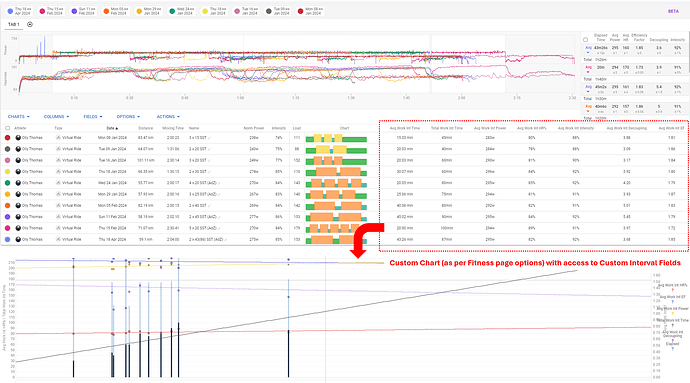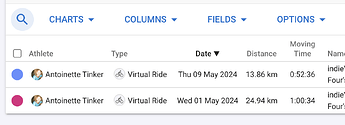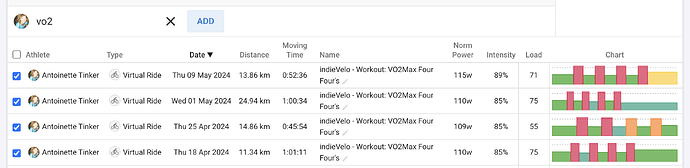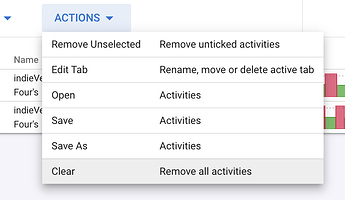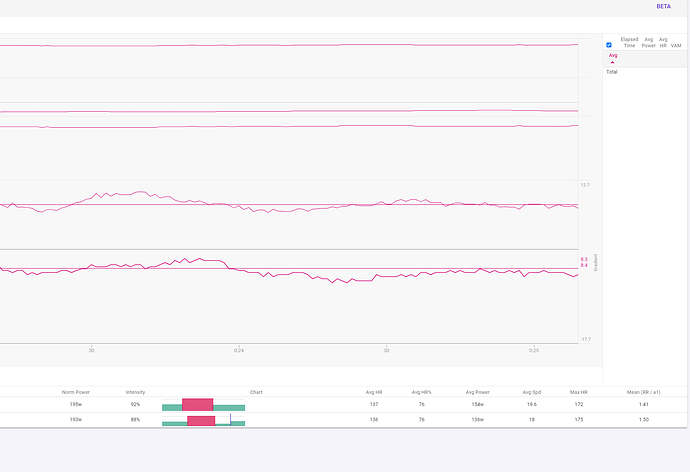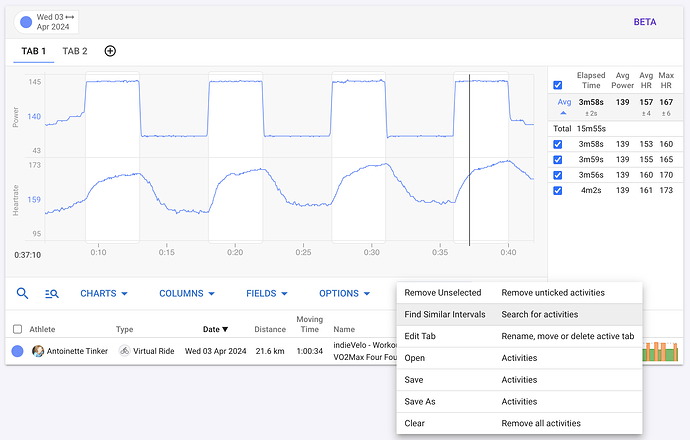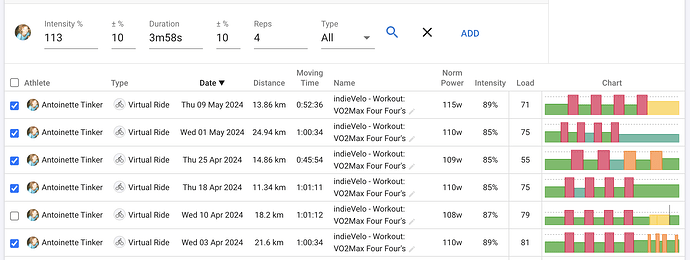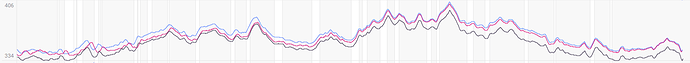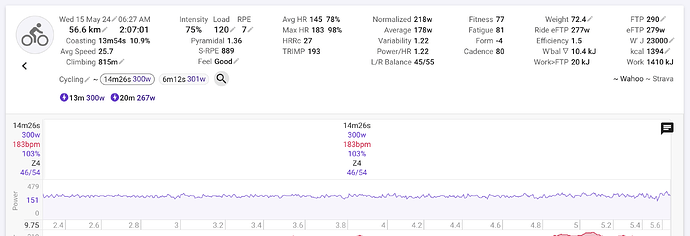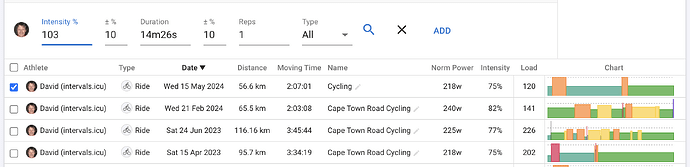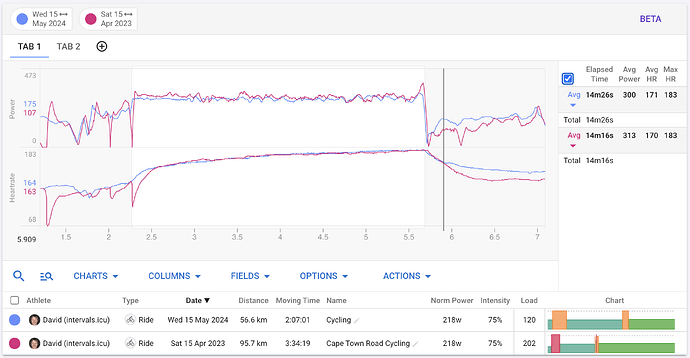Great idea too. Basically a fully functional website free for a month. Put some stuff behind a paywall then.
Look at TP for example. Free version is basically just cloud storage backup for your activities.
Strava is the same. Anything even potentially useful is behind the paywall (not that I find any of Strava much of any use tbh - pretty much a backup service)
Done a mock up of how I think this could look…I think it would be an excellent addition to help analysis if it can be added ![]()
Great feature ![]()
Is it possible to create a chart view which only has the work intervals shown (with small, consistent, time-independent spaces between them, rather than the recovery duration based spaces)? When I do intervals I often vary the recovery a bit, either due to terrain (outdoors) or just how I feel (indoors and outdoors) which means that even if I line up the first interval, the subsequent ones are out of alignment…
€10 for 3 months support would be 6 flat whites in South Africa, so 2/month. ![]()
Cheap coffee, or poor forex rates? Or both
€4+ euro in Ireland for a coffee ![]()
Yes I am planning to do something like that. I need to replace the current interval search page which provides that kind of view.
Yes I am going to try do that.
I have just added activity search to the page. It searches activities for the currently selected athlete, like on the activity list view.
Search by name or #tag. Activities already selected for compare are ticked. Tick new ones and click “Add”:
I am going to be adding some stuff to search for similar intervals so this can start replacing the current interval search page.
I also added a clear option to the Actions menu:
Hi Guys, I have just tried comparing two activities. It looks good, My question is can you highlight a section of the two rides being compared and then get the summary table at the bottom to update based on the highlighted section of the ride, i.e. I am just trying to compare in this case a 20 minute effort within the two 1hr plus rides. When I do this I can look at the graph, but the table at the bottom still shows the Overall details. Thanks
You need to use the interval table on the right for this. It shows summary information for the selected visible intervals.
Ok found that it shows the Interval summary when the whole workout is displayed. If I highlight a section of the workout, that is when the summary information is blank
Yes that table shows summary info for the intervals visible in the zoomed portion.
You can now search for activities with intervals matching intensity, duration etc… Zoom so the intervals you are interested in are visible on the chart and do Actions → Find Similar Intervals:
That will open the interval search bar with the average intensity and duration for the visible intervals filled in and show matching activities. Tick off the ones you want to look at and click “Add”:
The intensity value is the average power, heart rate or pace of the interval compared to FTP, LTHR or threshold pace respectively.
You can also open the interval search bar using the button:
The search is performed by looking at the skyline chart data. So unfortunately I can’t add distance or other parameters to the search. The detailed interval data is in “offline” storage and takes a long time to fetch in bulk.
Hi David,
As always, I’m amazed at how quickly you’re making progress - unbelievable!!
But do I understand your last entry correctly that you won’t be able to search for interval names in the future?
See also: Intervalls by Name - #3 by Cooper
Tx. Yes unfortunately not. The easiest workaround is to tag the activity #vo2max or whatever makes sense.
This is AMAZING!
I love that you’ve added the ability to put distance on the x-axis (and the curve shift feature) as it makes it dead easy to align outdoor rides (it works nicely!).
Can i make a request that the ‘map’ window be made available so that it is much easier to find specific hills that I do my efforts on when i ride the same loop every Monday or Tuesday? ![]()
(also, completely agree…supporting this effort is one of the best investments i’ve made wrt my cycling data!)
This is fascinating…the same loop ridden 3 weeks in a row and in some cases 9-12m difference in altitude! That translated into 10m more climbing…for some reason…just at a lower altitude! ![]()
![]()
Understood
Awesome these new features!
The “search for similar intervals” button on the activity summary now goes to the new compare activities page with the activity selected. The interval search is filled in from the selected interval.
When I click on the new tab icon no new tab is shown but the altitude and pace/km charts disappear. Then I have to click on any other tab AND back to the original tab before the new tab is shown and the charts that disappear reappear.
Also, those tabs that didn’t initially appear… I can’t edit them. I click Actions/Edit but nothing happens until I click back to one of my original tabs at which point the tab Edit window pops up.