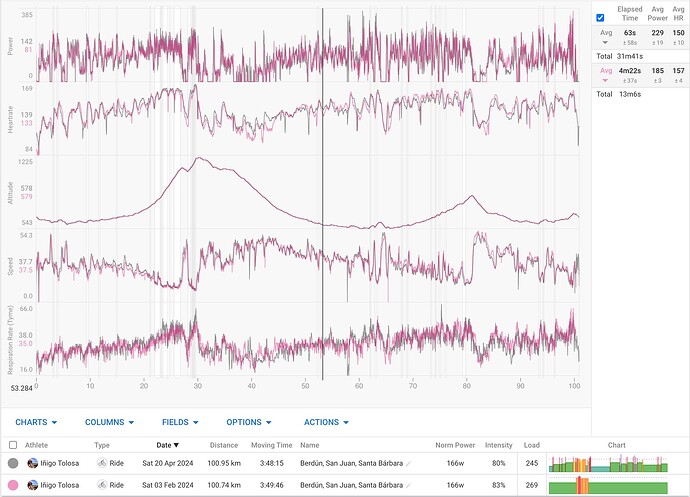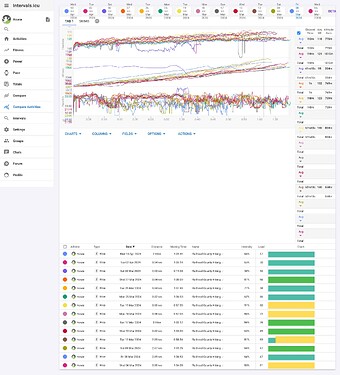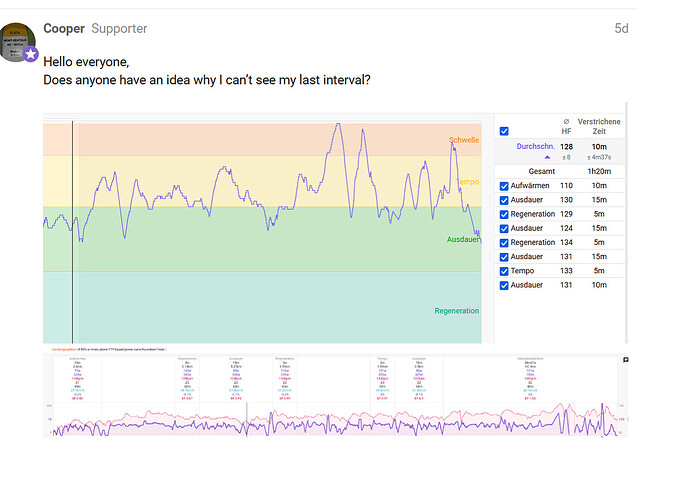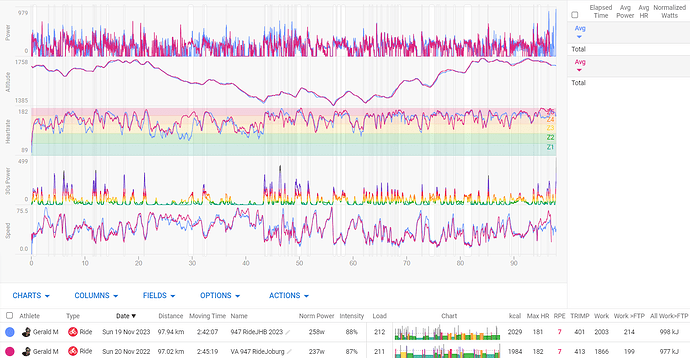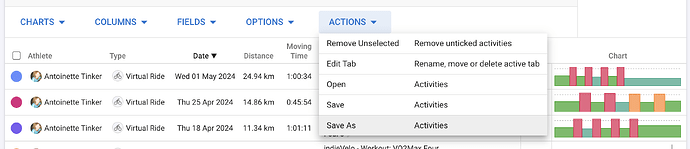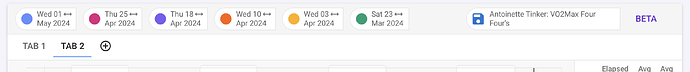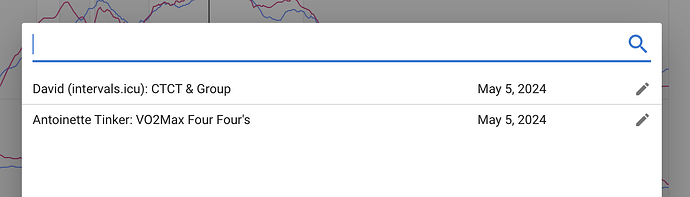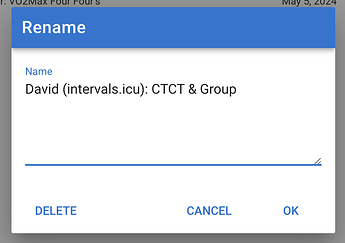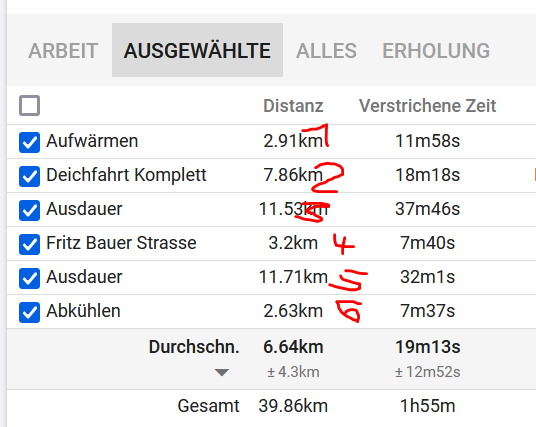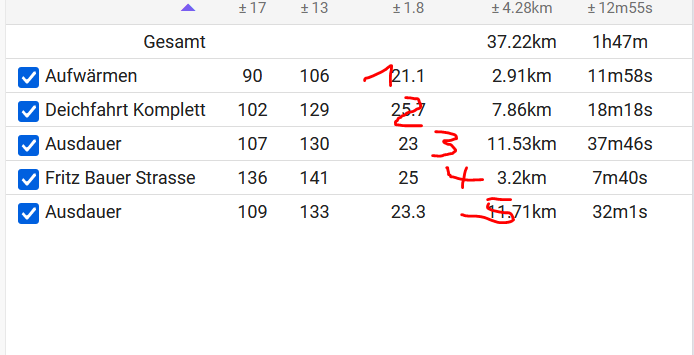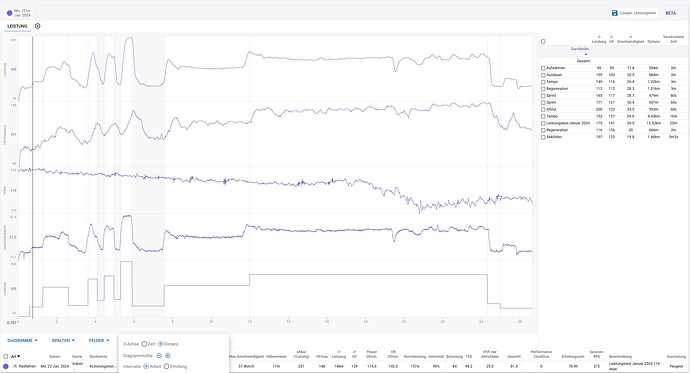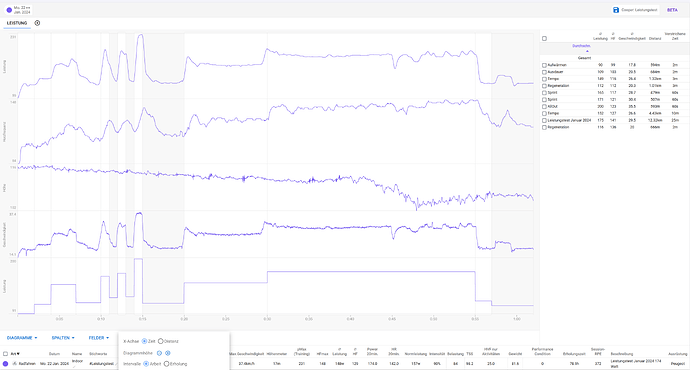Many thanks @david
Interesting to know how similar could be two outdoor free rides in different dates
I only get the Add To Compare when looking at Activities in List view. But, when sending them to the Compare Activities page they all end up on Tab 1.
From a particular Compare Activities Tab, it would be nice to select the type of activities to add and the date range. From there, various activities can be unselected and removed.
AND/OR
From the Activities List view, send selected activities to a specific tab.
Annnd, from a Compare Activities tab, it would be nice to not only be able to ‘Remove unticked activities’ but also to ‘Send to another tab’. This would allow for some activity sorting.
Lovely. Thank you @david!
So, my first example is rather messy but it provides a current layout difficulty/limitation. There are so many activities being compared that the Intervals column on the right forces a blank space between the charts and the activity list.
The list of activities being compared is shared between all the tabs. The page remembers the last active tab. Other settings (e.g. columns on activity list view, interval table etc. are per tab).
This is now limited in height to the left column and gets a scrollbar when needed.
It is now. The sort order is per tab.
The segment under the marker is now displayed under the chart, like the activity timeline chart does. The first segment found is used when the activities have different segments (outdoor on different course, probably).
I’ve looked at two races, on the same course, in 2022 and 2023.
Virtually the same route, with the finish moved in 2023 for safer sprint.
Nice to see how similar the effort is, in two different racing groups, in slightly varying conditions.
I think there was a post with a similar problem that got solved by re-analysing the original file. Not absolutely sure though and I can’t find that post anymore. Worth a try?
Can you please message me a link to the activity you are looking at. I wasn’t able to reproduce this.
You can now save and load sets of activities. Choose “Save” on the actions menu and enter a name for the set:
This is displayed on the top right.
Choose “Open” from the actions menu to load previously saved activity sets. The bar at the top searches against name.
Use the pencil button to rename or delete.
file is on the way - thank you!!
I fixed this. Tx for sending the link.
Tnank you ![]()
![]()
I think the little bug is still there. ![]()
When you switch between time and distance display, the last interval appears or disappears.
I just fixed this. Different but related bug when using time axis. Tx.
I am thinking about making the compare page a supporters only feature. Maybe only let you look at one activity if you aren’t a supporter. What do you guys think?
Absolutely. At a minimum. I’d have more features behind a paywall!
I agree with @nasatt
I agree, and that would make me finally stop putting off becoming a supporter.
But I hope supporter coaches will still be able to analyze data from their non-supporter athletes! I am using trainingpeaks with most of my athletes (company policy) but I run most of my analyses with intervals.icu
Tbh, it’s a pittance to sign up as a supporter in Intervals compared to basically any other analytical service I can think of. If someone can afford a coach they can afford to be an Intervals supporter. It’s a fraction of the cost of TP. A fraction of the cost of other services like Zwift.
People seems happy to pay €15 a month for Zwift or North of €100 a year for TP but need a reason to subscribe to Intervals for what’s less than 3 cups of coffee every 3 months.
Maybe, if it’s not too much effort, you should be able to use all the tools for a month and then only have a slimmed down version available. Anyone who wants more becomes a supporter. I completely agree with nasatt - intervals costs ONE coffee per month and there is no milk in it.