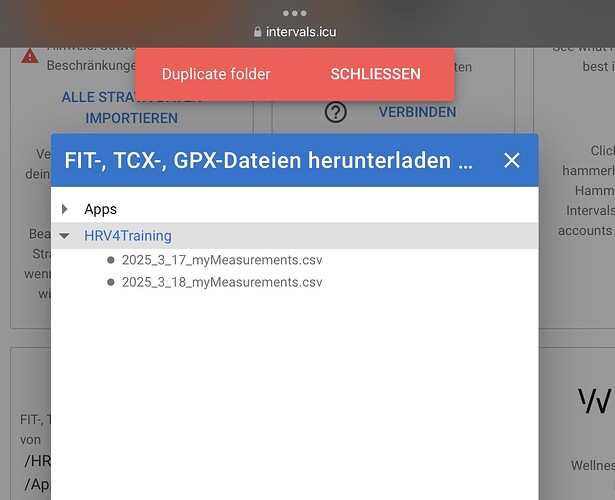I know the API can do it, but I can’t ![]()
Here’s how I do it:
In Excell, I create a cell in JSON format that is composed of all the data I want to upload. Then the Excell runs an external batch file by means of a macro. The macro is a curl command and takes the above JSON string as an argument.
I is quite a bit of work (at least, it was for me and my limited knowledge) to get all the syntax fault-free, but once it works, it’s a breeze.
In the morning I’m taking a HRV measurement with Kubios and I OCR the phone screen. All text is copied to the Wellness Comment field. I do the same for my wellness data from my Coros watch. When I start-up my laptop after breakfast, it automatically starts an Excell file that is importing the data from Intervals wellness dialog, format’s the comment field and sends the extracted metrics back to Intervals in the correct fields.
The OCR solution is the best I could find. It’s not user friendly and it can behave strange if you made a user-error in copying the text from the app to the Intervals comment field. But I got used to it and rarely have errors now.
I have asked Kubios a couple of times to provide some sort of data export in the free app in csv or text or whatever format, but they always respond with the same answer. ‘We will provide it some day’ and that’s where it ends.
If you could see your own data on a webpage, that would also be good because then you can scrape the web page daily.
Gosh! That’s sounds complicated.
The data I want to capture is exported by the app but in Excel format. I can send it to a file in google drive.
Then I need a script that runs automatically and downloads the file, converts to csv, converts to intervals column format and sends it to intervals.
And something to run the script automatically but I take my peak flow usually after opening my laptop for the day, like today. I’m wiriting this, doing my morning chicory and then I’ll spin some yarn for a bit and then take my peak flow, so it might need to run a few times a day.
I need to find a general solution to this. Likely custom wellness fields mapped to the various objects received from Garmin et al.
Any news on this? I added custom field “morning HRV” and have to manually paste rMSSD from HRV4Training.
I should probably just add a built in HRV field “HRV snapshot” and map snapshots to that.
Nice tips from many people about how to import data from third-party apps to intervals.
But the big picture is that these solutions are all hacks. I can’t believe it can be so complicated for hrv4training or elitehrv et al to implement one api getpoint: /hrvdata or something.
Lots of other apps and even government institutions provide api endpoints to get data. It’s more convenient that having users download these manually.
Yes I read what Altini wrote.
I’m getting my data from connect IQ apps, but the downside is that it has to create an activity. So then that inflates the number of activities by 7 each week, and also generates some clutter. Is there an API endpoint in intervals so I could maybe make a Cron job that deletes these activities after the hrv is populated?
Or is there a better solution?
I can’t even export the data from the Android version of Marco’s app. Anyone know why? It gives me an error message about not being able to write.
Sd card full?
Have you given HRV4Training the correct credentials for your Dropbox account?
It won’t even let me get that far. Email export doesn’t work either.
Is there anyway I can plot a chart in intervals that would let me normalise the HRV against resting HR? Altini has a recent blog about when resting HR is suddenly lower due to calorie deficit you can normalize it against resting hr to get a better picture.
Wellness metrics can’t be computed yet within Intervals.
You could get the data from the API, compute what you need in a local spreadsheet and then send it back through the API in a new custom wellness field that you can then plot on the Fitness page.
It’s similar to the result from I’mReady4, the app get’s the HRV data from the API, computes the training advice, and then sends it back to the API.
Ah, thanks for confirming ![]()
If I get an error message when attempting to export. I close the app, reopen and go straight to the export feature, then it seems to work. At least it does for me (Android 15)
I asked them to fix this, and they dropped an update. Does it work for you now?
So far it seems to work. Thanks for raising the issue with Marco
Absolutely ![]()
@Everyday_Normal_Guy , I still seem to have the issue I mentioned above. It’s hit-and-miss if I can export the data after a measurement. In which case I need to close the app. re-open and then I can export.