This is what I’m getting
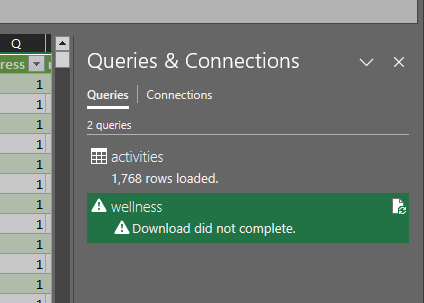
I got the same error on v1.6
I’ll spend time later today troubleshooting.
Thanks! I wouldn’t even know where to begin.
Let me know if the solution by PM resolves your issue, then I can share the solution here.
Just got your PM. It will be tomorrow before I can check. Thanks for your help. Much appreciated
That worked! Thank you.
In the setup, the number of columns needs to match the number of columns from the Wellness data. This can be checked by changing the value (highlighted) to 50. In the below example, there are 44 columns, which is why the rampRate would show as an error; it’s the first column after the value showing when using v1.6.
You actually don’t need that ‘Columns’ parameter and I don’t know why it remained in the shared file. I must have forgotten about it after experimenting…
My local version just has this:
And it will always automatically extend when new parameters are added. But types will not be assigned correctly.
Since the last file update, there are 5 added fields in the wellness csv (steps, bedTime, wakeUpTime, respiration and locked). I will prepare a version 1.7 to take them in account and post an update here when it is available.
My own version also doesn’t have that showing, which is why I also didn’t have a problem with the addition of the extra data.
Thanks @Gerald and @MedTechCD for solving this, and also @nasatt, for flagging the issue. I had the same problem, since around 22 March.
I struggled and could only solve this by modifying PowerQuery and getting rid of reading in a few columns (rampRate, atlLoad and ctlLoad) but then of course information needed for some of the charts was missing. I was not aware and completely missed the Columns parameter in the source description in PowerQuery. Luckily you guys are great at this.
Thanks again,
Marc
I just discovered this section of training and this thread. I’m measuring HR with H10 and Garmin FR945. I now downloaded the alphaHRV-CIQ-datafield, and saw that it logs the RR and alpha in the fitfile. However, I had before also enabled HRV logging in Garmin, but it just saves the data and doesn’t show it anywhere.
But Runalyze can make use of this data. Here is the output from one of my half marathon training, I did 3 sets of 4 km at race pace, so crossed vt1 from both sides a couple of times:
I suppose the formula is about the same, the outcome is a vt1 HR of 158 and vt1 pace of 4:50. These are pretty accurate values. I did a CPET test half a year ago and I happen to know that my vt1 is about 168 bpm. So it’s in the ball park. The vt1 pace is obviously not valid anymore from that test.
Careful!: AlphaHRV logs RespRate as RR. These are not the RR-intervals!
You are correct that Intervals isn’t doing anything with the RR-interval stream from Garmin. Intervals uses a1, RespRate, Artefacts and RR/a1, all written to the fit-file by the IQ app.
Correct! The HRV column values are from Garmin logging the RR-intervals and the others are dev fields from AlphaHRV.
I can’t see your Advice chart in the shared charts. Is it still available? Thanks in advance
It got set to Private for unknown reasons…
It’s shared again. But this has nothing to do with the AI Endurance Readiness field!
Thank you. I agree about the AI Endurance thing - I clicked Reply on a post you did where you mentioned that chart, but no idea why it included that link.
Having the bands like that on the chart is a great idea. I might try that for some of the other wellness indicators that end up with one of 4 values when they import from HRV4Training
How is the readiness measured in the garmin connect IQ field? Does it go from -100 % to + 100%? Because I got a negative value ![]()
Hello David,
With all the changes from that time, I do not find an easy way to extract the HRV data during a bike or run activity?
Is there a way today to see the HRV data directly on the app, so maybe I could rebuild the DFA_Alpha1 straight on the intervals.icu Graphs ?
Thank you very much for this and for all the work in this nice software!!