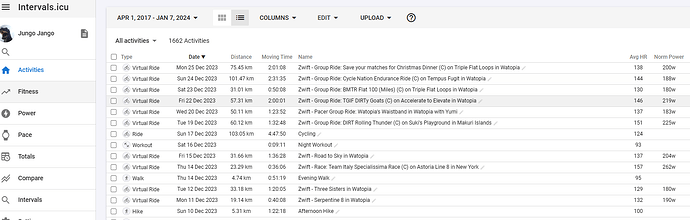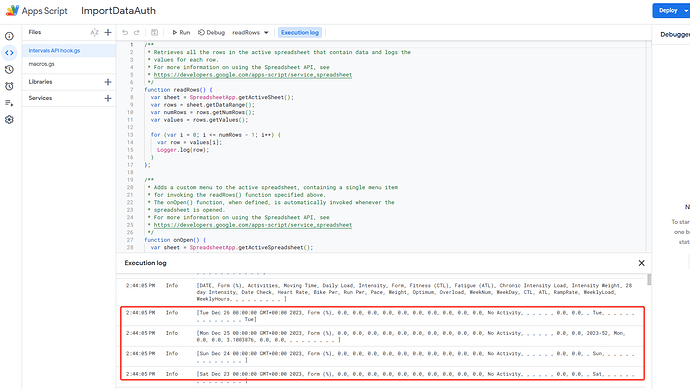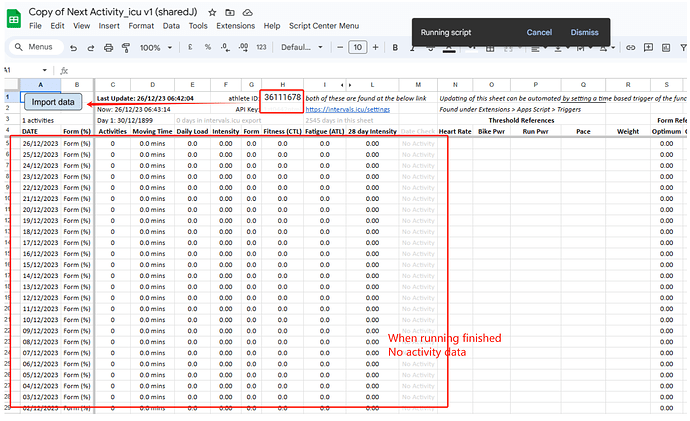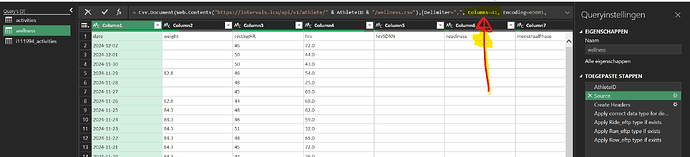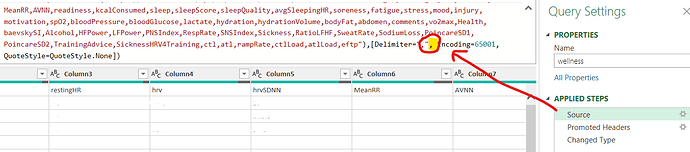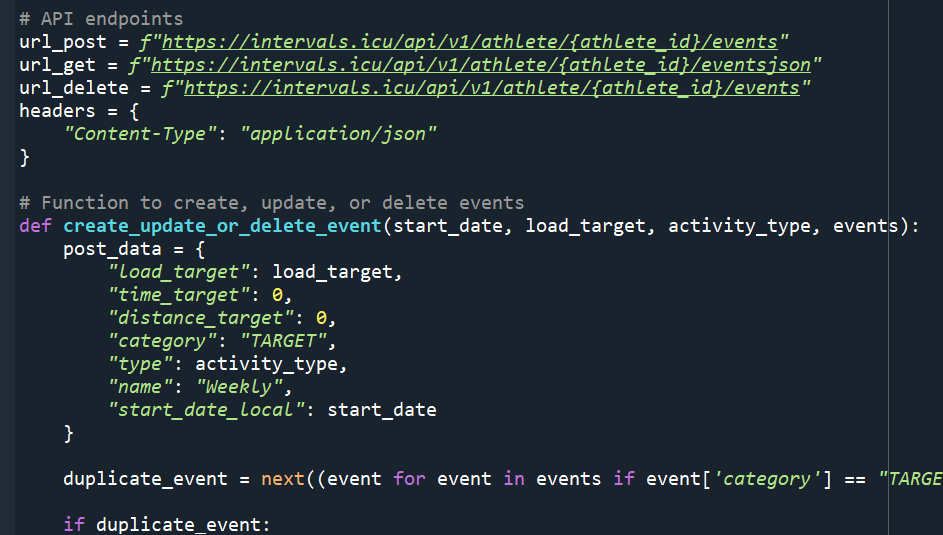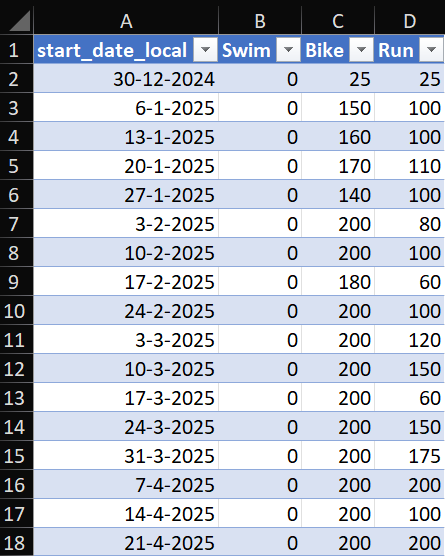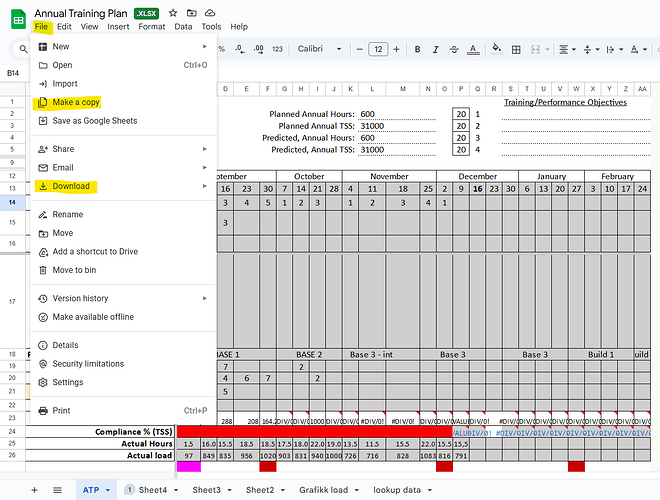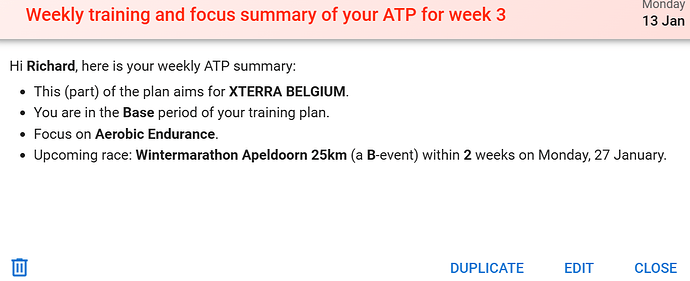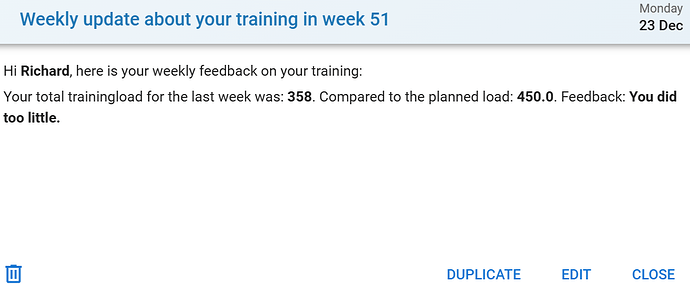Hi @Gerald and @MedTechCD .
I updated my Athlete ID and API Key on Google Forms and no errors are reported in debug mode, but I can’t get the activities to download.Pls help
The Google Forms version is no longer being updated/maintained. The Excel version is the only one that is.
Tks,then where can I get the Excel version
Yep, getting started with apps in Excel can seem tricky at first, but it’s actually pretty straightforward once you get the hang of it. I played around with a couple of them for organizing my finances, and it made things way easier. If you’re just starting out, the Free Microsoft Excel Tutorials are a great place to learn the basics and get more comfortable. I used one of their guides to set up an app for tracking expenses, and it helped me understand how to connect everything in Excel. Super useful if you want to keep things simple but still get the most out of the features.
I had an issue loading the wellness data in de 1.6 version of the Excel-file. In the powerquery editor I changed the amount of rows from 38 tot 41 and now it works fine again. Is this a common issue?
I found the post you mentioned this isue in the HRV-Guided-Training topic.
The reason why this is happening is that I wanted to make the excel file ‘International’ by automatically adjusting columns to be Text/Number/Boolean… and use the local format.
But to specify the formatting, you need to know the name of each column. Since the first issue of this file, numerous extra columns exist in Intervals and they keep increasing with new functionality. If you remove the ‘Columns’ parameter, all columns that haven’t been specified for formatting, will come in as Text and/or Number in US format (dot as decimal separator). You can modify the Query to take care of the extra columns or you import as text and modify afterwards.
Alright I had some focus time when I could get into this (not between other things). I have the API connected, I’ve updated the spreadsheet… what I’ve looked for, but can’t find is how to POST the LOAD, Notes and such to Intervals. if this is something you could point me to, I would truly appreciate it.
This is awesome until such time as there’s an in app module for it.
That’s something I’m not able to figure out. Downloading is easy, but uploading is a challenge (for me).
I’ve developed a Python script that uploads the weekly training load for Running, Swimming, and Biking from an Excel sheet with columns for the first day of the week, Swim, Bike, and Run (load). This script will send these loads to the athlete’s calendar and update any existing loads if needed. Is anyone interested in this script?
part of the script:
Excelsheet (or a new tab in Intervals_API_Tools_Office365_v1.6.xlsm):
Would it be possible getting a copy of the Google sheets file? ![]()
Open the dcoument, then file, and select “make a copy”.
Another option is to download the file.
edit: I see the file has been modified, with a lot of the formulae changed to values. As a result, it’s been removed from the shared folder, as it adds no value.
Thank you.
I missed the link to the google sheet in the top ![]()
Would love to have it. Do you have a Github Account. Then I can fork it. ![]()
@Gerald this is awesome! I’ve been futzing around doing it thru the API and do have it working, but like this better. Thanks!
Hi @Chr_N,
As you requested, the scripts are now available on Github. The source for transferring the ATP to intervals.icu is based on @Gerald’s Excel file.
The athlete’s name is also from intervals.icu.
There are four scripts: one to populate the target loads (based on power, time and distance) in intervals.icu,. one that gives a weekly note about the plan. The 3d script provides feedback in a weekly note based on the planned and actual load of the previous week and the 4th checks the target_loads with the loads from the loads in the planned workouts.
I think it is quite useful (only if you can run Python for now), so there is certainly a better way to implement it on the Excel sheet or in intervals.icu itself.
The main issue is that all plans give a certain load (per week). But for the target load, it needs to be assigned to a specific sport. This is not a problem for a plan based on one sport, but as a triathlete, I detected issues.
That is what I tried to address in the Excelsheet and scripts.
ATP_Note:
Loads from the ATP sheet go to intervals.icu:
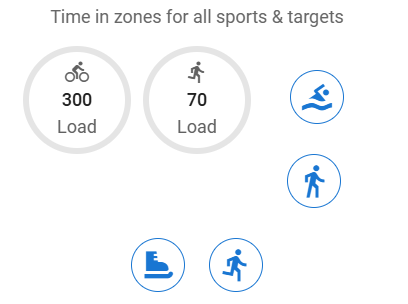
Compliance check Note:
Thanks I just discovered this thread and the Excel file. Is there a way to customize this for running? I’m looking for solutions to plan a whole year, with A/B/C races, and then have a weekly target load (if possible using RSS values as I’m using Stryd). If anyone out there has attempted that let me know. Of course if there’s a non Excel solution I’m equally interested ![]()