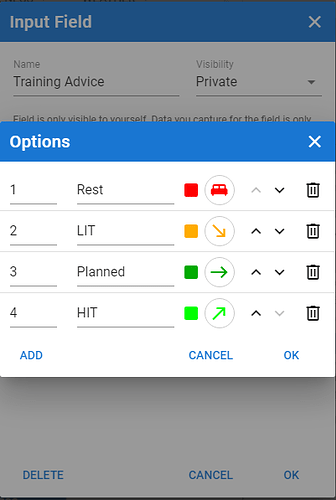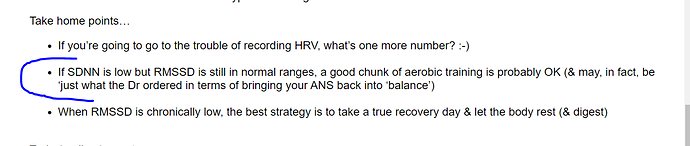I am on timezone “’’+05:30” and it seems today/yesterday is one day off. The timezone in intervals/Settings/TimeZone is set properly, I think: Asia/Kolkata. Tx.
Use the time zone settings. Enter following line in config_athletes.m
myTimeZone = ‘+05:30’; %use following format to set your Time Zone info ‘+HH:MM’ or ‘-HH:MM’
Update the folder ImReady4 if you copied it, using the Add to my files option
Sorry, I should have been clearer. I did both things that you mentioned, and am still off by one day. To make myself clear, today’s actual HRV is reported as yesterday’s by ImReady4 and there is “No HRV data Today”. I must still be doing something wrong, but cant figure it out. Tx
Hmm, I see the problem, intervals.icu itself shows the HRV parameters taken today morning as yesterday’s results, probably as intervals.icu thinks the results pertain to yesterday night — I guess I dont understand.
I’ve added your wellness-datafield @MedTechCD. And it works fine in the chartview. But i also want to integrate it in my daily wellnessfields on the Calendar, but it isn’t working.
Ive added some Icons to the Options:
But it is not shown in the calendarlines.
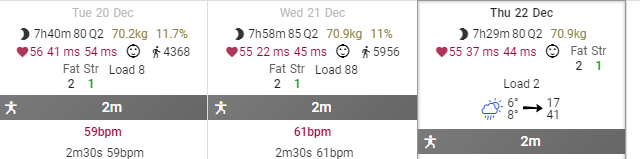
Maybe i missed something?
What i have:
- wellnessfield availiable in daily edit
- data in wellnessfield
- wellnessfield checked in Options
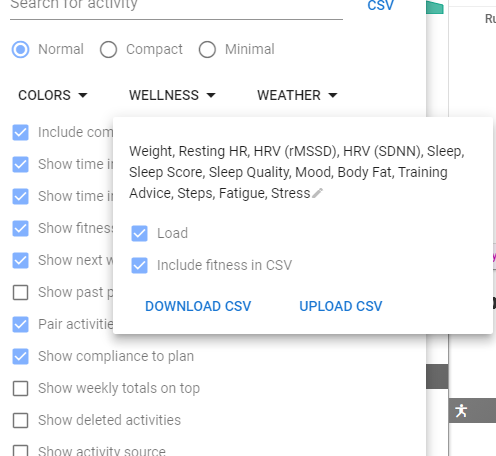
I’ve found your post here: Custom wellness fields - #48 by MedTechCD
So it’s a currently a bug
If subjective feeling were good, rHR normal and rMSSD normal but SDNN low would you recommend aerobic work?
The first and most important thing is to talk to your athlete or if it is your case to assess how you feel, you would have to assess what time you trained the day before, intensity and most importantly see what has lowered the sDNN, can go down and up but within margins, in a case like this if everything is normal would not do high intensity but not rest, would schedule something balanced.
Whilst it is displaying yesterdays activity, is the app doing anything with this data other than showing it?
I ask as my latest activity is yoga which doesn’t really count, whereas my main activity that day was a ride. If it does take the latest activity into account in the calculations then maybe there is a way to let the app only see certain activities. Maybe not relevant if the data is only there for info though.
Right now, the app is only showing information from last activity to help you understand training advice
But, I am working on an update that improves several things. One is related to this.
Be patient 
Thank you for clarification. Don’t worry, patience if one of my strong points  just want to make sure I am using/ understanding the data and information correctly.
just want to make sure I am using/ understanding the data and information correctly.
It should be said again how fantastic this app is and thank you for developing and in turn sharing with us.
A new update (v3.00) for ImReady4 is available with significant changes. As usual, this update is available at
ImReady4
Use the Add to my files option.
Changelog:
- Now the app will alert when a new update is available and it will provide the link to proceed in the command line. A warning text will be also shown in the top-right corner of the charts.
- You can set different criteria for the selection of yesterday activity (Last, Longest, Highest Load). By default “Last” is selected. It can be changed using settings in config_athletes.m
- Starting time of the yesterday activity is shown in the information panel
- Totals (duration and load) for yesterday are shown in the information panel in addition to partial values of the selected activity
- Training Advice can be sent automatically to your calendar if you have added the wellness custom field “Training Advice” provided by @MedTechCD . By default this option is disabled and you must explicitly enable it in the config_athletes.m file.
If you want to use these new functionalities, the config_athletes.m file should look like this:
athletes = {
‘Name_1’, ‘ID_1’, ‘APIKey_1’;
‘Name_2’, ‘ID_2’, ‘APIKey_2’;
‘Name_3’, ‘ID_3’, ‘APIKey_3’
};myTimeZone = ‘+01:00’; %use following format to set your Time Zone info ‘+HH:MM’ or ‘-HH:MM’
yesterdayActivity = ‘Last’; %use one of the following options ‘Last’, ‘Longest’, ‘HighestLoad’
trainingAdviceMustBeSentToIntervals = false; % set to true if you want to overwrite the “Training Advice” wellness custom field
Wow. Thank you!!
Thank you once again
It works but throwing up a couple of errors too.
One on line 523 and the other line 142.
Looks to do with training load and I’ve done no training the last 2 days, if that has anything to do with it.
I’m still getting the graphic and advice and it wrote the Training Advice to Intervals for me also.
Training Advice created on: 22-Dec-2022 20:07:10
nasatt
Dot indexing is not supported for
variables of this type.
Error in ImReady4>calcTotalDayLoad (line 523)
-
iLoad = activities(i).icu_training_load;*
Error in ImReady4 (line 142)
-
totalDayLoad = calcTotalDayLoad(resp);*
Can you run the app again?
Done! No errors this time 
Something has happened just in-between both messages 
Thanks for reporting this bug
Awesome!!! tks.
The only comment is I always have to change ‘xxx’ to “xxx”" like in the 
myTimeZone = ‘+01:00’ to myTimeZone = “+01:00”
yesterdayActivity = ‘Last’ to yesterdayActivity = “Last”
Thank you very much
And I can confirm that writing the Training Advice field in Intervals works too.
I manually changed it to rest and after running the app, it was reset to todays HIT advice.