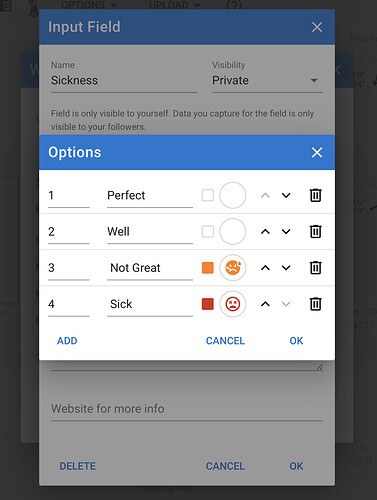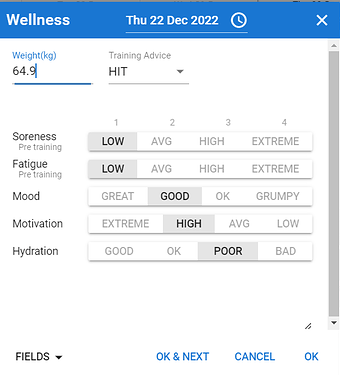a possible upgrade: different colors based on values… For example, if the custom fileld has 1=Low 2=Med 3=High it could be nice to assign a different color for each.
You can now choose a different colour and icon for each option. If an option doesn’t have a colour and/or icon then the field settings are used.
Hello! Quick question: how do I clear a field through the API? I want to remove the value of the field I created for certain dates and I’m struggling with it. Thanks!
You should be able to a PUT with a null value:
PUT /api/v1/athlete/2049151/wellness/2022-11-29
{ "MuscleMass": null }
If you are using the CSV upload then leave the column empty.
Thanks! I thought I tried that (None in python), but evidently I was making some mistake. It works.
@david: one or more custom wellness fields are no longer displayable on the calendar. TrainingAdvice was working yesterday, but I can’t make it visible on the calendar anymore.
Did you finally manage to get the newly created fields on the wellness.csv API endpoint?
I have same issue using your Training Advice field. It is added to my wellness fields and ticked to be displayed in the calendar, but it is not shown. Yesterday it was OK
I just want to say that I am very appreciative of this functionality. I’ve long been looking for some way to automate and graph various little aspects of my life and my families life for no other reason but that I respond positively to data. Thanks David for making this available!
Finally did you know a solution for this?
No, it’s something @david will have to look at.
But the field is functional. If you open the wellness dialog, you can see it and my TrainingAdvice chart is also populated.
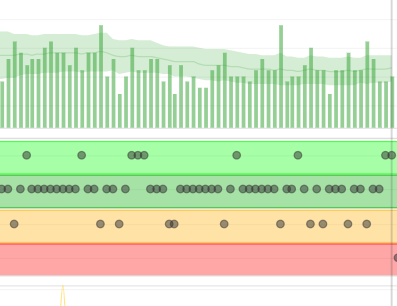
At this moment, it just isn’t displaying in the calendar.
Perhaps the type selection ist the problem? I tried to add sickness to calendar, which is also selectiontype and it’s also not shown.
None of my custom fields are not showing in the calendar, and they were showing before.
i have steps (numeric) as custom field and this is shown on calendar.
Same here, steps, Active Energy and other numeric are showing but not Training Advice.
It is my only ´select´ type field.
Yep, same here - Training Advice is not showing but is being poplated by the ImReady4 app…which is fantastic!
I just fixed this. Select wellness fields were broken. Sorry about that.
Confirmed. The Training Advice field is back in the calendar.