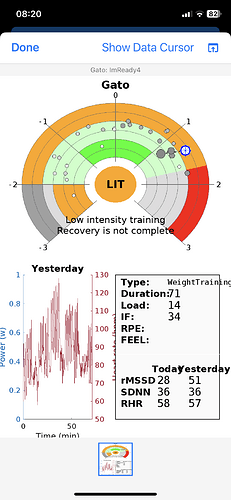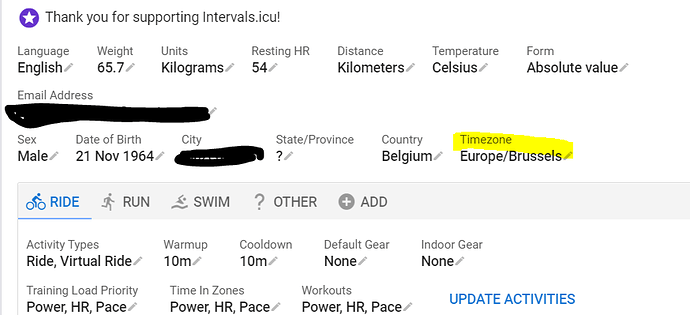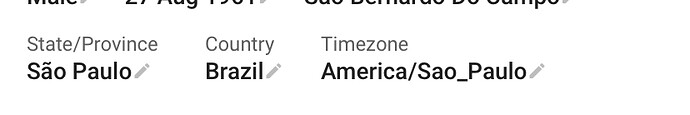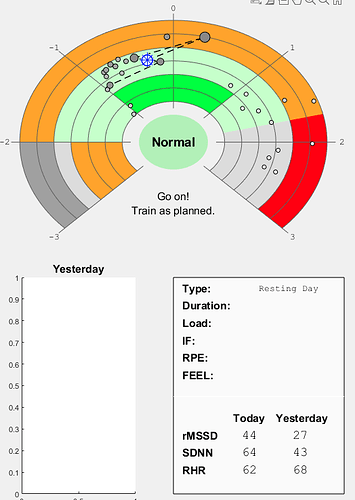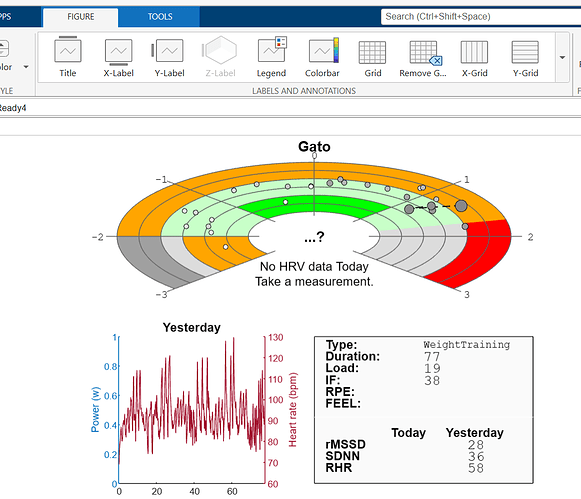The lock is there to lock your cursor on a fixed day. That facilitates moving around the fitness page without loosing the day of interest. Click again in the chart to unlock and make the line move with your mouse cursor.
If you subscribe for a month to EliteHRV you can export all your data in csv format
Hi,
First of all thanks for this app.
Indeed. Right in the morning and the picture was take at night after my friends in here helped me to fix my mistakes 
Maybe time zone ? I’m UTC-3
Find bellow today’s:
One thing that I’ve notice is that it’s showing only the last time, load and IF activity of the day but not the total. I had 196min total time and so on…
My best regards
Good point I had not thought about this…does the app take into consideration total daily load/ activities etc or just the last of that day? One for @Inigo_Tolosa to kindly address I suspect.
It is displaying last activity from yesterday
@Gato_Felix , as @MedTechCD says, check time zone settings
Your screenshot is taken at 22:20 less than 3 hours before midnight, and already a new day at UTC+0 time zone.
I request information to intervals based on the time in your device. Both time settings (intervals and your device) must agree
System and mobile Phone too?
I think I know how to solve this. Let me work for a while
I think you can export all if the data without subscription. At leas I managed to get a link with a zip.
As per my notes above this is only for the R-R intervals for each reading. It’s not the RMMSD or SDNN values. You need to subscribe for that.
Is possible to export all raw data (csv) from Elite to a zip file, then import to Golden Cheetah to process rmmsd and sdnn, after that you can convert the result hrvmeasures.json to csv or xls with the help of a json to csv web converter. Then resolve the Unix time.
An example of how I use hrv to guide training and how relying on rmssd alone, IMHO, is a mistake. Athlete who yesterday was unwell with fever, today he gets up and measures hrv and fever, rmssd is within his baseline, heartrate is within its baseline, I check sdnn and I see it low (sympathetic predominance), I decide not to train and I contact the athlete first thing to tell him and he tells me that he has no fever but that he does not feel better but not to train, he tells me that maybe something soft which I refuse and I tell him that he is resting today too. We have hrv parameters that if we know how to interpret, we can avoid exposing the athlete to an internal load that is not necessary.
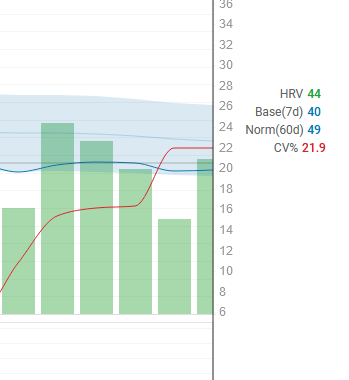
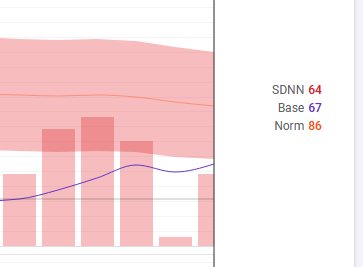
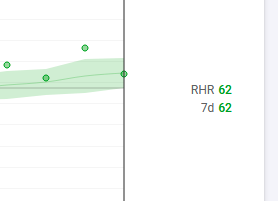
And SDNN is evaluated the same way as rMSSD? 7d baseline, 60d normal value?
I’ve checked my values a couple of times (rMSSD vs SDNN) as above, but can’t find any significant difference. Which doesn’t mean that it can’t happen, obviously. Is this a rather unusual thing or is SDNN evaluated in a different way.
Would this perhaps show better with LF and HF values?
I’m interested but not sure how to interpret. And I need to find some time to read the links you already sent me before.
The problem with LF and HF is that we need 4 minutes for the measurement to be reliable, maybe with 1 minute we can see a possible trend. We can have a high rMSSD and a low sDNN, this means that maybe there is a sympathetic activation, in such a case for example, the best thing would be a low intensity session or a rest. We can have a very high rMSSD and a very high sDNN, this means that we are in the process of recovery, we have not recovered from the previous session, that is why it is also important to evaluate at what time we have trained, the athlete’s perceptions of how he/she has slept. I always record sleep and questionnaire their perceptions (I also include muscle pain) with everything I am talking to the athlete and decisions are made, there are times when you can be somewhat flexible but sometimes not. I usually work on high intensity when there is a high rMSSD, sDNN within normal parameters and pulse within normal parameters (maybe a little lower than normal), at the moment it is working very well for me.
@Gato_Felix thanks for your collaboration on this issue related to Time Zones
Matlab Mobile is not considering right Time Zone, although Matlab online or desktop does.
So, now I allow you set the correct time zone.
To do that simply add following statement in the config_athlete.m file
myTimeZone = ‘+01:00’; %use following format to set your Time Zone info ‘+HH:MM’ or ‘-HH:MM’
The example applies for CET. In your case, it should be:
myTimeZone = ‘-03:00’; %use following format to set your Time Zone info ‘+HH:MM’ or ‘-HH:MM’
Be careful with the quotation marks you use. In case of single ones ‘…’ you have mistaken them before.
If not sure on correct ones, use double quotation marks instead “…”
I guess those not on the shared folder need to copy the folder/script again to take this into account?
Yes, they should add again the folder using same link.
BTW I have thought in a way to make the script check if there is any update and warn in that case to those users.
I need only some time to code and test it.
Probably ready quite soon.