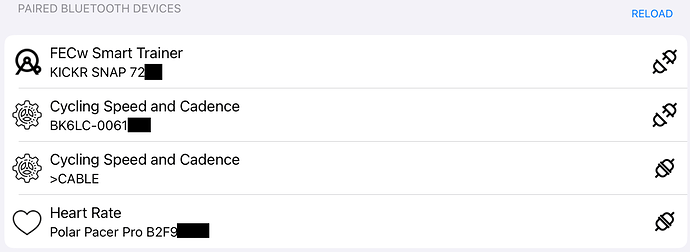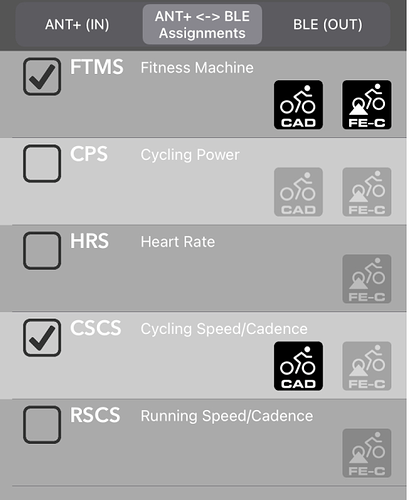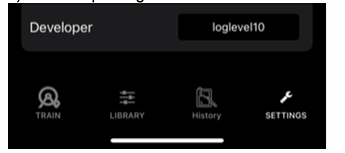Hi,
Using the free trial of FulGaz and of the limited virtual rides I have done on it, absolutely love it. Real video vision of the ride (of course taken by another cyclist) but the experience is very realistic to outdoor riding. Thoughts on anyone using it - good or bad
Cheers Adam.
I used it a lot last year. Generally I used it for visual entertainment while riding TrainerRoad interval sessions. I find that for locally stored rides it’s fine, less so for streaming the video (probably because of poor wifi quality in my garage where I train). The video quality does vary, but generally it’s very good as FulGaz have high standards for video contributions.
Since then, I’ve switched from running it on an iPad to an Apple TV+ device and FulGaz doesn’t seem to want to start. I shall have to investigate why not - it was fine a few weeks ago! The Apple TV+ is connected via powerline ethernet and seemed to stream pretty well when I first installed it.
Thanks for your feedback. I’m still yet to do a Training Peaks workout on it but looking forward in doing that against the real life visual backdrop rather than just looking at a bunch of numbers and graph as is the case when doing it on TrainerRoad.
I run TrainerRoad in erg mode on my phone and Zwift or FulGaz on the Apple TV+ in on-Erg mode. A 90 minute TrainerRoad session with no distraction saps the will to live! I use one of those CABLE devices to convert ANT+ into a second BT stream.
Robert
@Adam_Plummer1: I use an iPad, with downloaded files. No issues for me and, as you say, great videos if you have the mental bandwidth to take them in while doing anything other than a steady Z2. I recommend it.
Some people have issues. There is a Facebook group: Redirecting.... Various issues are discussed there. There are also recommendations for rides from other users of FulGaz, as well as announcements of events. A more technical Facebook group for FulGaz is: FulGaz Tech | Facebook, called FulGaz Tech [surprise, that].
Finally, if you want to create workouts that operate within FulGaz, then you can do that as well. The site https://zwofactory.com/ is good for doing this – really easy to use and then upload to FulGaz.
Enjoy!
Brilliant, thanks.
Interesting… I was not able to use FulGaz properly on Windows - I need to connect it to Kickr Snap via ANT+ so that my Polar watch can use Kickr’s BLE channel - but FulGaz was constantly trying to connect via BLE as well, even that I was selecting ANT… This interferes with Bluetooth connection on Kickr, so Polar watch can’t connect at all 
I had support ticket open, but they refuse to do anything about this.
Thanks for FB links, @Michael_Webber, I will see if I can reach them there.
Might also try it on iPad, maybe it will behave better…
I have no idea how well you are used to this kind of connection things, but it is important to only have one app/device controlling the trainer. You can have a second app/device connected, but that second device can not be connected in ‘control’ mode. It should only connect to the sensor channels to record data.
In your case I would think that the Windows app (FullGaz) must connect to the FTMS channel of the Kickr to control the resistance. Your watch must connect ONLY to the sensors (Power/Speed/Cadence…) of the Kickr. Don’t have your watch search for ‘trainers’, let it search for ‘sensors’.
It doesn’t really matter if you use BLE or ANT+ for one or the other, but trying to connect with 2 different devices/apps to the one ‘control’ channel will start a fight over who is controlling the trainer…
@Michael_Webber - thanks, as I said, I had a ticket open, but support does not want to do anything about this issue,
@MedTechCD I am well-versed in connecting devices, I purchased Kickr Snap last November and spent last couple of month testing almost all available apps via various configurations. I am well aware of how things need to be setup. Kickr has 3 channels - two ANT (FE-C and Power) and BLE.
I need BLE connection to Polar Pacer Pro to dual-record training, since I want to keep data in Polar ecosystem… This leaves ANT for any app I need to control the trainer and I have no issue with majority of the apps on the market to do so… except FulGaz! Regardless of what is setup in the Windows app, it constantly trying to connect to ANY Bluetooth device matching their filter, making other device connections impossible…
I tried Fulgaz on iPad… The iOS app behaves much better than on for Windows - there is a button to explicitly connect Bluetooth device, which makes it possible to choose correct one and not interfere with others.
It still does not recognize Polar watch as HR source by default, requires device filtering to be disabled (I notified support about this as well, was ignored).
Still couldn’t ride the app - my trial long expired 
Would it be possible for you to determine if my iOS app works to get the Polar HR as source? Just wanna know… TQ
I will test it out and let you know!
I tried BreakAway app, here is my feedback.
-
There is no problem connecting to Polar watch, however UI behavior is backwards - why does it connect by default? I expected each device to be in disconnected state once listed and spent time trying to connect back after tapping them - not knowing if tapped incorrectly or there is a delay (which it was).
-
As you can see, I have CABLE - which I use to convert ANT+ FE-C from Kickr snap and separate cadence sensor to BLE… If you always connect to all devices by default, it won’t be possible to connect trainer and cadence to Polar watch to dual-record data.
-
But the biggest problem - the app fails to read power data, which is present in CABLE FTMS stream… App was able to show cadence from that connection as well as control trainer load.
The idea of the app is nice, but there are several other similar apps and if I to choose one - BreakAaway would be the last on my list due to advertisement overload - I can’t stand it.
Thanks @DGCom that was fast!
Many Thanks for the feedback. All good feedback. Will improve it!
Initial App design and target audience is to cater for those new’ish in cycling and typically has only 1 of everything (eg: 1 trainer, 1 Strap, 1 power meter or even just the trainer power) and to reduce friction in getting up and running, things should “just work” w/o any user intervention. [This was one of the pain points for a large majority of people. Zwift talked about this some time back)
This is an interesting issue. The way it’s designed is, once it’s manually disconnected (once), it should never re-connect to that same sensor again automatically (blacklisted unless re-connected manually explicitly) and that sensor would be available for your Polar device (or Garmin or x)
From what you’re saying, this is not happening?
Didn’t know that. From the screenshot you provided, seems like it’s able to see the CABLE for cadence sensor, but it’s not seeing the CABLE for trainer Power data. I don’t see FTMS listed in one of the connected devices, but it’s able to control trainer load? in fact, your screenshot shows No trainer is actually connected to the app. This is really definitely interesting.
If you’re willing, I would be interested in troubleshooting this issue and resolving it. Just need some logs to see what’s happening.
Here’s how it can be collected :
Yes… Yes… advertisement. It’s a double edged sword no doubt.
As it stands, currently it shows 1 banner and 1 advertisement at the end of the workout (be it 1 hr or 10hr workout - unless paused)
I found that some are willing to tolerate the advertisement for the price of free. But I get it that it’s not for everyone.
In the future, I might integrate subscriptions to the app, but I’m resisting as the tagline would have to change from “No Logins, No Signups, No Subscriptions” to something else.
tx again for confirming that it works on getting the Polar Watch HR.
I tested many apps in the last 2.5 month, after getting my Kickr Snap. Every app which tries to “make it easy” fail to connect properly in one way or another (ex. FulGaz above). Following this logic, no one can use Zwift/Rouvy/RGT/etc. because all of these provide clean and correct way to connect your devices.
Zwift may talk about it as much as they can, but their connection screen is one of the best and least problematic, but it is in no way “simple”. They do NOT connect to each and every device they find, they don’t even scan for the devices until you ask the app to do so.
Connect/re-connect: I did NOT expect your app to connect, I did not know what the symbol on the right to the device mean, so I instinctively tapped on the device, only to realize in couple of seconds that I actually just disconnected it. Tapped again to connect - and nothing happen, because there is a delay…
The Polar watch is even worse - I have to initiate pairing on the watch first, every time I need to start training session and this connect/re-connect was the worst experience I had among the apps I tested - because by tapping it first, I actually broke pairing process and had to start over again and because of delays, I had to repeat it, I think twice, until I figured out the behavior.
Re: CABLE. I think, I know what your issue is. I have two BLE channels on CABLE - one is FTMS with cadence routed to it and then another pure cadence channel with just cadence - needed that because some other (competing to you) app was failing to get cadence from FTMS… Both have same name as far as I know. Looks like your app can’t distinguish between the two, connects somehow to both, so it can get cadence and control the trainer, but don’t get power properly. The fix? See how Rouvy (and others) present devices - they show them with protocol and type, so if you have two with the same name, but different type, you can connect to the one you need specifically.
Well, I can’t tolerate ads, sorry. There are other apps, some with low enough cost for iOS, some free for desktop which can suite simple workout needs.
I am going to experiment with CABLE channels and see the app behavior, when I have some time.
Will let you know…
I disabled a separate cadence channel on CABLE and your app started showing up FTMS, so I could connect to it - which fixed an issue of the app not showing power.
BTW, I also tested with NPE’s new WUYR and it works too. Also, I do not think WUYR allows creating of two separate BLE channels like CABELE could.
Thanks for the excellent feedback again. I like it. Will see how to improve on the connect/reconnect page. Maybe an alertbox/notification/progress status when the Connect/Disconnect 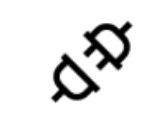
 Icon is tapped in the “paired bluetooth devices” section like your screenshot above.
Icon is tapped in the “paired bluetooth devices” section like your screenshot above.
Maybe also change the word from “RELOAD” to “RESCAN SENSORS”. I am also thinking of making a short on-boarding screens. Things like what medals mean, the ads, connections to intervals.icu/strava/dropbox, some features and the automatic pairing process. Quite possibly this will reduce some more of the pain points.
yes…yes… that makes sense… this is what happens when I don’t have all the sensors to play around with to ensure seamless compatibility. Would still love to get this fixed if you could help me out w/ the logs.
This is interesting again. The app, while it does filter by Device ID (some sensors like the Polar H10, broadcasts 2 BLE channels w/ the same Device ID, hence only showing 1, but that’s because it’s both broadcasting as HR). Your CABLE device should be broadcasting as SPD/CAD as one and FTMS as the other, hence should be separately listed.
in any case, without any logs, i can’t troubleshoot and make it better.
No worries. As they say, diff strokes for diff folks.
Interesting thing about the WUYR tho… WYÛR - Connect your devices, your way didn’t know abou this one.
Cheers!!
I don’t have time to check device IDs broadcast by CABLE, but I might try to help with some logs - what is involved in collecting them?
BTW, it seems that WYUR does this by default - same behavior in Xert, but your app was able to handle this properly (this, or I had WYUR setup differently at the time of testing).
In cable, to get two BLE channels, advanced Bluetooth mode is required, so it will allow bridging of wo devices:
Resulting in:
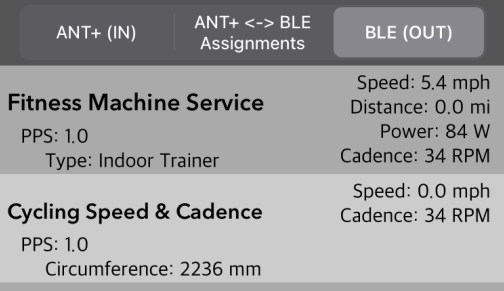
The only app which needs this setup as far as I know is Xert, others should get cadence from FTMS.
How to get Logs (This should also generate the device IDs that is being sent by CABLE)
- Open the App
- go to the Settings Tab
- all the way at the bottom. You see the DEVELOPER option.
- Please input “loglevel10” into the box
- Once this is done. Wait 10 seconds for the settings to take into affect.
- Kill the App. DoubleClick the home button or swipe up from the bottom to get to the task manager (not sure what this is called) and then swipe the App Away.
(This is needed cos I want the app to start and get all the sensors re-connection to the app) - Open the app again
- turn on your trainer and let it connect automatically/manually connect it if not connected
(these are optional since I just needed to see how the app is discovering the sensors)
- please execute a workout and/or press the +/- button during a started workout
- stop and discard the workout.
This should generate a log file called “debugLog” in the HISTORY tab. Please tap on that file and it should show an email client w/ the file attached. Send it to app4g.devel@gmail.com
TX!