Thanks @david , for the stuffs I want to do currently, you dont need to have an indoor trainer.
My first task is actually just to get some data from the sensor. (not in the already processed fit file). I need to RAW packets from the sensor.
If you have an iOS device, downloading the BETA app, installing it and getting it to collect some logs would be a great beginning already.
- Open the App, go to the SETTINGS Tab, way at the bottom, input “loglevel10” into the Box Marked as DEVELOPER
NOTE: IT’s “LOGLEVEL10”
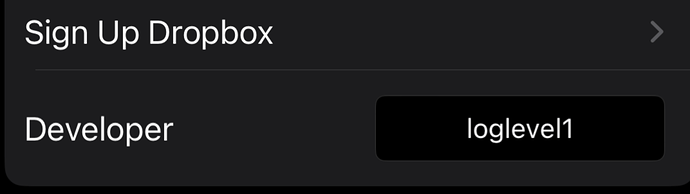
-
Get your CORE sensor turned on. (I don’t know how it works and if there’s a need to turn it on). But keep it far away from the App / don’t turn it on before the “loglevel10” is inputed. (The app does auto connections to sensors and no need for manual fiddling, so if this settings doesn’t get inputed before the sensor is turned on, some of the logs will be missing)
-
Just Do some normal stuffs w/ the CORE Sensor in use… (Note: There would not be any visual indication if the app has connected to the CORE sensor or is even collecting data. I’m just collecting logs of the packets it sents out)
-
maybe like after 30s++, you can go to the HISTORY tab, there would be a file called “debuglog”. Please click this and it should pop up an email w/ this log as attachment. You can send it to yourself to check the content.
If the content has something like
2022-10-10 11:11:11 CoreTemp T:1 xxxxxxxx flags:xx CoreTemp:xxxx SkinTemp:xxxx Unit:C
then the data collection is successful. I’ll use these logs to determine if I have the correct interpretation of the Packets. If you open up the logs, you can also confirm if the numbers are looking suspect / ok.