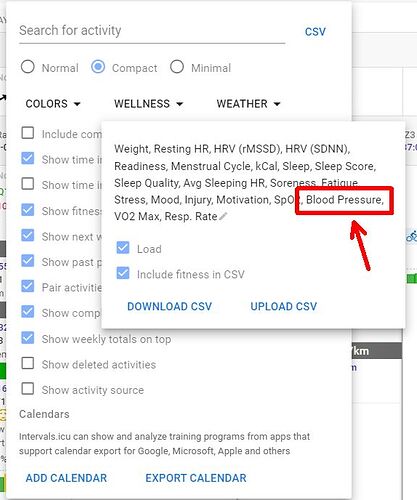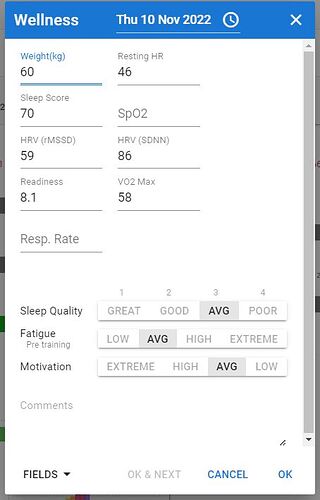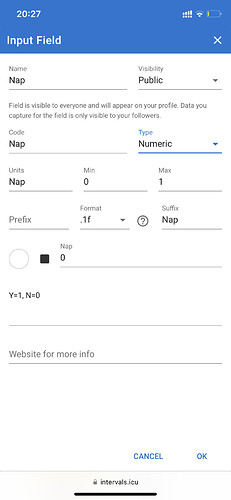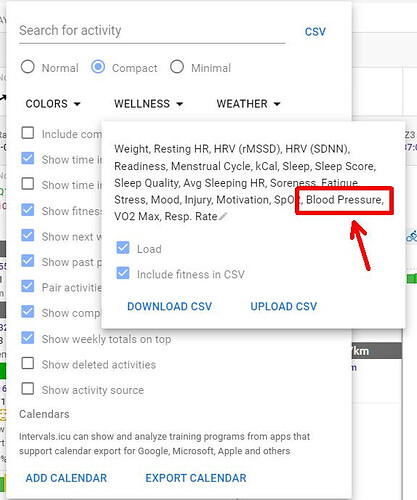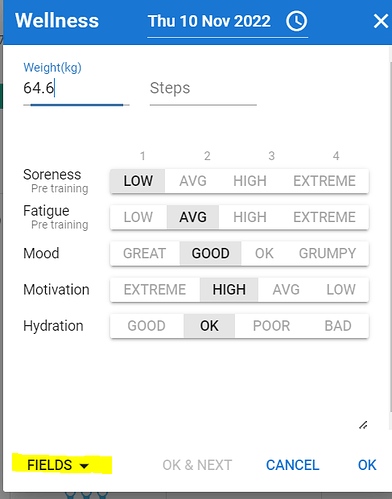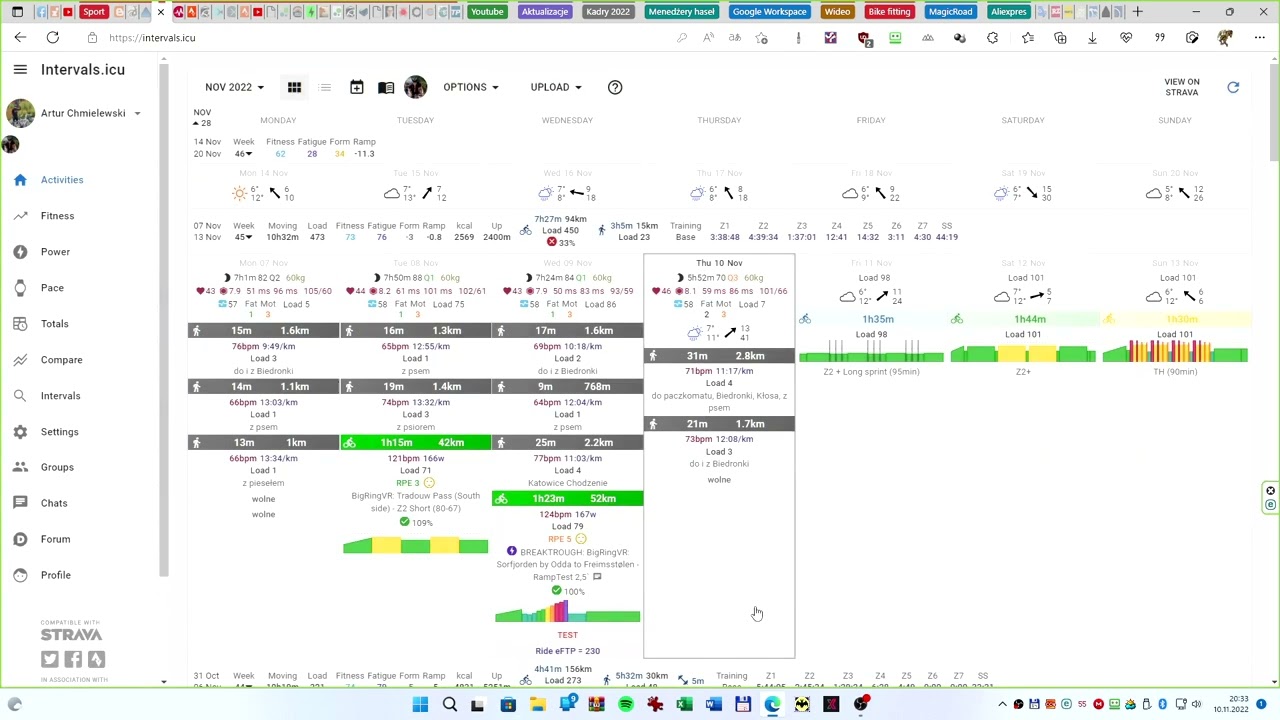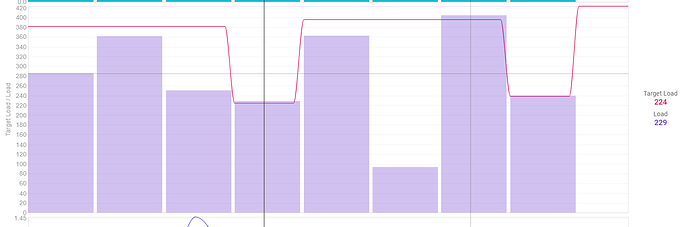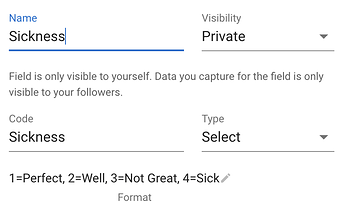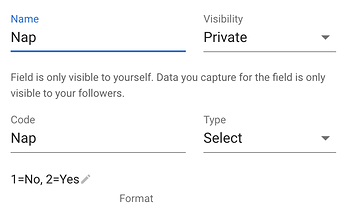@david This may have gone unnoticed?
Thanks for your willingness to help.
In the “calendar” I have “blood pressure”:
In the calendar view, “blood pressure” is visible because in the morning I marked the field and entered the data:
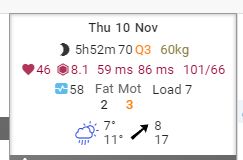
And now the condition is this - there is no visible half “blood pressure” in the fields:
I have to enter “fields” again and mark “blood pressure” so that these fields are visible in “Wellness”.
regards
Artur
Three issues:
- I see no place that the description is seen other than when editing the field. By putting the ‘descriptor’ in the name it prompts for the correct input.
- ‘0’ is not accepted as a valid value. Tho it is possible use (1=n/2=y).
- How does one visually track (i.e. via a graph) a text input?
This where you define what is visible in the calendar
And this is where you define what is visible in the wellness form
So, just click on Fields in this last one, check BloodPressure and confirm all dialogs with OK to save the config.
Next time you enter the wellness entry form, blood pressure will be available as a field to complete.
I like it. But ‘0’ is not accepted as a valid value when inputting it as an actual value in the wellness field for the day. Bug maybe?
Well, I explain that despite choosing “Blood Preasure” and accepting this activity by pressing “OK” - these fields are not remembered.
Other fields from the accessories are remembered without a problem, not blood pressure.
See the screen recording, otherwise we will not get along;)
greetings
Ah, sorry man. You are right, it works for all other fields but not for Blood Pressure.
Something is broken…
You could selected a text field instead of numerical, but I’m not sure how the min/max value will work. As it’s a new feature it will take time to learn.
Hi,
I was planning to use Custom Wellness field to populate a “planned CTL” for each week like we can do with “Load”.
By doing that I could add a current vs actual CTL chart the same way I do with Load (bellow)
Turns out that apparently I cannot enter a wellness data for a future date.
Is that it?
Any workaround?
Thank you,
I have fixed this bug. Blood pressure is now remembered.
I have added a “Select” type that lets you map numeric values to text options and select from a drop down list on input.
I have fixed this bug.
I have made the dialog a bit wider. There are always issues with space and the translations.
Thanks David.
I’ve added a Sickness parameter (as defined by our team Doc) that we’ll be getting the riders to use soon.
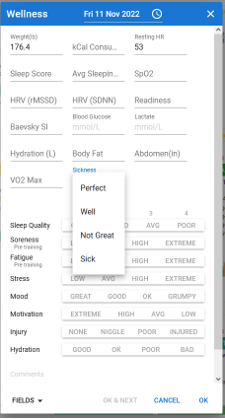
Oh, I like that and copied your idea, @John_Peters_endura.f . Also did the same select idea with my custom ‘Nap’. @david, having the numerical value for the selection makes graphing easy. Thanks!
Cool. The problem with checkboxes is that 3 states are needed: Not set, false and true.
You can now capture wellness for future dates. Doesn’t make sense for most things but will sort out your use-case.
Much appreciated.
I only went this path as an alternative.
Cleaner option would be having this “planned CTL” here together with planned Load:
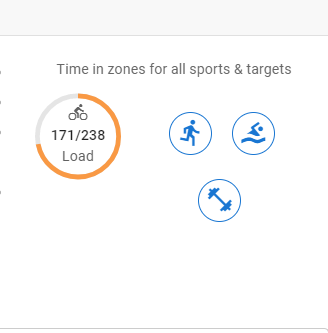
Thank you.
@david - Currently, there is no memory of the “Sleep” field again, identical to “blood pressure” before.
After choosing this field, “OK” is displayed in the “Wellness” section - but after closing this window and re -opening - there is no “sleep” field, you need to choose it again from the list.
Can you fix it as you repaired “blood pressure” a few days ago?
regards
Artur
Hi David - Just testing pulling the new Sickness parameter over API. For days when a value hasn’t been set I seem to be getting the date returned, e.g. 2022-11-14. Not a problem as when I convert the field my end to numeric they all become NA. Was just wondering is there a default NULL setting I’ve missed somewhere in creating the field in intervals?
Cheers
John
Hmm. I just tested the API myself (CSV and JSON) and couldn’t reproduce that. What call are you making and params?
I did fix some bugs with select on the UI side (it wasn’t returning the value for the selected option as a number) which made the lookup fail (rendering 3 instead of the text for 3 on the calendar, dialog not ‘remembering’ selected value) and resulted in “3” going into the db instead of 3 (number).
Ack. Fixed. Sorry about that.