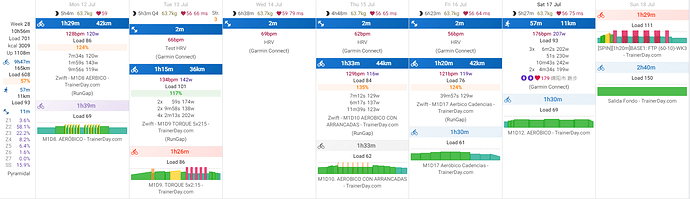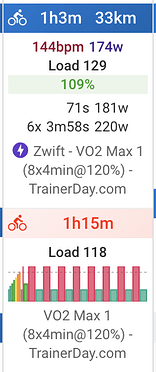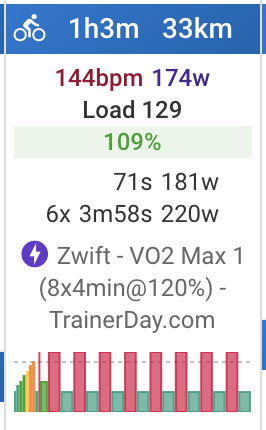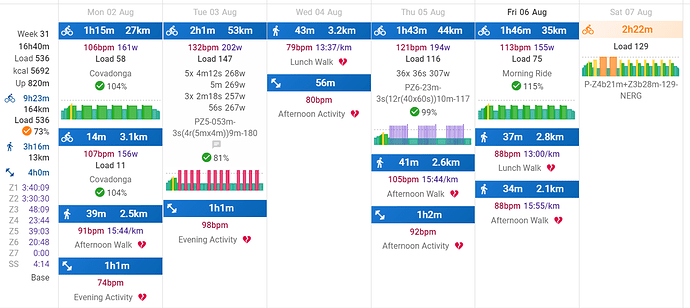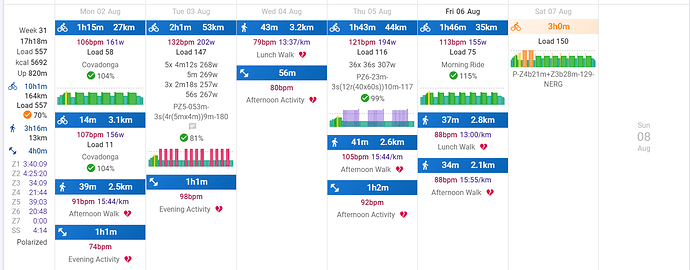It would be great to have the option to merge the training program with the training results!
Agree with Gato and Hugh.
The calendar setup as is, fits nicely on all screens, but maybe it could be an option to have 3 columns for each day; One show planned, On show actual and one show the difference, or compliance.
Then; since this means you will have to compare the workouts by name, it would be nice, later, to be able to compare the same workout over time; as I have these plans for this workout, this is what happend, so ( … and here comes Davis mastery …) … I am doing this better or worse over time …
Hi, just clarifying that my suggestion was only to week total not daily.
Regards
Well, for most, including me, that would be enough …
I’m trying to understand what you want to do but from what I read, this is already possible, at least the first paragraph.
If you keep the option “Show past planned workouts” ticked, you permannently see the planned workout, the executed workout and the compliance. Both planned and done are underneath each other and there is a colored bar representing the compliance.
Weekly target we are asking for is something different from what compliance is today.
It is fixed for the whole week not matter if you change or even delete one workout, case were you wouldn’t be able to achieve your plan for the week.
Today if you change one workout it will show the compliance to the “new target” after the change…
Thx, got it now.
I am working on the “merging” feature now and it seems the simplest would be to “pair” activities and workouts like Training Peaks does. This would display the workout skyline on the bottom of the completed activity on the calendar.
I would still calculate compliance per sport per day so any unpaired separately logged warmup or cool down activities would still count.
Looks great design. Most of my sessions (basically all training ones) will only have 1 plan = 1 execution, but your design for daily sport will cover the TT race scenario very well!
I don’t use TP so nothing to say but I have two questions:
-
What is the need of pairing workouts? a lot of times workouts do not got as planned and pairing will “kind of erase that info”.
-
Will it be optional?
Tks,
Yes this will be optional and you will also be able to manually pair/unpair if the automated pairing makes a mistake.
The idea is to show your plan history without using as much space on the calendar as the “show past planned workouts” option does. Just a skyline along the bottom of the activity that is paired with the planned workout. This will work well if you follow the plan well.
Yes please, I like how TP does it. Sometimes it’s useful to unpair manually though
This would be brilliant.
I didn’t understood the activity overview page so wasn’t aware I could use it for planning (future) workouts, but now that I know I think it’s brilliant and would love to see the merge feature similar to how TP does it.
Since discovering Intervals.icu allows planning workouts I’ve already ditched both Trainingpeaks and Trainerroads. The text-based workout creator combined with the export feature to my Garmin Edge is just brilliant.
Yes, I agree your approach is good and will even be better than the way TP does it. They don’t seem to have any logic to their automated pairing from my experience, although I do still like how TP does it as long as I am actually doing the workout I was supposed to do  But really I am not a serious plan follower so I am not the best judge of this, but I have studied it a lot
But really I am not a serious plan follower so I am not the best judge of this, but I have studied it a lot 
Will trainerday add running and swimming classes to the schedule in the future? I have many partners who need classes that involve heart rate, power, and pace. Very much looking forward to it!
The first version of this is now live. Completed activities and planned workouts are paired if the difference between the training load or moving time (or elapsed time) is within 50% of the planned workout value. You can drag and drop planned workouts to pair or unpair.
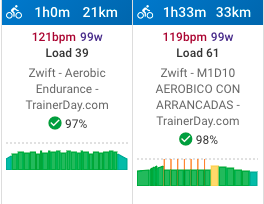
As you can see I have also changed the compliance display. You get a green tick (80-120%), orange tick (50-150%) or red cross (<50% or >150%). Going to be doing more work on that on the weekend.
You can control the new behaviour in “Options” (@Gato_Felix ):
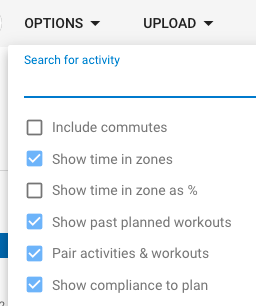
Because I had never used TP I was afraid of loosing the workouts charts graphics but no. Well done.
Workout compliance is very informative for “tracking” but not for “plan”…
As I’ve already mentioned before for the weekly summary I see no point because I’ll adjust( hoping for the best  ) my next workout(s) to match my week need regardless of past failures.
) my next workout(s) to match my week need regardless of past failures.
For exemple: this week I need a 557 TSS but because I failed my VO2max work from 180 to 147 TSS I’ll adjust Saturday planned workout in order to catch up.
So still my suggestion is to be able to “enter target values for the week” and compare the workouts&Paired to that number.
Some images to illustrate.
Current situation:
This 73% compliance is meaningless (for me).
The way it is I now I have to add 21TSS (557 (my target) - 536 (actual)) to Saturday´s workout in order to meet planned TSS ( but not TID because I have not intention to do another VO2 session in a week).
So the new snapshot will be:
Now I have adjusted my last workout to meet my need of 557.
Also @david I believe the 70% compliance to be wrong. I have done 407TSS over a 557TSS target . that would be 73% compliance and not 70%.
Best regards,
Second that, weekly targets - similar to TPs long term plan would be very nice
Is there any way to plan also the distance?