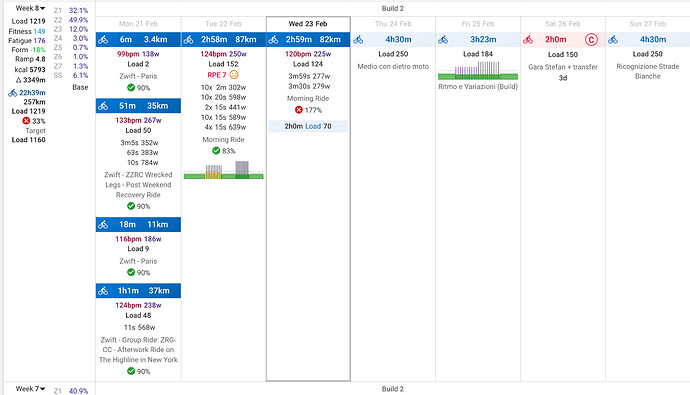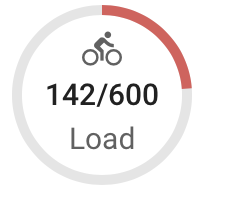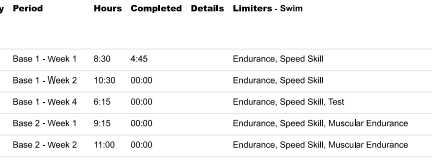Hi David,
I’ve already seen this topic in the forum (Better plan tracking? - #21 by Gato_Felix) but i haven’t fully understood how the TSS planning is supposed to work.
My workflow is as follows
- I have a weekly TSS target for long term planning which i add to my calendar in the week view at the beginning of the season.
- As I approach a new week (eg on Sunday afternoon), I try to break down the aforementioned weekly TSS target into single days based on weather conditions, races, free time, etc. This might cause the planned weekly TSS to vary a bit if you sum the actual days.
- As the week goes, I compare my actually completed TSS versus the weekly target to ensure I compensate in the remaining days for the difference. This way I can adjust a future workout to be harder or lighter.
The current weekly summary does not help with this, because it shows the total load including the future daily workouts (and the weekly total target below). I believe it would be more useful to show the total actually completed load for the week, so that at a glance you can compare it with the weekly target.
The percentage is certainly nice (if evaluated against the weekly target), but I would find much more useful to display an indication of the remaining load needed to meet the weekly target.
In other words, displaying the overall sum of the daily actual and planned workouts does not make sense to me. I need to see only a sum of what I have completed so far so that i know what’s missing and plan the remaining days accordingly.
In my specific example below, I would like to see
- Actually Completed Load 385 (which is 2+50+9+48+152+124 of all the blue completed workouts)
- Target Weekly load 1160 (already in there)
- Remaining Planned Load 755 (=1160-385)
- [Optional] 33% (=385/1160)
It might be that I’m missing something though!
Thanks!