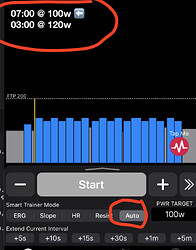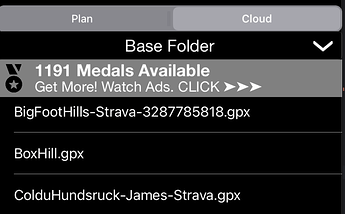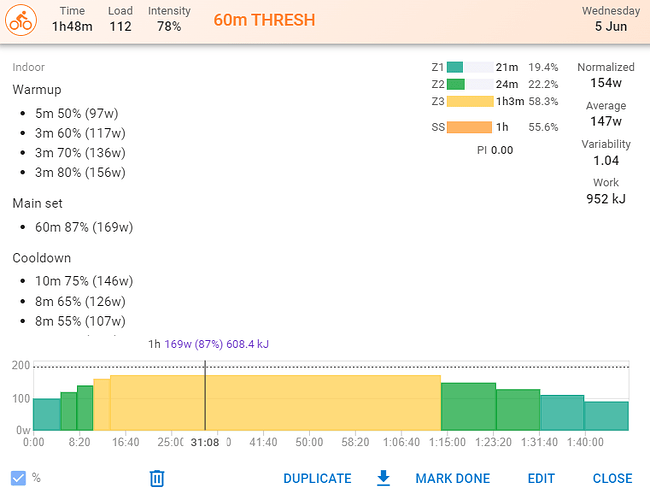Well, I mean, not really, right? Your example of me reading 75 kg and writing 80 in a notebook is actually “a bit silly”. 

I understand what you’re saying. Trainer is reading out 172 W, so app is just reading and recording that number.
But that is all code. And there are many, many steps. App to trainer reading / talking to each other, app recording it, storing & saving that number then somewhere within the program, simultaneously displaying that correct number on screen within the app real-time during the workout, then later sending that saved number to .icu for analysis. And this happens over and over for every second of the ride (or whatever the read & record frequency is).
You’re talking about many, possibly dozens of “if ___ = ____ display X
…readout = W re: seconds output” blah blah blah.
If coding was as clean as single step, reading on a scale and writing in a notebook, as in your example, no program would ever malfunction or produce errors! 
 This is why things happen like everything is fine, then Zwift releases a software update, and all of a sudden it can’t see your cadence sensor anymore. [Happens v rarely now…random & unexpected errors more common in the early days….of any program….
This is why things happen like everything is fine, then Zwift releases a software update, and all of a sudden it can’t see your cadence sensor anymore. [Happens v rarely now…random & unexpected errors more common in the early days….of any program…. ……hence my asking about it all! ]
……hence my asking about it all! ]
I mean, the app designer himself did say just above, that it is “always going to be a possibility”.
Anyhow. Diving in head first, as my only WO app to read my WOs from .icu and send results back.
At this point, I’m extremely optimistic it will go well.
I then plan to cancel TR and be using .icu & BreakAway as my only platform. Think it will work amazing!!! 
![]()
![]()