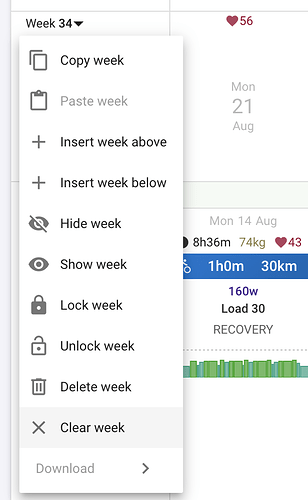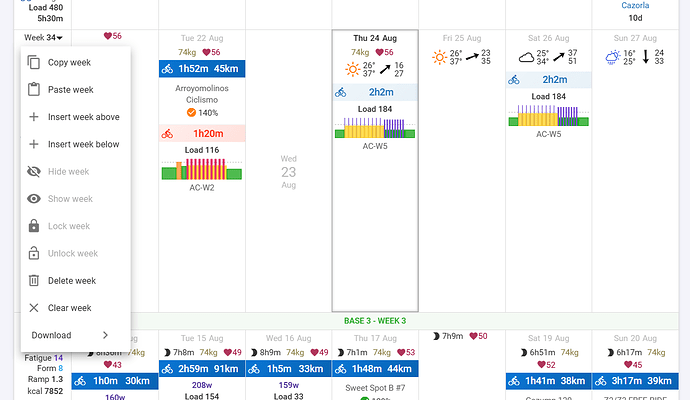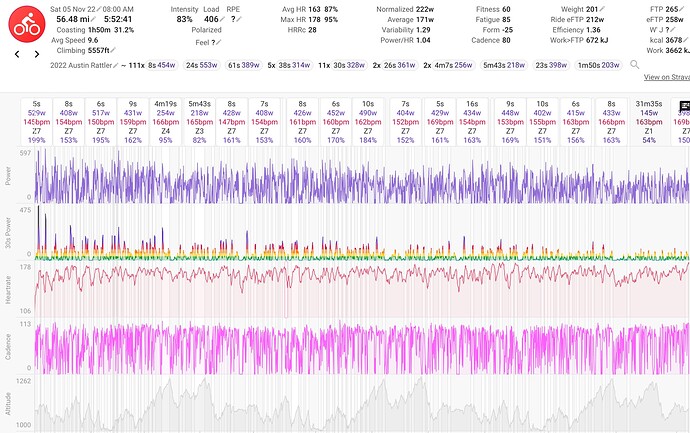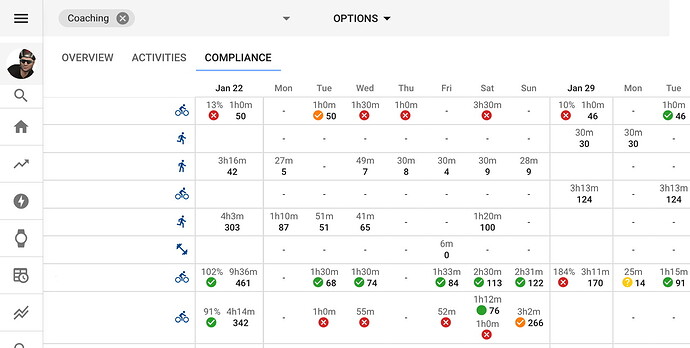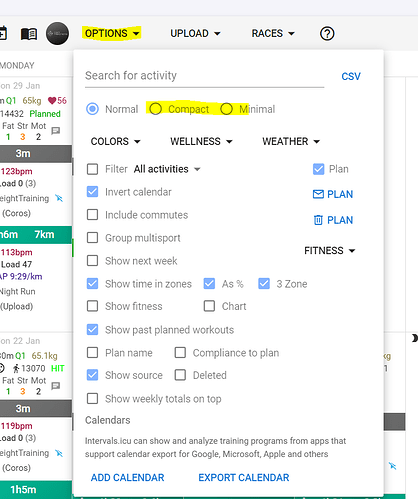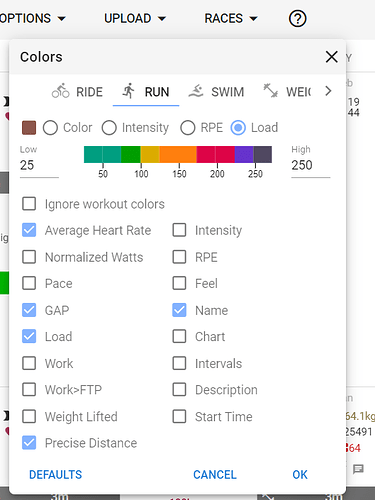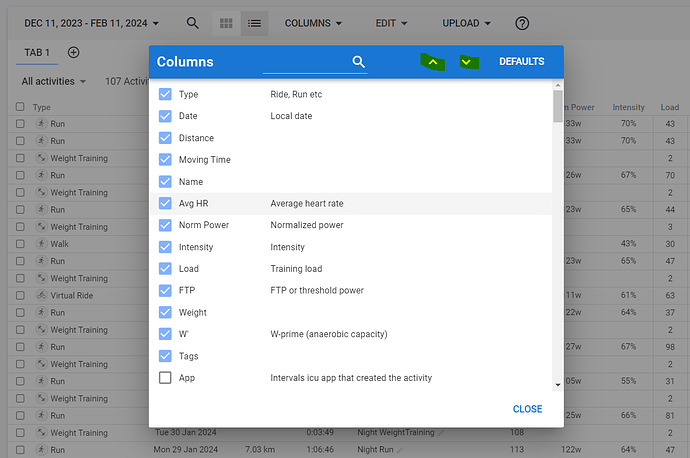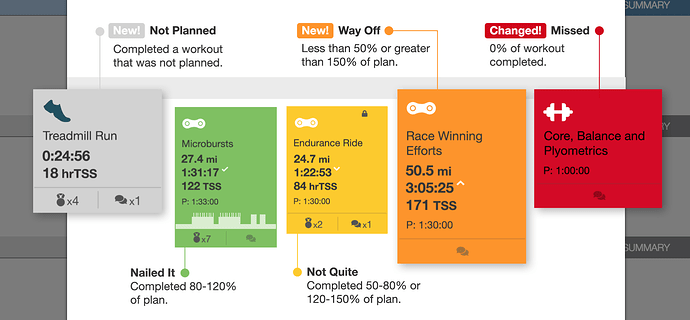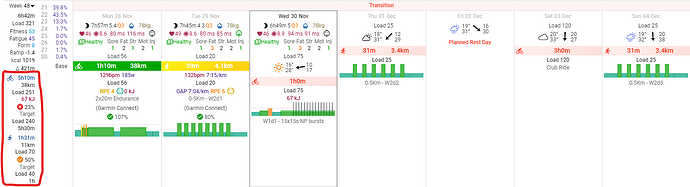I did “Clear Week” and it worked. Hopefully thats not just because I am the site admin.
Ohh yes, they have disappeared!! I promise you I did the same, but nothing happened.
I noticed after seeing your screenshot that the options hide/show week and unlock/lock week are not enabled. Is that correct?
I think thats because I was looking at your calendar as “the admin”. Those are supposed to be disabled when you are working on your own calendar (can’t hide or lock workouts from yourself).
If you don’t mind could you please put those “external plan” workouts back. I will try figure out why you couldn’t get rid of them tomorrow am.
Hi David,
Ok, no problem!! I have loaded them into week 34 but I noticed of a difference respect to the previous workouts. Now, when I open one of workouts I can see the bin to delete it but before, that icon didn’t appear.
Thank you again for your support!!
Is there an existing thread re: detected intervals? I’m looking for something that explains how they are detected and how the information may be utilized. I am looking back at a race file and trying to determine the type of efforts it required to shape my training for the next time.
This software all started with the ability to detect intervals.
Start here:
Otherwise this search summary might help:
https://forum.intervals.icu/search?q=detect%20%40david
Thank you, Gerald. I’m curious how to interpret the auto-detected intervals from a race file, not a structured workout.
I was looking back at the race file of an event I did last year (60-mile Austin Rattler MTB race), with the intent of determining the type of event-specific intervals to do in the six weeks leading up to the race. I notice that the platform identified more than a hundred intervals of approximately 8 secs, as well as a few dozen in the 20-60 sec range.
It’s a punchy course, no doubt, but I’m wondering if thats a true reflection of the efforts necessary, and therefore the type of training that would get me best prepared (30/15s, for example) or whether many of those 8-sec efforts strung together really reflect 3-5 min efforts. When I look at the course profile, I’m leaning towards the latter. Thoughts?
Here’s the file:
I’ve been having a hard time decipher the Weekly Totals. Are these the totals completed, or planned? Or both?
Hi everyone,
is there anyway to have a more conservative look of the calendar? For example hiding the Intervals summary at the bottom of the planed workouts?
Moreover it would be great to add a color option just by compliance like TrainingPeaks does.
Greetings
The most simplistic is a compliance tab on the profile page. For coaches it will have all athletes, and I’m guessing for your own data it will only show data.
There’s a fair bit of config modifications you can do through the Options menu.
And then even more on the Colors menu where you can select what to display per defined sport.
Couple quick questions
-
List view - can you re-order the columns?
-
Can you shift-select activities - ie to select everything between first and last click rather than clicking them all individually? (different use case to having to set a range and then select all) I’m on a Mac if makes a difference.
(small note: when clicking on column to sort I’ve noticed blank fields list the opposite way i’m used to. ie when you sort descending value, all the blanks are listed first before the highest value, usually these would follow after the lowest value. at least in my experience anyway, otherwise you have to scroll to find the first record).
Select a Column line and use the up down arrows
For selections: select one by one or select all and deselect one by one.
Use date range, filters and column ordering to facilitate selections.
Avoid blanks by filtering on the column name > 0
Etc…
OMG I saw this but because you have to enable and disable to select a line assumed it was for something else! Thanks
OK thanks, Yup I can see these as workarounds but more time consuming, especially if you’re scanning data for edits and it doesn’t fit a date range.
Shift (or other command) -clicking ranges to add chunks is a really powerful speedy tool.
I’d suggest needing to filter out blank values shouldn’t be necessary on a sort - the max available should always display at the top when sorting descending, you shouldn’t have to scroll down past all the blank data fields. The point of sorting is it sorts the current data - having to add filters between is a bit messy and means you’ve hidden other data if you re-sort.
But can workaround of course, just seems a bit non-standard and worth pointing out for the future.
Thanks for the answer.
That would be fine for me as a coach. Nevertheless I was asking more as an Athlet. I was using TrainingPeaks for many years (I actually still use it) and since I found Intervals.icu I am trying to make the change. The majority of my athletes are fan of the compliance system of TP with green, red or orange. Since there are so many options for colors and stuff already, it should be really nice to have a compliance option to choose between % oder color coded.
@Jeff_Coyle and @Scott_Holmquist
Seems I missed both your posts in response to a previous post of mine, on this topic. It wasn’t intentional… sorry.
Are you still looking for answers?
I am still looking for answers!
exactly.