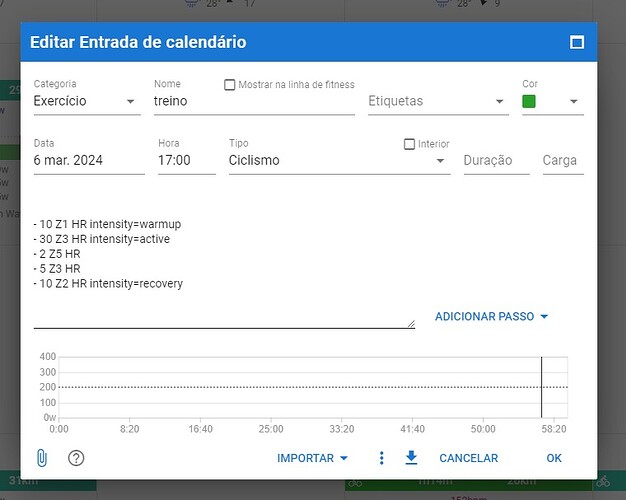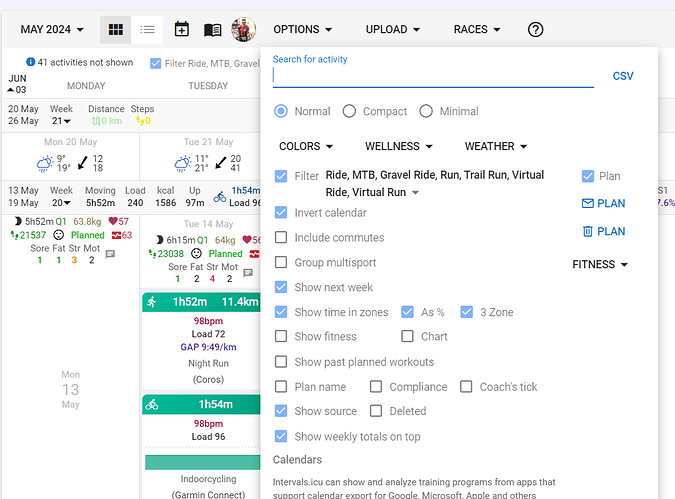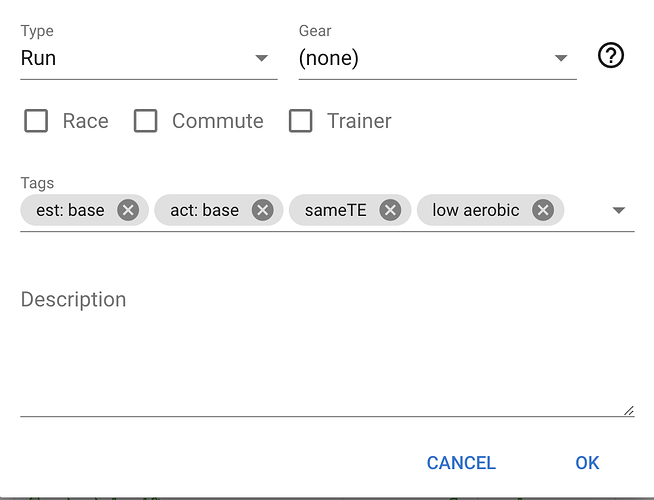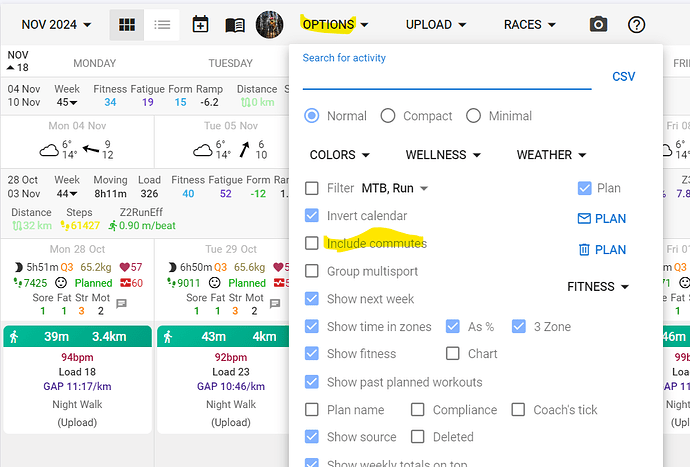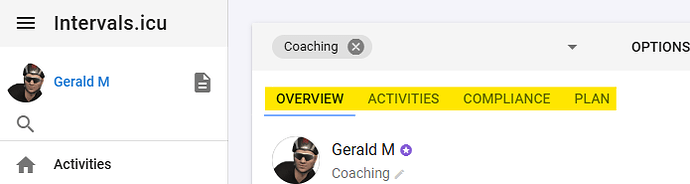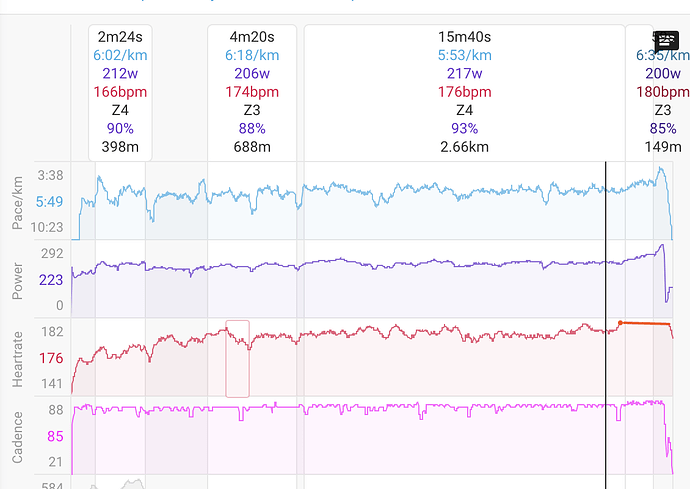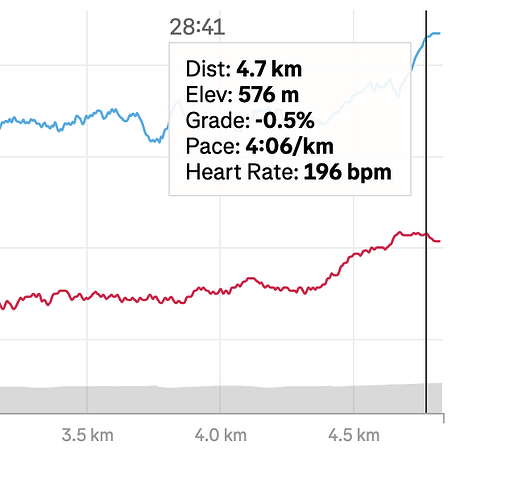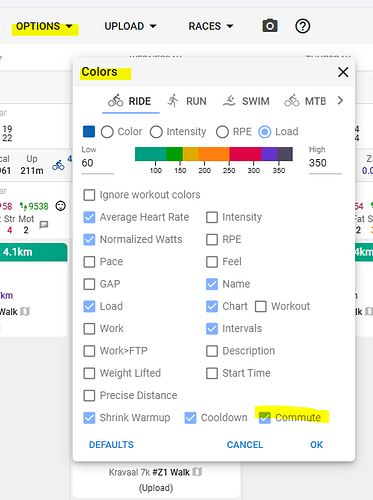I am! When looking at those totals for weeks in the future, they are obviously planned totals. Although, when I look at the present week I always become a little confused. Is there anything that shows the miles accomplished vs miles planned?
There was a discussion about it, which I’m struggling to find.
Depending on the day of the week, the total is a combination of actual and planned, but excludes the current day’s actual until midnight.
It’s what has been done, today included + what’s planned for today and the rest of the week.
If today’s planned workout(s) is/are done AND paired, it’s correct. If, for whatever reason, the planned/done is not paired, the executed AND planned wil be counted. Today’s planned ones that are not done by midnight, are no longer counted the next day.
Uploading: WhatsApp Image 2024-03-06 at 08.39.45.jpeg…
Segui os passos mas o meu não mostras as barras do treino no grafico, alguma coisa errada?
att.
Portugues
You need to add “m” after the duration.
Example: - 10m Z1 HR intensity=warmup
Hi, apologies in advance if I have missed the information but I am wondering if there is a way to ignore ‘walking’ activities which I record on Strava when looking at my intervals.icu calendar? I have tried the options/filter by activity type /selecting only the sports I am interested in. This works fine however when i return to the site / refresh the display reverts to showing all activity types. Thanks in advance. Alan
Just tried that on my computer and the filter is memorized. Refreshed the Intervals page, closed the browser and even rebooted. The filter remains and in this test case my walks and weight-trainings are no longer displayed in the calendar.
What browser are you using? And do you have utilities running to clean-up history/cookies…
Edit: I tried with 3 different browsers on my laptop and the filter is saved in the settings, not in any browser history or cache. Not sure why it doesn’t work for you.
Thanks. I was working off my work iPad but when I tried the filtering on personal laptop the filter worked and saved. It must be something to do with the settings applied via my work browser. Everything is so locked down for cybersecurity reasons! Lol
I can see activities on mobile but not on the desktop application. Already deleted the cookies and tried different browsers.
For the individual activity screen, what does ticking the “Commute” or “Trainer” options do?
Seems like ticking an activity as a race makes it so it appears on the Fitness chart as a red dot with a circle outline. But I’m wondering what Commute or Trainer does in terms of the website functionality.
Also commute seems self-explanatory, but what is “Trainer”? Is this a label to distinguish my normal runs from my interval runs?
You can choose to display Commutes on the calendar or not. Most people consider that it is too much clutter, so they flag the rides as commutes and hide them on the calendar. They will still be counted, but they will be hidden on the Activities page.
Trainer means an Indoor activity. Indoor Ride/Run. Can be Virtual Ride/Run on Zift for example.
Flagging as Trainer allows quick selection/deselection of outdoor/indoor activities.
Hello
How do we get images of athletes?
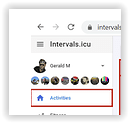
best regards
That’s an old image from the layout at the time.
If you click on your profile name, the list should update with the following:
- Overview (vertical list of athletes)
- Activities - list of all activities completed by athletes
- Compliance overview
- Plan overview
A post was merged into an existing topic: Activity skyline chart on the calendar
[solved] Hey there,
I’ve uploaded a workout from my phone (sending it to Strava as well) and there is somehow a cap at 182 bpm. From apps on my phone and Strava, I know there was more bpm. Seems also flat in the end (where I went all out the last 500 meters). Is it a configuration thing? Do I miss something? I am relatively new to intervals, but really want to learn it at full scale ![]()
Thank you very much!
Okay, I’ve found out the step I need to take myself to solve the problem ![]()
Great guide!
I have 1 question about a Freeride interval. Is it possible to somehow set a trainer to a slope or resistance mode?
- 20m freeride Z2
This worked perfect to let me ride 20 minutes without Erg mode, and the Z2 after the freeride keyword caused the Garmin unit to show me the desired target power but let me control the power by changing gears and cadence.
I’m wondering if something like
- 20m freeride slope=5% would work to put the trainer into sim mode, or something like
-20m freeride resistance=30% to put the trainer into resistance mode, at a steady resistance level.
My activities page changed how it’s handling commutes, not sure if you know what’s up.
I have the “include commutes” checked, and until the last week they showed just like every other activity.
Now, commutes show, but only the bar, no details.
In the snip below, the 3:43 on 06 Mar and the 3:11 on 07 Mar are commutes - they’re just the blue bar without the description / load / graph.
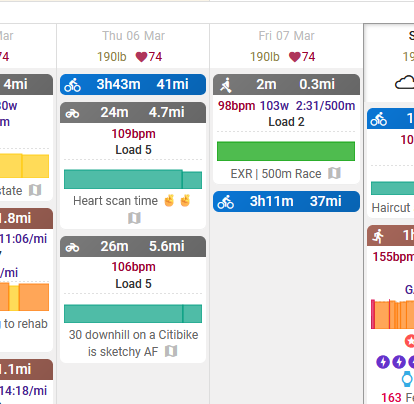
Any idea how to make them look like the rest of the activities?
Thanks in advance,
Rich
Bingo, thanks much. Didn’t even know about the colors sub-tab.