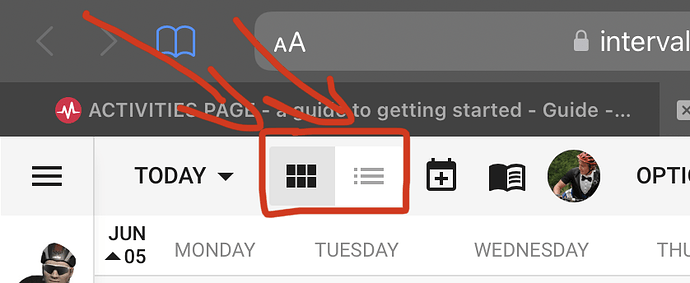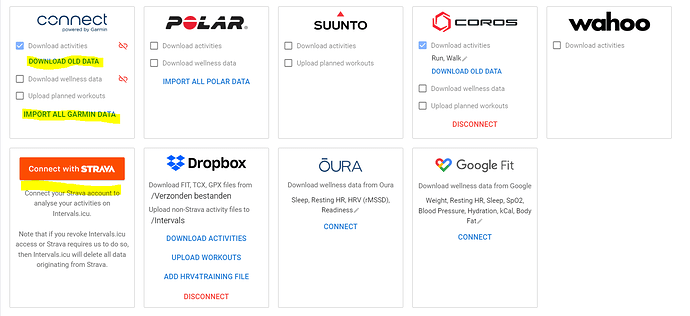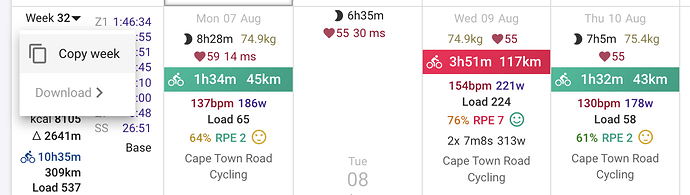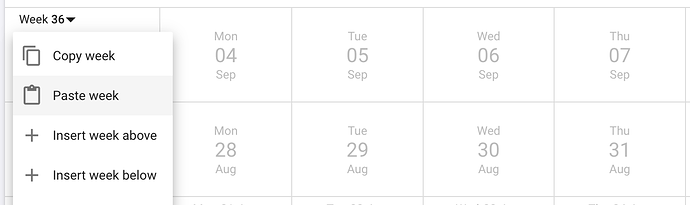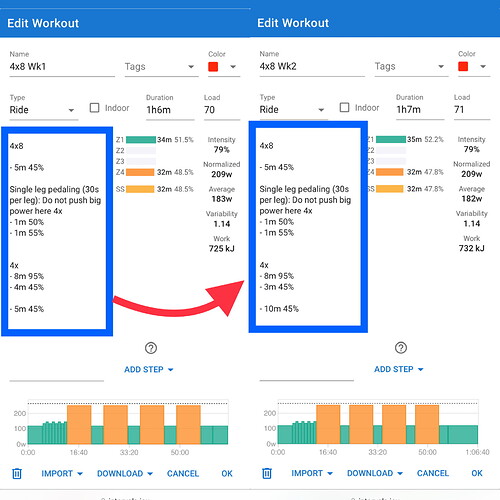Hi! To find out what I can do, say @discobot display help.
I currently know how to do the following things:
@discobot start {name-of-tutorial}
Starts an interactive tutorial just for you, in a personal message.
{name-of-tutorial}can be one of:tutorial, advanced tutorial.
@discobot roll 2d6
3, 6
@discobot quote
Talk doesn’t cook rice. — Chinese Proverb
@discobot fortune
You may rely on it
Hi,
How do you exit columns mode on mobile site? Appears to be no way?
You mean switching from list view to calendar view?
On most phones, you need to rotate the phone to get landscape view. Then the icons will show.
It´s a space issue.
As @MedTechCD says. If landscape doesn’t give you all the columns you want then show as desktop site
Hi
When I click on the date, it starts only at March 2023. I cannot access the rest of my history. Do I need to click somewhere, beside the “refresh button” at the right? Thank you for your Feedback
ps: Your Condition View is great tool  , so I started also to support intervals
, so I started also to support intervals
The history that is automatically loaded depends on the source you’re using, Garmin Connect/Strava/…
You can get full history by going to the Settings page, connections section and click on ‘Download old data’, ‘Import all… Data’ or similar depending on the source.
If you already did that, scroll the calendar and be a little patient. It can take a couple of hours to get everything.
Hello,
Please, is it possible to copy a specific workout from a plan from another athlete and past it into your own plan?
I know how to copy an entire plan, but I can’t see the option to take just one workout to paste it to my plan.
Thank you.
If the workout is showing on the activity page (of your athlete), then drag it to your library folder. Then you can drag it to your plan.
Hi Gerald,
Ops, thank you so much for your quick answer. It’s has been really quick.
That’s what I do but I thought that perhaps there was another way simpler like copy and paste or something like this.
On the other hand, inside my plan, if I want to copy a workout from several weeks ago to the current week, when I clic and drag to go up to the specific week the page doesn’t allow me to go up. I solve that as the same way you explained me before but is there another way?
Thank you!
Another “quick” way, is to open the workout, copy all the text in the description field, then paste it in a new workout. Not much difference between the method I explained earlier, but I found it easy when building progressive workouts.
Below is an example of the FastTalkLabs 4x8m workouts, where I would copy everything and then change the details as necessary.
Hi Guys,
Thank you so much for your answers!!
Have a good week.
Hello
Thank you very much for all the work you have done!
I have a question:
Is it possible to set calendar starting from another day of week then monday? For example i would like to have my treaning week starting in saturday and see week summary counting saturday-friday?
At this stage, it’s hard-coded and difficult to make changes.
Hello,
I copied into my calendar by error a week from an external plan saved into my library. Now, I want to delete all the workouts of that week. I have tried to delete the plan, delete and clear the week but with none of those options I can remove them. Please, do you know how could I do it?
I have noticed that the workouts I can’t delete have a padlock on the top right. Some idea?
Thank you for your support!
What week is that?
Hi David,
They are in the week 34. (Mon-Tue-Thu-Sat)
Thank you very much for your support.