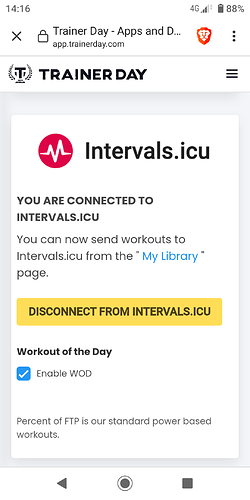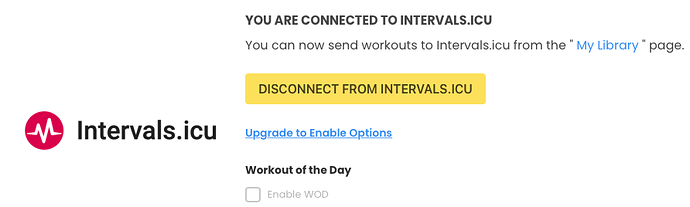Introduction
As I am (newly) using i.icu with a Wahoo Bolt (v2) I’d try to summarize the status of this combination here.
I hope this is okay and it will surely take a moment to summarize the info scattered around the forum. More so, it will likely take even longer to fix some of the issues listed below as they are Wahoo issues – let’s all remind them that we want better API support on their end;-)
If I get things wrong, please let me know and I’ll try to update this post accordingly.
And please only use this discussion for Wahoo-specific issues/discussions with i.icu, not generic Wahoo nor generic i.icu discussions, please.
Workout sync
Direct syncing of workouts from Wahoo (the Element Companion app) to i.icu does not work, as Wahoo neither supports uploading to i.icu nor does Wahoo provide an API to get the complete work, e.g., a fit file.
The best solutions here are either
- sync your Workout from Wahoo to Strava and have i.icu fetch it from Strava as a connected service. This works reliably and easy, but does not provide all data to i.icu, such as advanced pwoermeter data including L/R balance, which Strava does not forward.
- sync via dropbox – set up your Wahoo to automatically export to a dropbox folder and set up i.icu to automatically fetch from Dropbox and add the Wahoo folder to the active folders
In fact, you can use both methods and (within some limits) i.icu will sync with both devices, however the Wahoo FIT file from Dropbox will take precedence (overwrite) the Strava data
Plan (planned workout) sync
Direct syncing of Plans (planned workouts) from i.icu to Wahoo is not available, seemingly due to limited Wahoo API support…
You can use Trainer Day (TD) to send workouts to TrainingPeaks (TP). With free accounts on both TD and TP, you can send any workout to Today in TP’s calendar, where it is automagically picked up by your Wahoo when syncing plans.
TD can also send the same workout into i.icu’s calendar, again putting it in for Today and I was told it can also read i.icu’s Workout of the Day with a TD subscription, which then can be send to TP.
Even with free TD and TP accounts you can download workouts from i.icu and import them into TD workouts and your library there. This worked using the Swift zwo format; it did not work using the erg format.
Alternatively, you can download the plan as MRC file from i.icu and then transfer that file to the headhunit using file transfer over USB. On MacOS, this did work well for me using the Android File Transfer app. You then needed to “synchronize plans” on the headhunt for them to find it, not sure this is still necessary.
Thus, albeit cumbersome, I like my workflow as it does not require cabling up headhunt and computer. Currently I create, plan, and schedule my workouts in i.icu and make sure that they are (duplicated) in the Trainer Day workout library. At the day of the workout, while still at the desktop, I check what I am going to do in i.icu, go to Trainer Day and send the corresponding workout to TrainingPeaks. Then I change, get the bike, sync plans on the Bolt, and am ready to go.
In the future there might be the option to download the Workouts the Day using TP-style access to i.icu…
Other
Are there any other Wahoo-i.icu specific issues or wishes?
Maybe there is a L/R balance issue, see my separate post in the existing topic, I’ll post details here if/when that is clarified.
Supplying @David with a Wahoo bike computer
Thanks for the feedback on this one – we found volunteers to provide some unused Wahoo bike computer to @David for further development, he recognized this and mentioned he would come back to it once the i18n project is advanced far enough;-) Thank you guys!