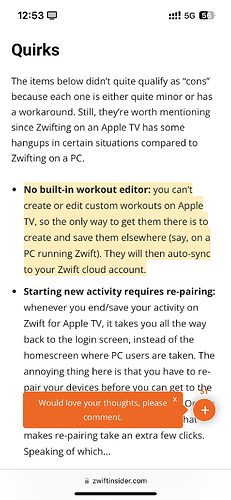A slightly idiotic question. Once I’ve got the Dropbox to Mac sync going obviously i can now just run the sync on my iOS. Do I need to keep zwift and Dropbox both installed and running on the Mac to keep the sync going?
@david thx for sharing !
i’m looking for a solution to do all things on mobile phone. Is this solution is able to do it ?
To clarify, is it possible to modify the folder on iOS at the launching of Zwift mobile app to specify it to search in the dropbox mobile folder ?
Merci !
In iOS? That would be a no. Apps don’t have access to other apps document folders or whenever zwift might store the files for workouts or such.
Fir that to work zwift in iOS would have to use the file api o iOS to store its workouts in „public“ space accessible to the files app and other apps. And they probably have no intention of doing so.
Helli
Is it somehow possible to set up a dropbox without a desktop PC so that I can have workouts on the iPad and Apple TV?
As far as I can tell. No.
You still need a desktop one as the intermediary.
The Zwift folder (and sub-folders) is in the iCloud folder, possibly as a backup. I don’t use the iOS version for Zwift but I do remember that wasn’t possible to dump ZWO workouts in the folder, and also retrieve completed workouts.
Not sure if the Shortcuts app can do anything.
ok I understand. I still have a Mac system here. but I don’t want to Zwit with it. How do I proceed so that the workouts can be seen on the Apple TV without having to turn on the Mac every day?
From the Zwift Insider page
I stopped using Dropbox integration to get workouts to Zwift, and copy these to the workout folder on my Mac.
Hi - I seem to have a recurring error when set this up in Dropbox on OSX for Zwift. Some workouts in there. These are made from the calendar
~ Error uploading workouts: java.lang.IllegalArgumentException: Missing workout_doc
Any ideas?
I just fixed this. Intervals.icu was attempting to upload your weight training workout. These are now skipped.
Wonderful - thanks so much!
I recently got an apple TV, do i need to daily open my Mac/Zwift to get the workouts to sync on Zwift on there?
Yes. I believe so. You need to save the workout on the zwift folder on the Mac for it to sync to Zwift cloud which will then get it to Apple TV / iPad / iPhone
I’ve been working with Intervals.icu for about two weeks and have to say there is a lot that I love about it. The one thing that is holding me back from even further adoption is direct workout integration with Zwift (e.g. not having to download ZWO and import). I know Zwift has put a freeze on additional integrations, but curious if there are any workarounds that anyone is aware of?
Yes there is. Dropbox is one.
Search the threads.
Alternative is also to NOT use zwift. Indievelo works.
I understand it have a bunch of athletes on Zwift, so…
Indievelo seems to be a good alternative no?
Most major players are currently “we’re not accepting new partner integrations at this current time”. (I’ve tried for 3years)
Interestingly TP has the most integrations even to players which does not offer any means of public facing API.
To be honest, this is probably the one feature that prevents me from making a complete cut over to this platform. For me, I’m fine with the Dropbox workaround, but I have a bunch of athletes that I wouldn’t want to ask to do that (or manually copy them over). For the technically minded, it’s probably not a problem, but some of my athletes struggle with the tech aspects…
I understand it’s a Zwift thing, not our problem, so don’t have an expectation of remediation… TBH I think it’s shortsighted on Zwift’s part, but realize it’s likely a resource thing.
I’m going to put a feature request in with Zwift… maybe it’s not a voice of one.