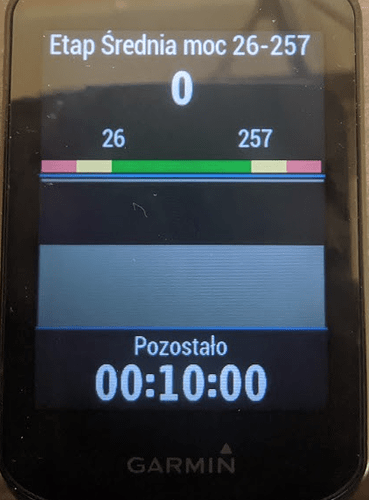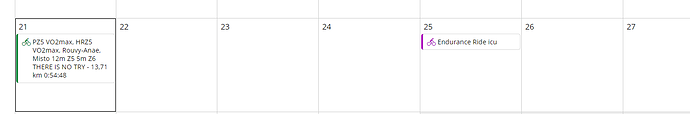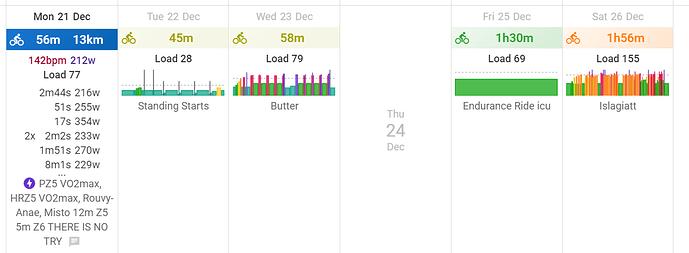Just used this feature for the first time today and it worked flawlessly. I have just one question:
the screen
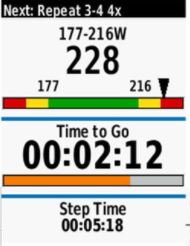
which shows arrows for pacing is using the lap (or interval)'s average power, which is not really very useful for pacing in real time. Is there any way to change it ot 3s or 10s power instead? This is the case when I build workouts with garmin connect.
This training:
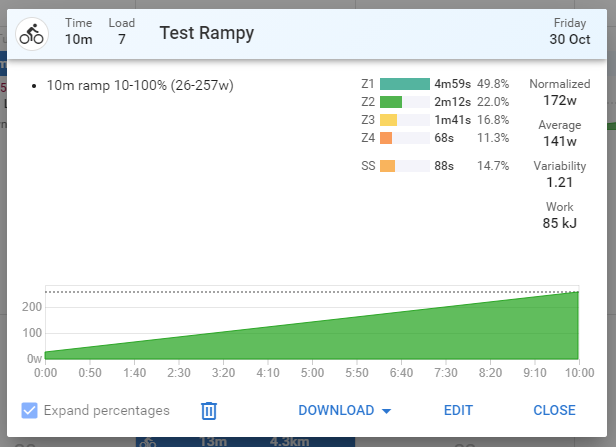
It is turned into garmin connect to such:
You could call it to automatically change it into steps, for example every 5W-10W or 10-20s. This can come in handy for indoor training.
it’s a start, but it will still be jumpy, as it is not the same as a rolling average. It would be very volatile for the first 1-2s of eacht 10s step, then it would settle, and that would repeat for every step, which is not ideal.
I have added that to the todo list.
If FTP is updated, would it be possible to re-upload the workouts to Garmin as this will effect all workouts that are based on percentages?
I love the possibility of creating workouts based on MMP. However, I noticed when using it (f.e. - 8m 95% MMP 8m) the intervals are shown with the correct power numbers on intervals.icu, but on the Garmin device each of the interval blocks based on MMP will have a target power of 1W, regardless of the MMP setting.
Anyone else having a problem there?
I have just added “upload workouts on FTP change” and will deploy Wed AM (GMT+2).
This should be fixed now.
Hi,
Any problem with synching workouts to Garmin?
Some are some are not.
I do have planned workouts also for Tuesday , Wednesday and Saturday but only Friday workout are showed at Garmin´s calendar.
Any ideas?
Tks,
I can see that it is skipping some of yours. I have to go ride now but will figure out why when I get back.
Aha you have “Upload planned workouts: Outdoor” in /settings and those skipped workouts are marked as indoor.
Hi,
how did you add SUF calendar/workouts to intervals.icu with the nice chart at the bottom? 
thanks!
Ups. What a shame kkkk sorry
No idea why I did it …
Anyway thank you.
I don’t think he did it automatically - they are all available here : https://github.com/bdcheung/zwift_workouts
And then you can add them manually to your calendar.
This got done:
Hi, I have started porting my structured workouts to intervals from the software that I still use for a short time. I started running but found some problems:
- training with watts the reference of the ftp is that of the bike, it would be useful to have an ftp field for running. Otherwise I would not know how to manage the two data separately, bike and run.
- alternatively the pace parameter would be missing, I found only watts (referring to the bike) HR and Cadenza. They would be fine but they should be customized for each ride and in addition to add the pace.
I wanted to know if I am wrong in something or is it really so and these characteristics would be missing?
Thank you
I have running power on the todo list which will include running FTP. Specifying workouts by pace is also on the list. For now you need to include that info in the workout description and estimate the load manually.
Hi Everyone,
one question regarding the filter for Garmin workout uploads. If I want to send only certain workouts to Garmin, can I place a special word in the title? My idea was that I add “(Garmin)” to the title and add the name filter “Garmin”. But this doesn’t work, ALL workouts are synched. Thanks in advance for any tipps.
Cheers
Boris
Unfortunately the .fit file received from Garmin doesn’t have the name of the activity (e.g. as on Garmin Connect). The name is actually created by Intervals.icu based on the time of day of the activity and its type (“Morning Ride” etc.).
I should probably remove name from the filter there.
Thank you David for the fast reply. But are we talking about the same? I want to send the file from Intervals to Garmin. Means Intervals knows the name I chose for the workout and the name arrives in Garmin too. Without any interaction from my side, the planned workout for Saturday named “Fartlek” is as Fartlek in the Garmin calendar too. Mhh, so the alternative for sending only certain workouts to Garmin ist to export the erg file(?) manually?
Cheers
Boris