Hey David,
Nice work!
I am getting a problem… some workouts sync and some do not…
I have added two different workouts (3x20 and 3015) to my calendar and only 3x20 is appearing on my Garmin (530)…
Any idea why?
Hey David,
Nice work!
I am getting a problem… some workouts sync and some do not…
I have added two different workouts (3x20 and 3015) to my calendar and only 3x20 is appearing on my Garmin (530)…
Any idea why?
Tx. Some workouts in your library (e.g. “3015”) are missing information due to a bug fixed some time ago. So thats why 3015 didn’t upload to Garmin. I have added code to fix this for new workouts dragged from your library. For workouts already on your calendar you need to make a dummy edit (e.g. just add a space to the description) and then they should upload.
@Aurelien_Decagny @Paavo_Heikkinen I have added outdoor power range and heart rate range settings to the Garmin Connect upload that convert fixed power/HR targets to ranges:
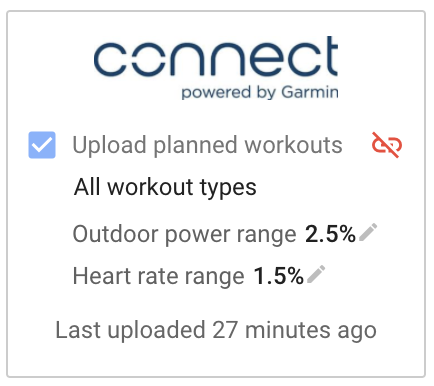
Outdoor power range: Outdoor workout steps with exact power targets are converted into ranges of plus/minus this percentage of the target power.
Heart rate range: Workout steps with exact heart rate targets are converted into ranges of plus/minus this percentage of the target heart rate.
@Aurelien_Decagny Future fitness updates are now done asynchronously so workout edits are much faster.
Thanks! Working perfectly now…
That’s awesome David.
For all the Wahoo users like me, it is only possible to sync with the workouts with TrainingPeaks.
In the free Web App Trainerday.com it is possible to send a selfmade workout to the free traingpeak account.
With this workaround it is possible to get workouts on Wahoo.
So perhaps it is possible for you also send to traininggpeaks to get the workouts on the wahoo.
By the look of this, if you have a Garmin Connect account, you can sync workouts directly from that to TP.
I tried that, but that connection only sync future Structured Workouts from your TrainingPeaks calendar to your Garmin Connect calendar. Not the other way around.
The workouts created in intarvals.icu are getting synced with carmin connect, but didn´t appear in TP.
And so they are not in the Wahoo device.
The only way to get workouts on the Wahoo device that I know, is with trainerday.com over Trainingpeaks.
I had a TP workout on Garmin Connect and Intervals.icu could not see that so likely the reverse is true. I was worried about accidentally messing up someones. TP uploaded stuff on GC but thats not possible.
Here is the way to get workouts on the Wahoo device:
Send to Trainingspeak from Trainerday per mouseklick.
If it is on TP it is also on the Wahoo.
Dont know how they do it, but it works.
Trainerday is sending the workout to TP which is sending it to Wahoo. I don’t think TP is going to give Intervals.icu access to do that 
I need a contact at Wahoo to get access to their unreleased cloud API. I have filled in their form and mailed dev@wahoo.com, no response so far.
Oh shoot - I read that wrong…
Hey David, thanks a million for your amazing work!
just want to double down on “until lap button pressed” feature in workout builder. Very handy feature that helps specifically on shorter roads where you have to pick the start of your interval. It also significantly improves safety, IMHO. Hugely appreciate if you could take a look and hopefully implement it in your builder language (and eventually in Garmin integration).
Once again, thank you!
Hello David,
it’s really fucking amazing feature here ! I have dreamt of such a thing for a long time since Garmin is such a piece of crap to build the workouts and to add them to the calendar. It’s so clunky !!
Unfortunately, today, I do not see things syncing to my Garmin Calendar, I tried to move the workouts, to edit them… nothing appear on Garmin side. Is it because I have started from scratch with a training plan ?
I am 100% sure your app will have HUGE success when people and especially coaches will be aware of this easy programming feature !
Thanks
Tried here… single workouts syncing with no problem… If I try to create a plan it did not sync to Garmin.
Did you drag and drop the plan onto your (or an athletes) calendar? You have to do that before the workouts will sync. If you did that and it didn’t work please send me a link to one of the athletes workouts so I can find them and have a look. Tx.
Thanks! You have to drop the plan onto an athlete (or yourself) to create workouts to sync to GC.
I tried on my calendar…
Training plan named “Teste” did not sync to GC.
Single workout named 30/30 synced.
As I created the plan with older workouts I tried to edit one and now it synced that one.
Ok, it was a bit confusing to me, I must having missed something reading about this new features.
It now works except the swim workouts
Also a “dark” point is that it creates X new workouts in the garmin library. It’s already a messy stuff and after six months of intervals.icu workouts uploading it will be complete chaos.
Hmm. I have to create workouts in GC and then schedule them, thats how the Garmin API works. So you will end up with a lot of workouts. Not sure what to do about that.
I understand. Garmin should improve the API then. Because I have planned 3 times the same turbo workout and 3 times the same run workout and I end with 6 new workouts in my Garmin library.
Maybe it would be interesting to label them with an #import hashtag to delete them easily afterwards in GC ?