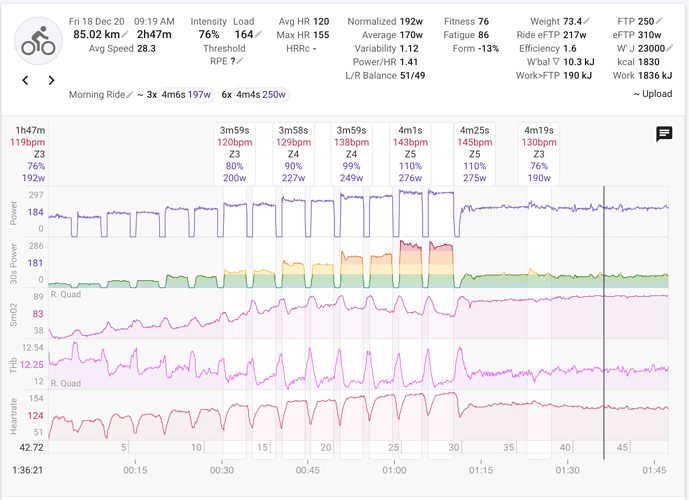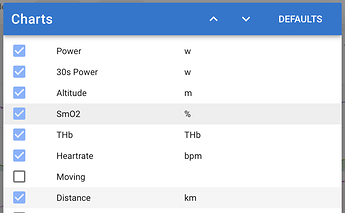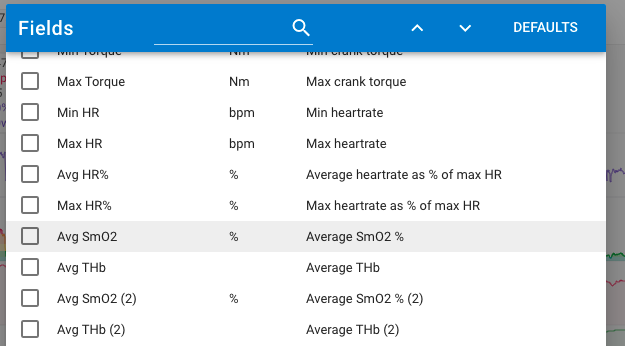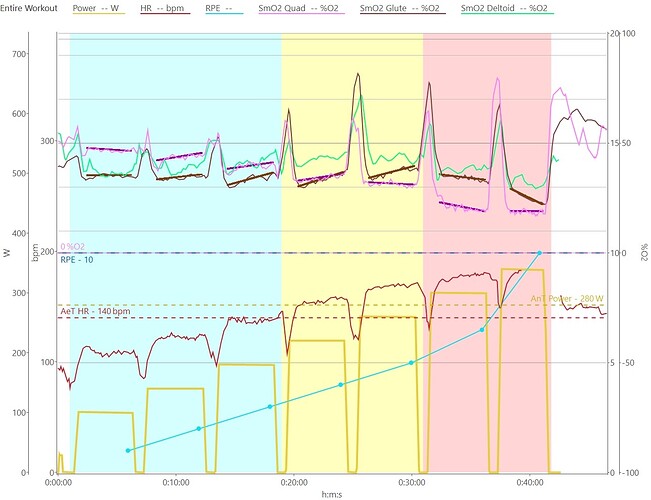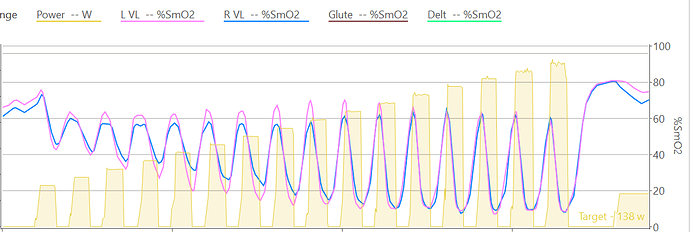I do research and performance assessments with Moxy and other NIRS devices, and even I find it difficult to explain how to use NIRS for training prescription. Although I would love to get stuck in on a discussion about how we might use NIRS practically in training. I think right now it’s more appropriately used to monitor changes over time, eg. SmO2 response to a standardized workout, warm-up, or assessment protocol.
Moxy’s 5-1-5 assessment protocol is good. We use a modified 5-1 step-test and a slightly different way of analyzing & interpreting basically the same thing as the 5-1-5, for one of our performance assessments. But even then it’s more about using NIRS to inform power-target training prescription. Example display:
Phil Batterson has written about some good applicable ideas on his Blog over at the Moxy website:
Andri’s videos are also a great resource for the background of interpreting NIRS signals. But I agree, it’s difficult to implement in practice, in part because:
a) NIRS signals are a bit like HR, in that they represent the net relative change of a few different underlying processes and ‘fluxes’ going on behind the scenes, that are for our purposes un-measurable. eg. blood flow, hematocrit, O2 diffusion & perfusion, muscle O2 uptake (mVO2).
b) NIRS signals are very sensitive to individual factors, incl. sensor location, contact pressure, cadence, body position, adipose tissue, skin pigmentation, muscle typology, hydration, temperature, and others. So even interpreting your own signals is difficult when test-retest variability can hide a potentially meaningful change.
I’ve written some articles describing NIRS signals and speculating on mechanisms/underlying causes, but I haven’t written anything from an applied training perspective that I’m confident enough to publish. Maybe I’m overcomplicating things and we could take value from simply saying “IF SmO2 going up, THEN increase power, ELSEIF SmO2 going down, THEN decrease power”. But IMO there’s never less nuance