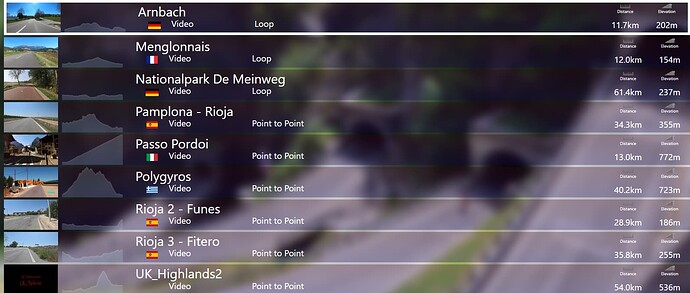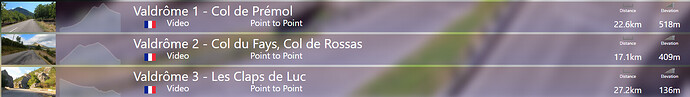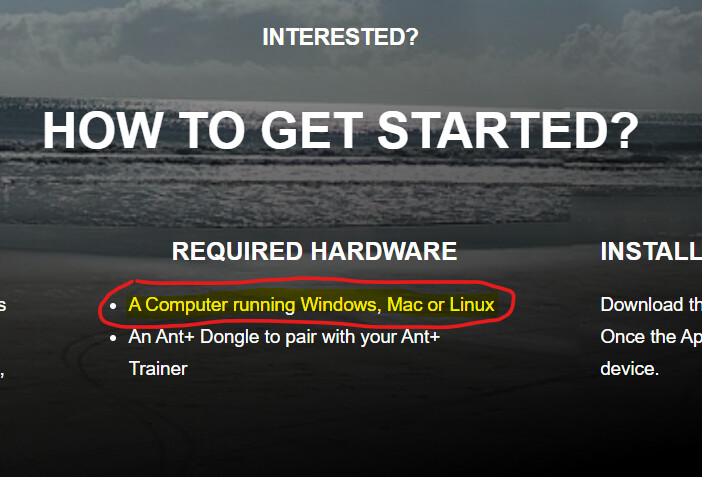Just discovered this after it was mentioned on DC Rainmaker. If you like RLV riding, this looks amazing! Runs on Windows and Mac, connects to just about anything (ANT+, BLE, Direct Connect WIFI, Serial), decent amount of good quality video’s available, ride on video/Google Street View/Satelite View/map/gpx…
And guess what: free/donation/open source!
Check it out at https://incyclist.com/
Did some simulation rides this afternoon and can’t wait to try it out on my attic.
If real usage works out like promised, I will certainly contact the dev to see if he’s interested in connecting it to Intervals.
Tried it out and I’m really impressed!
Device connection is flawless and lightning fast, both in BLE and ANT+ (you need a ANT+ dongle off course).
Video (at least the one I used) is good quality and the experience when in front of a wide screen is very realistic. The video is shot from the bike at normal cycling speed. This results in realistic behaviour of cars and pedestrians. The speed of cars passing you or coming towards you and the pedestrians when cycling through towns are normal and enhance the whole experience which is very immersive.
Elevation profile feels naturally and smooth.
It’s not like I’m going to use it all the time, but for a freeride this is what I’ve been looking for long time.
You can load .zwo workouts too but I haven’t tested that yet.
Definitely promising.
Hi @MedTechCD,
I’m the author of Incyclist and I’m using intervals.icu myself. So I definitively have it on my roadmap to integrate
Nice work!
Thanks for sharing @MedTechCD! Is there a list of RLV available in the platform anywhere? I couldn’t see a list on the website. Thanks!
Screenshot from the list of RLV with video directly available in the app: (demo excluded because those are very short)
In the user manual are 2 other sources of freely downloadable RLV’s for InCyclist. And some links to payed RLV’s on other sites. Manual can be found here:
The first free source is only available in the afternoon CEST.
Total of over 40 free RLV’s for specific use in the app.
There are also instructions to convert/use Tacx video’s if you own some and instructions to make your own if you would like to do that.
These are only the initial RLVs.
Additional free RLVs are available here:
- Published Incyclist videos (chronological list) - Van Gestel - Cycling pages
- Fotograf (i) nielspn.dk - Incyclist - free video
You can import any existing RLVs if they are in a supported format (KWT XML, BikeLab XML, ErgoPlanet EPM/EPP , Tacx RLV/PGMV)
You can also import any GPX Track and ride that with StreetView, SateliteView or Map. However, the app does not perform smoothing. I.e. you might have to smooth the elevation profile before importing a GPX track
You can also create your own RLV. Once you have a MP4 and a GPX track that are synced, you only need to create a XML file, which links MP4 and GPX:
<?xml version="1.0" encoding="utf-8" standalone="yes"?>
<gpx-import>
<id>%ID%</id>
<title>%TITLE%</title>
<country>%COUNTRY_ISO_CODE%</country>
<video-file-path>%XXX%.mp4</video-file-path>
<gpx-file-path>%XXX%.gpx</gpx-file-path>
<framerate>%VIDEO_FRAMERATE%</framerate>
</gpx-import>
You need to provide the information marked with %…%
The ID needs to be unique (ideally world-wide), otherwise the RLV would be overwritten, if you import another one with the same ID
For more details, see Recording and preparing videos for indoor cycling - Van Gestel - Cycling pages
Thank you for sharing this site! It’s brutal to walk indoors and see the whole world. Thank you very much
Please can you add the minimum requirements for each operating system, eg. macOS, it requires 11.0 or later. I have version 10.15.7 and can’t use it.
I’m now a bit confused: The documentation of the Framework I’m using for Incyclist states that it supports macOS >10.9.
I will further investigate and then update my homepage accordingly
clarified: It’s macOS >=11
However, you could build your own app that would be supported on 10.15. You would only have to downgrade electron from v33 to v32.
Thanks, I wouldn’t know where to begin.
Do you happen to have a video tutorial on how to create your own personal videos for your programme? Your link to the tutorial on creation is more suitable for people who have experience with IP, and for the uninformed it is a bit difficult.
Do you happen to have a video tutorial on how to create your own personal videos for your programme?
Unfortunately not.
In principle you just need to record a video together with a GPX track and then you have to create a small XML that puts video and GPX track together (see template below). I personally record the video with my GoPro and the GPX track with my Garmin 530.
The XML file needs to contain the following information
<?xml version="1.0" encoding="utf-8" standalone="yes"?>
<gpx-import>
<name>{typically the filename prefix}</name>
<id>{unique ID}</id>
<country>{ISO country code}</country>
<title>{Name to be shown in UI}</title>
<video-file-path>{file name of the video file - without folder}</video-file-path>
<gpx-file-path>{file name of the GPXfile - without folder}</gpx-file-path>
<framerate>{frame rate in FPS}</framerate>
</gpx-import>
You have to make sure that the ID is really unique - when you want to just ride the video on your computer it has to be uniqe on your computer only, if you want to share with others it has to be world wide unique. If you import an XML that has the same ID as an already existing one, the previous XML will be overwritten during import
If you don’t know the framerate (which you shoould have selected on your camera), you can also launch the Video on VLC and then open tools->codec information which shows you the frame rate
The tricky part (and this is where the howto became a bit technical) is when you have to process cuts ( because you were stopping on a crossing, were doing a break, …). Then you need to make sure that Video and GPX track remain in sync. This is where Fred ( the author of the HOWTO) was using a tool to process the cuts in the GPX
One other tricky part is when the quality of the GPX recording is bad and you see jumps in the speed - especially jumps to 0km/h and the the double original speed. In those cases the app would try to follow the “recording speed”, which will cause Incyclist to change from slow-motion to super-fast playback.
In those cases you need to adjust the speed in the GPX (i.e. distance between two waypoints)
If the GPX recording is in good enough quality, you don’t have to do this. And I have seen videos in other tools(especially Rouvy) that had exactly the same issues and the creators did not correct them
And the final type of issue is that the recorded elevation profile might be incorrect. In this case you might have to smoothen the GPX track. Again: Fred has describe the usage of one specific tool, but a probably easier way is to import into Komoot ( as “completed track” and then export as GPX . In that case Komoot will perform smooting (but a quite “brutal” one)
I just installed Incyclist on my Winblows 11 laptop, but I can’t connect it to Strava: is there a temporary problem with Strava, or are there settings to check on my PC to make it happen ? Each time I type my email, 1- some error message pops up (can’t remember, my computer is off now), or 2- I receive an email with a code, once I type it, the same error message appears.
I also tried to connect to Intervals.icu, that went flawlessly.
EDIT: somehow, I managed to connect my account by trying to… create a new account using the same email address. Strava didn’t ask me to confirm anything, or if I had forgotten my password. I just got connected !
It seems that Strava has made some strange changes. Other users also reported about that. I’m still investigating, but honestly a bit clueless
Some users reported that “Login directly by putting the Strava mail adress and receiving a one time code via E-Mail worked with the same settings.”
Also other apps areimpacted: https://communityhub.strava.com/developers-api-7/inapp-browser-strava-authentication-not-working-anymore-8870
Yeah, that’s the error message I had on my screen. I checked the PDF on your website, I saw that the login screen changed since you made the screenshot, it used to display the username/email field and the password field, it now only shows the username. So, they changed something… and broke it.
Yes, the first time typing my email, the same error message, as in the discussion you linked, appears. The second time, Strava sends a one time code. After typing it, back to the error message. I tried 7, 8, …, 10 times ? Didn’t work.
Last time, I tried creating an account, thinking that Strava would give me a link “I forgot my password” to, maybe, allow me to change it, and then auto-connect me. But instead, I got connected without any other step.
So, the steps were:
- I clicked on “create account” button
- I typed the email I was already using with Strava
Done.
Strava are very good at creating bugs.
Can anyone explain how to load two separate files into this programme: a video and a GPX file?
I have a separate video of a bike ride and a separate GPX-file for that video. I can load the GPX file into the programme, but there is no button anywhere to load the video. How do I go about doing this? How do I merge the video file and the GPX file?
It’s not simply loading a GPX and a video because they need to be linked to each other. Position data from the GPX must sync with the correct video frame.
Check here how you can do that eventually (it needs some work!).
You can ride a GPX with online map view but that’s not a fluent video.
Go through the InCyclist manual to explore all possibilities: