I did that. Hmmm. I’ll download again and try again.
Edti - Ah. I downloaded to device but never actually ‘saved a copy’
Thanks folks!
I did that. Hmmm. I’ll download again and try again.
Edti - Ah. I downloaded to device but never actually ‘saved a copy’
Thanks folks!
Question (probably, but not necessarily, for a coach that reads) regards defining light intensity training ;
I have a planned session for today with an IF of 0.76. The session does include some micro intervals with NP spikes (> 150%). My HRV chart puts my readiness for today in the bottom right segment .
Comparing the IF for my planned session to the chart below from TP, 0.76 IF is just inside the endurance paced intensity boundary / just above recovery ride IF. I could easily make this an IF < 0.75 and keep the session basically the same
Could today’s session be considered a LIT session? I think I know the answer  but interested to hear opinions on this? If I’m feeling OK after work I will probably go ahead with this session.
but interested to hear opinions on this? If I’m feeling OK after work I will probably go ahead with this session.
It’s a good question, and if you’re unsure it’s always good to ask.
Yesterday was showing close to HIIT-ready, so today’s score could be impacted by a number of factors. One day won’t break you, so ride today’s plan based on feel. If you feel good keep going, if you feel below average then keep the number of bursts to a minimum.
When did you last do a HIT session?
How long are your bursts? 10, 15, 20s?
How much recovery between?
I have a similar workout, and HRV4Training suggests I limit intensity. If today was the third day in a row, I would consider it, but it’s the first day in yellow for a while.
What did you do when you had the day in the red? Top left. How did you feel after that.
It should give you an idea of how to approach today.
Thank you very much @Aindriu for pushing the Google Sheets version forward and building on the fantastic work of @Gerald and @MedTechCD.
Not sure if of use but this morning I did a bit of a work around to get some imagery on top of the chart…
To do this I made a copy of the chart itself and pasted it onto the starter tab and resized it accordingly. I then downloaded an image of this chart. Then, inserted a drawing and imported the image of the chart. I then added coloured transparent boxes and text on top of the chart and once happy deleted the background chart image. When you save the drawing it is the perfect size to move and overlay on top of the chart as shown…
Proper fudge but seems to work!
Sharing is caring 

Ooooopps! Of course… Hopefully this works
EDIT: Taken down this file as it is causing confusions and the graphics were not correct - new one coming soon
The script is not working for me, so I copied the data from my Excel file to show the comparison between the two.
It’s not perfect, but it should assist those wanting to see something online rather than Excel import through the API. Just like training, what works for me might not work for someone else, but the end result is what counts.
Thanks @Olly_Thomas
Thanks for replying.
Last HIT session? Did a threshold session last Wednesday.
15s bursts (4 sets of 5) with 45s rec and 5mins rec between each set. They are not all out max sprints but 150% which isn’t too difficult at all really. Rec isn’t really recovery either but 65%.
I am going to reduce the number of sets by one and do 15 spikes
The day in red was Oct 26th, the Wednesday of a rest week and I did nothing that evening. Yesterday was a rest day also. The other ‘Acute Fatigue’ entry was also a scheduled rest day, Monday 31st Oct
It’s an interesting question though - how do we define LIT? Can we put a number on it? I guess it’s not black and white.
I like the speed at which this is progressing! 
Made some more edits in the shared file to make it look a little more like the original excel file… still not perfect but it works I think
Edit the horizontal axis to have no secundary divisions and we’re getting really close.
I don’t know if this is based on my last version that allows blanks?
I used AGGREGATE to make sure that errors are ignored in the averages in Excel. Don’t know if Google Sheets has this operator.
I can’t get this Google sheets to work at all.
I’ve saved a copy to my own Drive, input the athlete id + API but nothing. Closed down, reopened, saved id + api is there but no data gets pulled in.
I’ve downloaded a copy to my laptop but can’t get that working either.
What am I not doing?
Open the file and go to Extensions > Macros > ImportintervalsICU and it will pull through the data from the API
The version Olly first posted works fine for me (once I’d been through the Google security warnings).
The ones with the modified graph don’t work for me - the data don’t come through. Some cells that I thought should have formulae are blank.
Robert
Thanks!
I would think LIT is better defined when your heart rate remains below LT1 or VT1, even though power could be higher. The 15x15s bursts you want to do, is certainly not a lot of high intensity, when it’s less than 4 minutes of above threshold work.
It certainly isn’t black and white, and probably wouldn’t result in any adaptation (not enough work done), but it doesn’t mean it’s LiT either.
FWIW, I did 3 sets of 10x20/40s today, which is 10 minutes of high intensity (AC work). The session goal is to keep fitness high while minimizing fatigue, as I taper for my A-event next weekend (20th).
WKO5 gave me a 5/10 for the Anaerobic work, which is an indication that it’s quality maintenance side rather than creating strain that leads to adaptation.
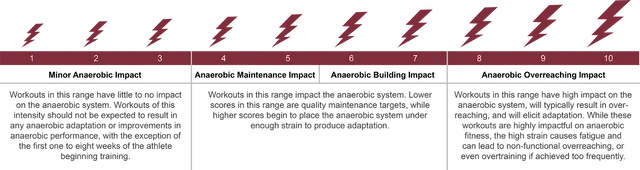
Very interesting. Thanks for taking the time to reply… Much appreciated.
This is exactly what I’m experiencing.
How do you put the image behind the graph on the HRV Guide sheet?