To get the labels, you need to:
- Right click on the dot, add Data Label
- Right click on the data label, Format Data Labels
- Tick the boxes and see which information you want to view, and what not.
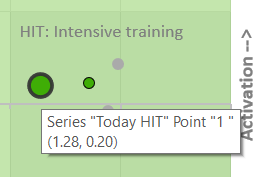
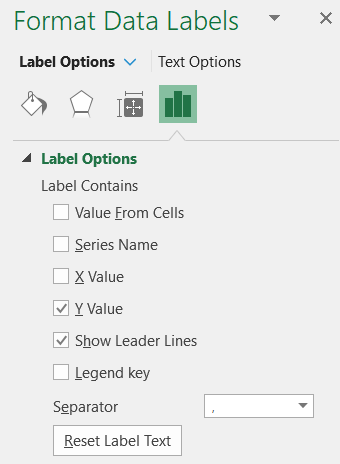
To get the labels, you need to:
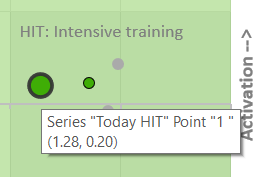
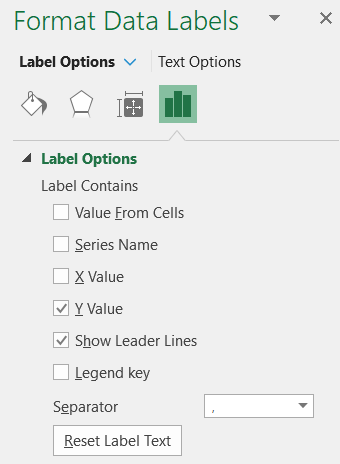
@Howie : use the simple version, IThlete_chart_v1.5-LocalFileOnly and if the reference to your downloaded file isn’t working, paste the three columns in the wellness sheet.
It only has a sheet for wellness and the three needed columns date, hrv, restingHR.
Nothing is column number referenced. The iThlete sheet uses the column headers as named ranges.
Is that a Windows version file? I’m on macOS.
The simple file @MedTechCD refers to works on Mac, it doesn’t have any links to external documents. You copy and paste the data from a manual download and it should work.
Super. I added “Value from cells” and set the range as ='iThlete HRV'!$B:$B. This creates labels for each dot, but it gets a bit confusing. Is it possible to have the pop-up box as the date label and not the series and point info?
The data values being used are not date values, but the X;Y values in columns D&E.
You can show the date in a label, but it will be permanently showing, which results in a cluttered look. Select the date in the “Value from Cells” option.
That is why I have resized the data points to match my understanding of the chart.
Also, the graph is not always correct. I’ve done HIIT when it showed in the Orange and/or Red followed by two days of L2 (Coggan levels) riding. By day 4 I was back in green, and benefitted from the 3 day block.
Office has no standard way of changing the text on hovering over a chart element. The only way to change that text, is to use ‘vba’.
I may do that eventually, but right now, I’m somewhat saturated by all the new programming stuff. Office, Power Query, API, cURL, batch files… I’ve done so much stuff that is new to me during the last month, that I need a bit of rest to my mind  .
.
And to be clear, I’m super grateful that you have taken the time to learn all that stuff and made this spreadsheet possible. The label thing is clearly a very, very low priority thought. If anything, eliminating errors and increasing user friendliness are clearly more significant. 
100% It’s just info to be used with all other info to help inform decision making. 
So I’ve been playing around with the Google Sheets version over the weekend - this works better for me as you can refresh data via the web version which I don’t think it possible with the Excel Power Query version. There doesn’t seem to be a way to colour the zones, so I have had to stick to colouring and changing the shape of the points.
I have made other tweaks for my own use, but can share if it helps.
Welcome to the “Dev team”… your assistance will be appreciated
 thanks
thanks
Here is a copy of the Spreadsheet I modified. Athlete ID and API Key need to be entered into cells the HRV_calc sheet (personally then hide this sheet). I removed the refresh/update button as I had set the script to run whenever the sheet is opened. You can manually refresh the data by going Extensions/Macros/importIntervalsICU.
Planned to use this mainly on mobile, therefore the chart to its own tab and formatted a summary info “page” giving today and yesterdays results.
Not taking any credit for this, as I’ve simply modified the Excel and GS provided by others to meet my own needs.
Good job! 
Looks like a really nice start. Sync worked right away.
Hopefully someone is able to improve the graph.
I would love to get access !
Thanks, credit is where credit is due.
Isn’t that the objective of “open source” stuff? To let collaborators help to improve it.
The Google sheet link above is active for everyone. Just save your own copy of it and work your magic 
Make sure to share your work!
Super cool. So easy. Thanks!
Two edits I made for readabilty:
Change the date format on ‘HRV_calc’:
=IF(ISBLANK(Wellness!$B4),NA(),CONCATENATE(MONTH(Wellness!$B4),"/",DAY(Wellness!$B4)))
Add custom labels to Data series 6, 10, 11 & 13 on ‘HRV Guide’ in order to see the dates:
HRV_calc!AA4:AA60
This is giving me a ‘view only’ option on mobile. Won’t let me edit to input athlete id or API?
Save your own copy!
As MedTechCD has said, save a copy. If everyone uses the same file you won’t get meaningful info as it will change.