Thank you for your hard work and help.
I will check v1.3.2 tomorrow morning and come back with the answer.
Good night
Artur
Thank you for your hard work and help.
I will check v1.3.2 tomorrow morning and come back with the answer.
Good night
Artur
I will test it tomorrow and give feedback. Thanks for your work
Hello @MedTechCD
V1.3.2 works like gold !!
right after opening it asked to enter apikey / pass even before I entered my ID.
After entering the ID and refreshing the data - everything was imported without any problems. The iThlete HRV chart presents the parameters beautifully 
The data in the “Wellness” sheet in this version is now correctly formatted.
Great respect for you and @Gerald because he probably took an active part in creating your project. You are great!
greetings
Artur
@MedTechCD i have a question.
Is the “ATP” worksheet working or is it a matter of the future and maybe you are working on it?
greetings
Artur
EDIT:
I already know this sheet will not work:
“I’m happy to share anything that is freely available to find on the internet, that helps make someone else’s life / decisions a little easier (to make). The only reason I can’t share the planned TSS / hours per week on the ATP is because it’s not mine. I don’t have permission from the owner to share it (or rather they won’t give permission to share).”

Greetings
Artur
@MedTechCD , the text file make reference to @Gerald’s MAC/Manual download version and @Daniel_Harris’ Google sheets dev work.
If I can get direct URL’s for all three versions I’ll edit the OP with them all. Or there could be one URL to rule them all which contains links that you guys can update.
I’ve just created the help guide page, with links to the latest versions.
The idea would be to explain how the graph/tabs work.
Hmm, I can’t edit the OP. Is there a time limit on post editing?
@Luisma_Gallego_Soy_P You are on Windows and Office 2016 or higher?If so, can I have a look with TeamViewer at your system too?
Pm me the Teamviewer id and password if you agree. I´m available the next 4 hours.
The new version works fine for me. The privacy tick box caused issues, when opening. Thereafter, once input my athlete ID number, it syncs.
Here is my data from v1.3.2
@Luisma_Gallego_Soy_P has problems because he uses the file for different athletes. I will make some sort of manual on how to use the file with multiple athletes without mixing up the credentials. The credentials will have to be entered on each file separately iso Global in Excell.
Will try to explain in more detail after dinner.
Sorry guys, a family matter came up yesterday evening and I will have limited time available the rest of the week.
I will follow up as soon as it is sorted out.
Hello,
Love the tool and concept! I do have a question and maybe it’s hidden somewhere but couldn’t find it. The tool was working fine until I had to miss a HRV reading one day and now it hasn’t plotted the HRV Z-score for more than a week.
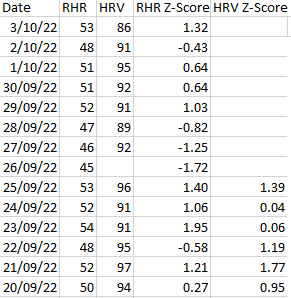
Is there something I’m missing or does it require a long consecutive streak of dates for it to work?
Thanks!
I am aware of unpredicted behavior when some data is missing but haven’t got around to fixing this. Bare with me please, I’m totally new to any kind of programming and learning the hard way 
Your easiest workaround for now is to input an interpolated value for that day. In your case, just manually input 94 in the HRV wellness field on for 26/09 and you will be good.
That fixed the issue. I appreciate it!!
Which version are you using?
I tried to recreate your problem, and it works fine (in v1.3.2)
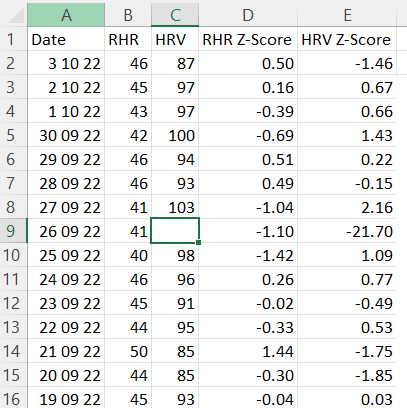
I was using v1.3.2. That’s interesting because I recreate it on my end it goes back to the same problem.
You have changed something to the formula’s because normally an empty field returns an N/A result in the HRV Z-Score. And that means no dot and no valid avg for 30 days…
I have to think how I’m going to handle this because, while you have a value (-21), it completely falls of the scale and you will not see a dot on the chart for that day. The off-scale value influences the 30 day avg and the SD quite a lot.
For those reasons, I can’t use N/A or 0. Needs to sink in, and we will see how to handle it.
Could you just interpolate between the last 2 measurements? Is not accurate but it will also not change the overall recomendation.
Something like IF the cell is blank, then average the previous 2 measurements.
Part of the problem is that the HRV cell contains a formula. And thus it isn´t blank  .
.
Can be frustrating in MS Excel…
The correct way to do it is allowing blanks and exclude them for the average and SD calculation. That’s what I’m looking into. You should not get a dot for days without measurements.