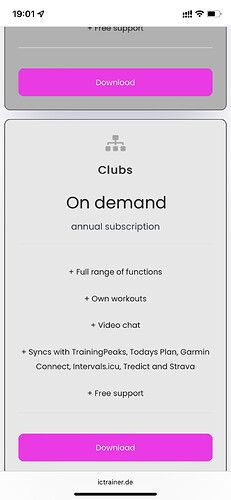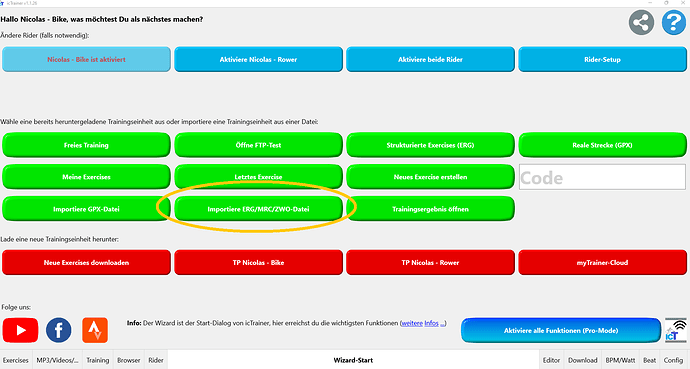I’m curious about the cost of the club option, as I am coaching at club level.Currently have 8 cyclists, with the option for another 5-6 later this year.
That doesn’t work for me. Also doesn’t allow MRC or ERG formats to be used, only ZWO. But then nothing happens when the trainer is in use.
Hello Gerald,
we are support ERG / MRC / ZWO / etc. of course.
Please have a look at my screenshot:
Do you activate your rider-setup and download an excerciese?
Please have a look to our Quickstart-Guide:
https://ictrainer.de/wp-content/uploads/2022/03/Quickstart-Guide_en.pdf
I hope, i could help you…
I will send you a special club offer via private message in the next days…
Do the setting like hr zones, power zones, ftp also update with the link between intervals.icu and ictrainer?
Im a garmin user, and im trying to avoid having to update too many tools when zones/ftp is updated, but the platform seems great, which is why my question.
Hi Nicolino. I tried your App on a Samsung Tablet A7 with a Elite Direto smart trainer. It was a failure.
- I coud not import ERG nor MRC workout from interval (error)
- I imported from interval the ZWO but power target were all 0.00
- App did not control the trainer (I tried with available work out). Data were read by the app (power, cadence and also bpm from a Polar verity) but no control of the trainer.
- I could not sync with interval because the UI does not allow me to tap on the buttons (overlap with other items and no way to scroll)
Perhaps it works on Iphone / IPad / PC, but in this moment to me is a no-go. The most valuable point for me is the “it just works” result and this is not the case.
Hope it will improve
Hello Alessandro,
thank you very much for your feedback!
Could you please send me your ERG and ZWO workouts from the intervals via PM? We would love to check where the problem is.
You can also send me a screenshot of the overlapping buttons. So far we are not aware of any problems on tablets. However, you can also change the resolution using the zoom buttons (+/-) at the bottom left.
The problem with the trainer control sounds to me as if another device (e.g. clock, speedometer, etc.) is connected in parallel and therefore the control is not accepted…
Sporty greetings
Nicolas
The new video tutorial about the connection between ictrainer and intervals.icu is online: 6.f) icTrainer-Tutorial: Interaction with Intervals.icu - YouTube
Since you can ride virtually with the speed and power provided by the training table, can you run virtually with the power and speed provided by the stryd?
As of today, only biking-, rowing-, kayaking and swim-ergometer are possible…
…but other sports will follow.
I’ve started to test icTrainer today. For the start, it worked flawlessly with i.icu, displaying the planned workout for today on the “front page”, run it without anything remarkable (that’s good;-), and it uploaded to Strava and also directly to i.icu without problem.
Thus, functionality is good.
I would like a bit of customization for the workout visualization itself, e.g., thicker lines in the power/cadence/HR plot, predefined ranges for the display, a.s.f.
Is there any good place to learn if this can already be done or where these kind of feature requests can be made?
A good source to learn is their youtube channel: https://www.youtube.com/@ictrainer-comindoor-cyclin8607/videos
Furthermore, a good source for new features in their software is their newsletter…
Does it have the facility to Power Match using a power meter on the bike?
Yes, you have the option to use a power meter for the software-powermatch.
However, some trainers also offer this on the hardware side.
Furthermore, you can also create two user profiles in parallel… one with the power values from the trainer and one with the power values from the powermeter - to see the differences / if it makes sense at all.
Thanks, yes it does
Agree with many, looks unusable on Android tablet/phone. Since I don’t use notebook, and desktop is no Ant/BT capable…
It is true that the software is recommended for dipslay resolutions greater than 10".
For smaller devices, a screen mirroring on a larger monitor makes sense.
Or an older desktop can also be easily expanded for 10 USD with a BLE-dongle.
Following up on my own post
- I am happy with icTrainer – works flawlessly for me and integrates well with i.icu
- the developer is very responsive both to request through their websites contact form as well as on a recently started thread in a German road cycling forum
So it seems I need Bluetooth capability on my computer in order to connect my Assioma power meter? I could connect my HR monitor via Ant+ but not my Power meter? My computer doesn’t support Bluetooth.
Am I missing something or can I not connect my power meter via Ant+ ?