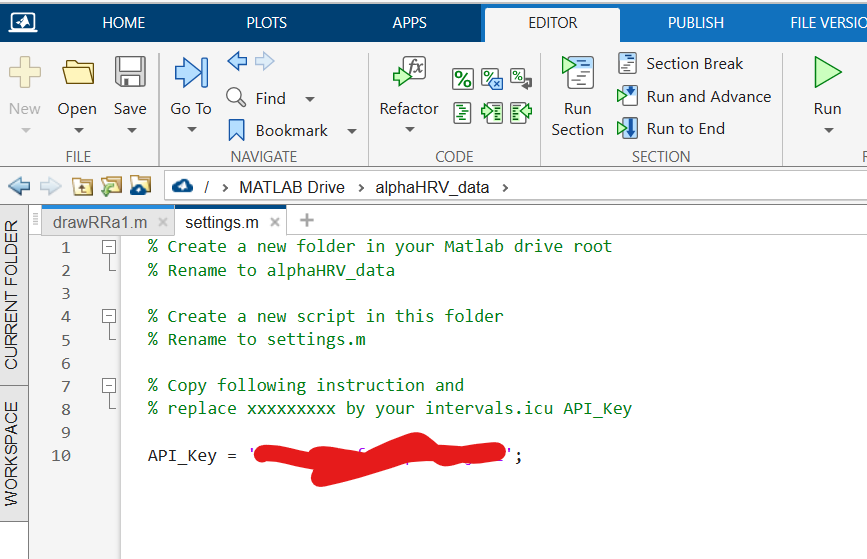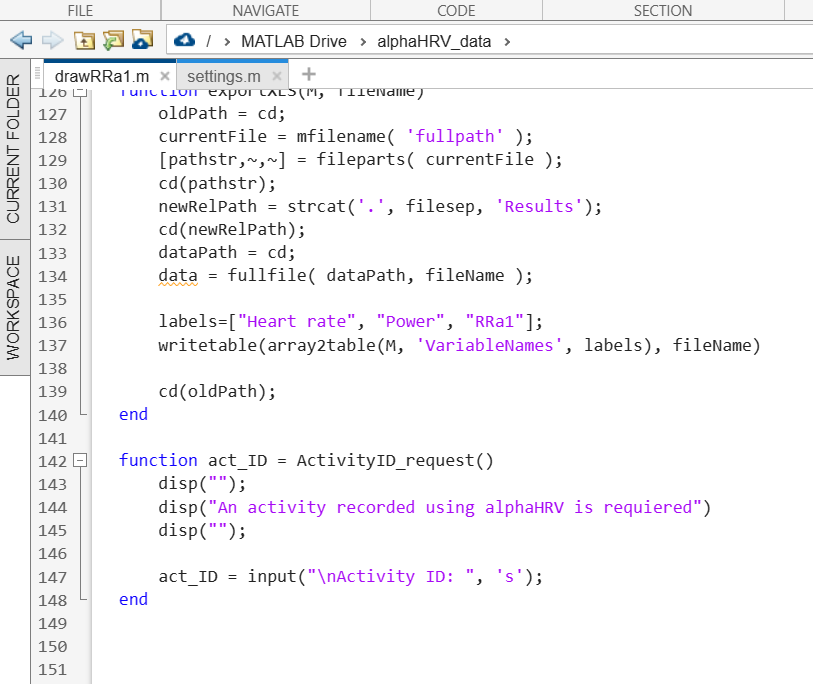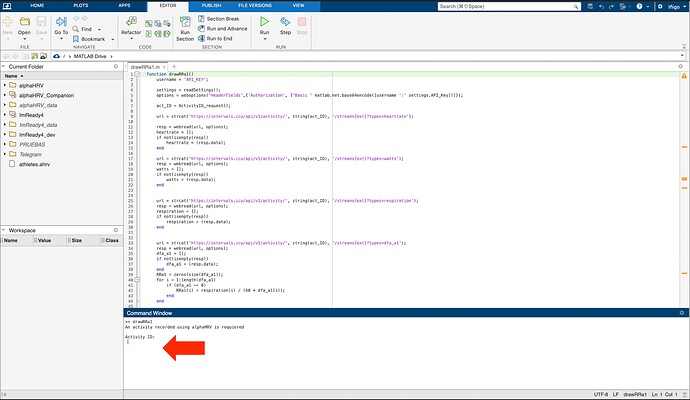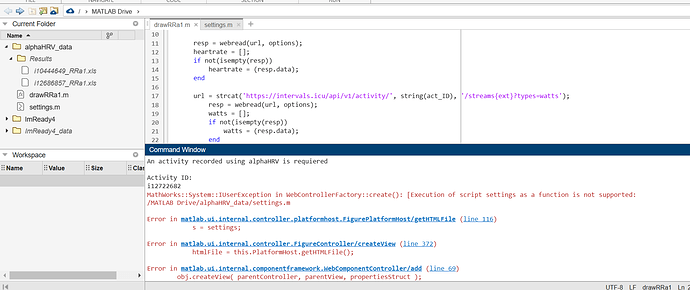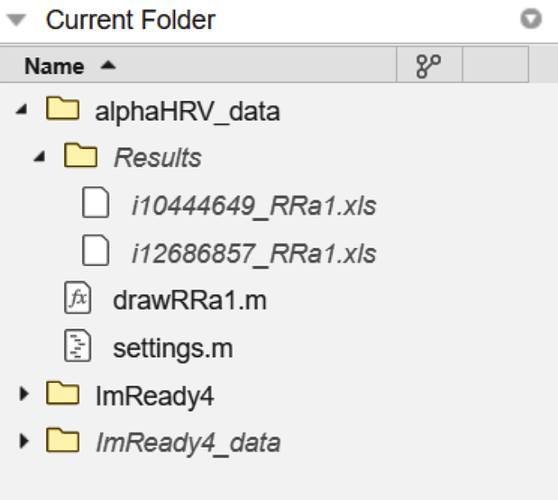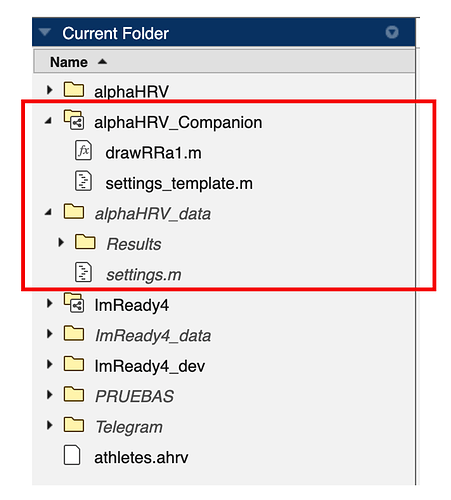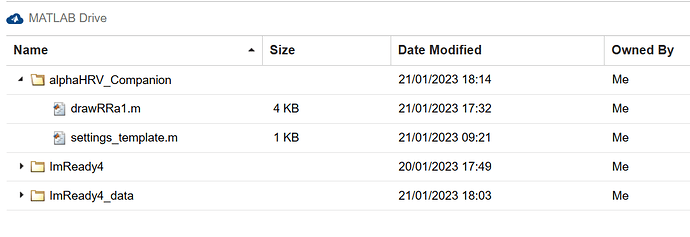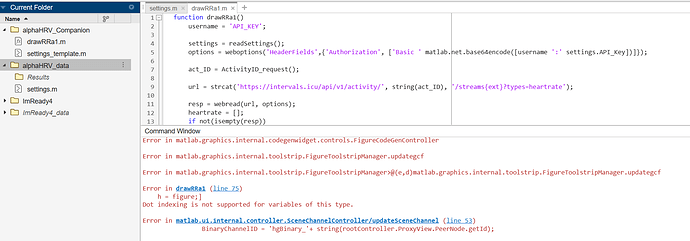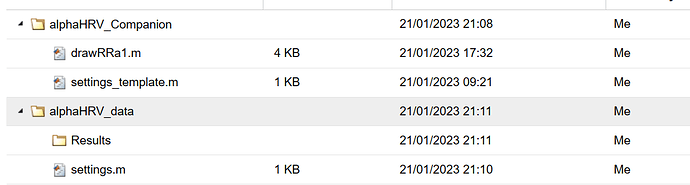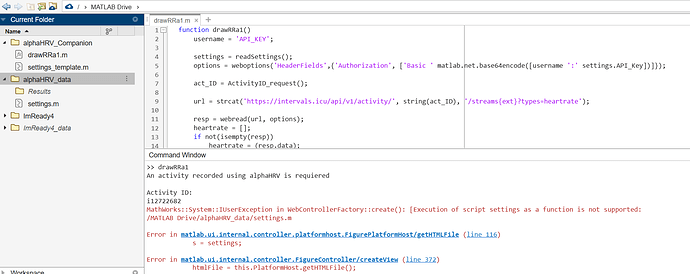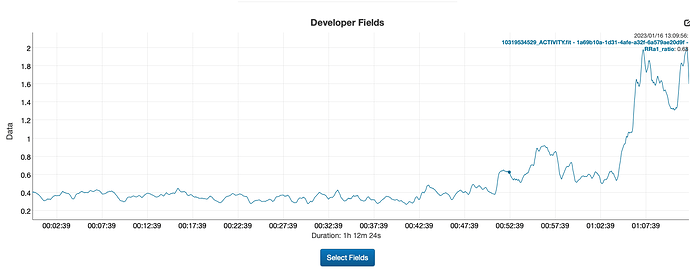The most important thing and what I am observing is the threshold movement, we all know that thresholds are movable day by day and even in the same session, here we can see if there is some kind of movement in the session, even if we have a parasympathetic activation or we are tired that threshold will not be the same, so we can adjust the intensities quite well, both @Inigo_Tolosa and I are working a lot with these intensities and it is impressive the improvements that are occurring in athletes who use it.
Hi Inigo,
First of all thank you very much for your apps!
Two questions/confirmations regarding RRa1:
- like alpha1 we would need a H9 or H10, right?
- the activity can not be coming from Strava ( they strip most of data), right?
Tks,
RRa1 is a parameter calculated from Respiration Rate and DFA-a1, so there is no different requirement than for simple DFA.
Polar H9/H10 are validated HRM for DFA analysis, but you can also use last Garmin HRMs.
Strava removes developer fields from fit files. Therefore you have to take the fit file from Garmin.
My bad, command window was hidden but even thought I’ve got a lot of error messages.
Thank you,
An activity recorded using alphaHRV is requiered
Activity ID:
i12722682
MathWorks::System::IUserException in WebControllerFactory::create(): [Execution of script settings as a function is not supported:
/MATLAB Drive/alphaHRV_data/settings.m
Error in [matlab.ui.internal.controller.platformhost.FigurePlatformHost/getHTMLFile](matlab:matlab.internal.language.introspective.errorDocCallback(‘matlab.ui.internal.controller.platformhost.FigurePlatformHost/getHTMLFile’, ‘/MATLAB/toolbox/matlab/uitools/uicomponents/components/+matlab/+ui/+internal/+controller/+platformhost/FigurePlatformHost.m’, 116)) ([line 116](matlab: opentoline(’/MATLAB/toolbox/matlab/uitools/uicomponents/components/+matlab/+ui/+internal/+controller/+platformhost/FigurePlatformHost.m’,116,0)))
s = settings;
Error in [matlab.ui.internal.controller.FigureController/createView](matlab:matlab.internal.language.introspective.errorDocCallback(‘matlab.ui.internal.controller.FigureController/createView’, ‘/MATLAB/toolbox/matlab/uitools/uicomponents/components/+matlab/+ui/+internal/+controller/FigureController.m’, 372)) ([line 372](matlab: opentoline(’/MATLAB/toolbox/matlab/uitools/uicomponents/components/+matlab/+ui/+internal/+controller/FigureController.m’,372,0)))
htmlFile = this.PlatformHost.getHTMLFile();
Error in [matlab.ui.internal.componentframework.WebComponentController/add](matlab:matlab.internal.language.introspective.errorDocCallback(‘matlab.ui.internal.componentframework.WebComponentController/add’, ‘/MATLAB/toolbox/matlab/uitools/uicomponents/components/+matlab/+ui/+internal/+componentframework/WebComponentController.m’, 69)) ([line 69](matlab: opentoline(’/MATLAB/toolbox/matlab/uitools/uicomponents/components/+matlab/+ui/+internal/+componentframework/WebComponentController.m’,69,0)))
obj.createView( parentController, parentView, propertiesStruct );
Error in [matlab.ui.internal.controller.WebCanvasContainerController/add](matlab:matlab.internal.language.introspective.errorDocCallback(‘matlab.ui.internal.controller.WebCanvasContainerController/add’, ‘/MATLAB/toolbox/matlab/uitools/uicomponents/components/+matlab/+ui/+internal/+controller/WebCanvasContainerController.m’, 43)) ([line 43](matlab: opentoline(’/MATLAB/toolbox/matlab/uitools/uicomponents/components/+matlab/+ui/+internal/+controller/WebCanvasContainerController.m’,43,0)))
add@matlab.ui.internal.componentframework.WebContainerController( this, webComponent, parentController );
Error in [matlab.ui.internal.componentframework.WebControllerFactory/create](matlab:matlab.internal.language.introspective.errorDocCallback(‘matlab.ui.internal.componentframework.WebControllerFactory/create’, ‘/MATLAB/toolbox/matlab/uitools/uicomponents/components/+matlab/+ui/+internal/+componentframework/WebControllerFactory.m’, 94)) ([line 94](matlab: opentoline(’/MATLAB/toolbox/matlab/uitools/uicomponents/components/+matlab/+ui/+internal/+componentframework/WebControllerFactory.m’,94,0)))
component.createController( parentController, [] );
Error in [matlab.ui.internal.FigureServices.getUniqueChannelId](matlab:matlab.internal.language.introspective.errorDocCallback(‘matlab.ui.internal.FigureServices.getUniqueChannelId’, ‘/MATLAB/toolbox/matlab/uitools/uicomponents/components/+matlab/+ui/+internal/FigureServices.m’, 106)) ([line 106](matlab: opentoline(’/MATLAB/toolbox/matlab/uitools/uicomponents/components/+matlab/+ui/+internal/FigureServices.m’,106,0)))
matlab.graphics.internal.drawnow.startUpdate;
Error in matlab.graphics.internal.codegenwidget.controls.FigureCodeGenController
Error in matlab.graphics.internal.toolstrip.FigureToolstripManager.updategcf
Error in matlab.graphics.internal.toolstrip.FigureToolstripManager>@(e,d)matlab.graphics.internal.toolstrip.FigureToolstripManager.updategcf
Error in [drawRRa1](matlab:matlab.internal.language.introspective.errorDocCallback(‘drawRRa1’, ‘/MATLAB Drive/alphaHRV_data/drawRRa1.m’, 75)) ([line 75](matlab: opentoline(’/MATLAB Drive/alphaHRV_data/drawRRa1.m’,75,0)))
h = figure;]
Dot indexing is not supported for variables of this type.
Error in [matlab.ui.internal.controller.SceneChannelController/updateSceneChannel](matlab:matlab.internal.language.introspective.errorDocCallback(‘matlab.ui.internal.controller.SceneChannelController/updateSceneChannel’, ‘/MATLAB/toolbox/matlab/uitools/uicomponents/components/+matlab/+ui/+internal/+controller/SceneChannelController.m’, 53)) ([line 53](matlab: opentoline(’/MATLAB/toolbox/matlab/uitools/uicomponents/components/+matlab/+ui/+internal/+controller/SceneChannelController.m’,53,0)))
BinaryChannelID = ‘hgBinary_’+ string(rootController.ProxyView.PeerNode.getId);
Error in [matlab.ui.internal.controller.SceneChannelController/set.Canvas](matlab:matlab.internal.language.introspective.errorDocCallback(‘matlab.ui.internal.controller.SceneChannelController/set.Canvas’, ‘/MATLAB/toolbox/matlab/uitools/uicomponents/components/+matlab/+ui/+internal/+controller/SceneChannelController.m’, 22)) ([line 22](matlab: opentoline(’/MATLAB/toolbox/matlab/uitools/uicomponents/components/+matlab/+ui/+internal/+controller/SceneChannelController.m’,22,0)))
updateSceneChannel(obj);
Error in [hold](matlab:matlab.internal.language.introspective.errorDocCallback(‘hold’, ‘/MATLAB/toolbox/matlab/graphics/axis/hold.m’, 54)) ([line 54](matlab: opentoline(’/MATLAB/toolbox/matlab/graphics/axis/hold.m’,54,0)))
ax = gca;
Error in [drawRRa1](matlab:matlab.internal.language.introspective.errorDocCallback(‘drawRRa1’, ‘/MATLAB Drive/alphaHRV_data/drawRRa1.m’, 77)) ([line 77](matlab: opentoline(’/MATLAB Drive/alphaHRV_data/drawRRa1.m’,77,0)))
hold on
Execution of script settings as a function is not supported:
/MATLAB Drive/alphaHRV_data/settings.m
Error in [matlab.ui.internal.FigureServices.useViewModel](matlab:matlab.internal.language.introspective.errorDocCallback(‘matlab.ui.internal.FigureServices.useViewModel’, ‘/MATLAB/toolbox/matlab/uitools/uicomponents/components/+matlab/+ui/+internal/FigureServices.m’, 241)) ([line 241](matlab: opentoline(’/MATLAB/toolbox/matlab/uitools/uicomponents/components/+matlab/+ui/+internal/FigureServices.m’,241,0)))
localSettings = settings;
Error in [matlab.ui.internal.FigureServices.selectedSyncManager](matlab:matlab.internal.language.introspective.errorDocCallback(‘matlab.ui.internal.FigureServices.selectedSyncManager’, ‘/MATLAB/toolbox/matlab/uitools/uicomponents/components/+matlab/+ui/+internal/FigureServices.m’, 248)) ([line 248](matlab: opentoline(’/MATLAB/toolbox/matlab/uitools/uicomponents/components/+matlab/+ui/+internal/FigureServices.m’,248,0)))
if matlab.ui.internal.FigureServices.useViewModel()
Error in [matlab.ui.internal.FigureServices.getDivFigurePacketImpl](matlab:matlab.internal.language.introspective.errorDocCallback(‘matlab.ui.internal.FigureServices.getDivFigurePacketImpl’, ‘/MATLAB/toolbox/matlab/uitools/uicomponents/components/+matlab/+ui/+internal/FigureServices.m’, 162)) ([line 162](matlab: opentoline(’/MATLAB/toolbox/matlab/uitools/uicomponents/components/+matlab/+ui/+internal/FigureServices.m’,162,0)))
packet.syncModel = matlab.ui.internal.FigureServices.selectedSyncManager();
Error in [matlab.ui.internal.FigureServices.getDivFigurePacket](matlab:matlab.internal.language.introspective.errorDocCallback(‘matlab.ui.internal.FigureServices.getDivFigurePacket’, ‘/MATLAB/toolbox/matlab/uitools/uicomponents/components/+matlab/+ui/+internal/FigureServices.m’, 128)) ([line 128](matlab: opentoline(’/MATLAB/toolbox/matlab/uitools/uicomponents/components/+matlab/+ui/+internal/FigureServices.m’,128,0)))
packet = matlab.ui.internal.FigureServices.getDivFigurePacketImpl(fig, packet, channel);
Error in [matlab.ui.internal.FigureServices.getEmbeddedFigurePacket](matlab:matlab.internal.language.introspective.errorDocCallback(‘matlab.ui.internal.FigureServices.getEmbeddedFigurePacket’, ‘/MATLAB/toolbox/matlab/uitools/uicomponents/components/+matlab/+ui/+internal/FigureServices.m’, 169)) ([line 169](matlab: opentoline(’/MATLAB/toolbox/matlab/uitools/uicomponents/components/+matlab/+ui/+internal/FigureServices.m’,169,0)))
packet = matlab.ui.internal.FigureServices.getDivFigurePacket(fig);
Error in mls.internal.figureCreated
Error in mls.internal.figureCreated
I’ll fix it. tks.
The instruction says:
% Create a new folder in your Matlab drive root
% Rename to alphaHRV_data
yours is alphaHRV_Companion
You have to create alphaHRV_data to contain settings.m and the Results folder.
alphaHRV_Companion is automatically created when you use the shared link and click the option Add to my files
At least, it should be like this if there is nothing wrong
Hi Inigo,
I think something is missing or not correct in the instructions.
"This will create a folder in your Matlab drive named AlphaHRV_Companion that contains:
- drawRRa1.m: the script that will do the work
- Results: the folder where the xls files will be exported
-
setting_template.m: the template to create your own settings file
Using the mobile app you can navigate folders in your matlab drive using the Archives button. Open settings_template.m and follow instructions to create your settings."
-
The folder “Results” does not come with this. See image bellow.
-
opening settings_template.m we find the following instructions:
" % Create a new folder in your Matlab drive root"
% Rename to alphaHRV_data
This is ok
% Create a new script in this folder
I guess that for free account we can not create a script so instead I’ve copied settings_template.m to alphaHRV_data folder and renamed it.
% Rename to settings.m
This is ok
% Copy following instruction and
Ok
% replace xxxxxxxxx by your intervals.icu API_Key
Ok.
Now I have the same foder tree but still no success
I have fixed instructions related to Results folder. There was a mistake there.
The error you are seeing now is reported at line 75 and it is related to an unexpected character “]” that some way you have entered.
This line should be:
h = figure;
Just in case there is any other mistake like this, I recommend you delete the folder alphaHRV_Companion and install it again
Regarding scripts creation, there is no restriction for free accounts
Initial instructions were working fine if you created the Results folder in alphaHRV_Companion and had a second folder alphaHRV_data with the settings.m script. Creating a new script and naming it settings.m equally worked like a charm.
With the adapted script, the Results folder has to be in alphaHRV_data.
Don’t understand why @Gato_Felix has all those problems…
me neither…
I’ve deleted and added and created all over again but still got error… no idea
You can see by the date/time that the only thing that I did was to copy enter my API KEY
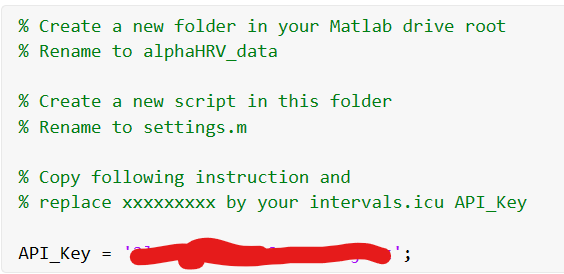
I don’t know what’s causing this issue for you. Any case, I am sending to you a workaround in a DM
@Inigo_Tolosa
I don’t know if I’m the only one with this request, so please ignore if so…
On the Garmin Edge, the live RR/a1 graph has an autoscaling vertical axis. I’m finding this somewhat confusing because if you do a low intensity workout, the initial vertical scaling is visualy amplifying any small change.
It’s only after a somewhat higher effort, that the scale changes to full range, and a minor hickup in the RR/a1 that mistakenly looked like a start of a deflection, now obviously is to be ignored.
I would suggest keeping the vertical scaling constant which would make the graph look familiar at all times.
I am not sure about the best scale to be used. My own feeling is also that autoscale can confuse the user, but it is implemented in that way now in order to decide the best fixed scale in the range [2.5 - 5.0]
I will implement this fixed scale in a coming release.
For calculating a1, pre-processing, artifact filtering, check at the bottom of this page:
This is a very good java implementation of dfa-a1 and all references are sited.
HI @Inigo_Tolosa Just wondering if the Garmin 935 could be supported by the ConnectIQ AlphaHRV app you have created or if it is too old? Thanks for all the great work you have been doing.
Cheers
Due to the amount of calculation that the IQ has to do and the low capacity of some Garmin devices it cannot be installed on all of them, in your case the 935 is not compatible and will not be compatible.
You can get a good view of the RR/Alpha1 metric using DCRainmakers analysis tool. The one above is a step test. Unfortunately if you put HR & Power on it the plot disappears due to the scaling limitations. I’ve put 20 second smoothing on it
This may be a link to it:
https://analyze.dcrainmaker.com/#/public/c950ce5b-9872-460f-69d7-d96d191f0a25