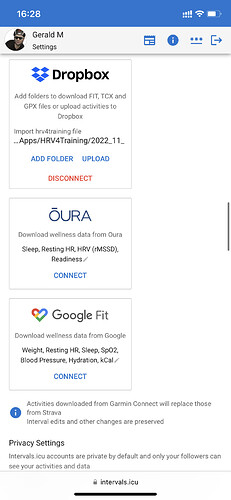No for fields like resting HR moving average only counts days with a measurement.
Humm.
So IMHO there shouldn’t has any RHR inherit just because an activity was performed but only when there is an real entry of any kind.
Tks
I need RHR on every activity to calculate things like TRIMP that depend on heart rate reserve and for the power and HR trace decoupling chart. Maybe I can manage to get it to not end up in the welless data … will have a look.
Hi. Today, Dropbox updating measurement data from HRV4Training has stopped working.
Communication between “HRV4Training” (from Android) and “Dropbox” works fine.
But between “Dropbox” and “Interval.icu” it doesn’t work anymore.
File name unchanged, ie “My_Measurements_Android.csv”.
After downloading the file “My_Measurements_Android.csv” from Dropbox, I can see that the date is the same throughout the measurement period (year, day, month).
I tried to re-authorize “Dropbox” with “Interval.icu” but it failed.
Is it a global problem or has something happened to me?
There has been no update of the HRV4Training Android app since yesterday (when everything was working fine).
greetings
Artur
My HRV4Training data uploaded fine from Dropbox this morning - roughly the same time as yours failed.
Robert
There was an issue with receiving web hooks from Dropbox for about 6 hours last night. This has been resolved your file should pickup next time it changes.
I did a few tests (changed my sleep time) and now it looks like sync is back to normal and working properly 
Thank you David
greetings
Artur
Hi @david,
I am just getting to know Icu and so far absolutely love it. I was using for a long time all well known platforms - TraingPeaks, CyclingAnalytics, TodaysPlan, Sporttracks… and Xert (and some of them still use) and think that I can fairly compare and must admit your site is fantastic and support awesome. Definitely considering to make it my main training platform and obviously became supporter (only miss feature is map absence, would be great if changes in a future).
I have question regarding import from HRV4Training app from Dropbox. I bought app to test how it works and first import went well, but I have a bit concern about ICUs fully access to all Dropbox folders/files. Is there a way to limit ICU just to access HRV folder and file? It will be just one file as I have android and file keeps still same name just gets overwrite, If I get it correctly? thank you
Tx. Unfortunately Intervals.icu has to ask for access to Dropbox in general not to specific folders. I don’t think Dropbox supports that.
On some platforms (not sure about Android) HRV4Training writes a file with a different name every day. Intervals.icu will look for the new file in that case.
Maps are high on the todo list.
Hi, im interest in getting into HRV Tracking. What I can’t find in the documents and/or online sources:
Is there a way to automatically export HRV data to dropbox? And therefore import it into Intervals?
Because if I always have to manually export, I’d rather use one of the two other apps, that are free and just input the two values by hand.
I like that a lot. One question though regarding garmin. How often do you sync that data? I own a Withings Sleep Tracker which is usually better than the sleep tracking of my garmin. However, on weekends I’m usually not at home, so a combination would be awesome. So if the garmin syncs once I woke up and I manually trigger my python script to input my Withings API data later in the morning after I weighed in (on a withings scale) and did blood pressure measurements (on the Withings Thingy) it would just overwrite the sleep as well - if you sync throughout the day however it’ll get rewritten to the „not that accurate values“
The alternative would be to not sync sleep in Intervals and scrape that data from garmin in my script on my own - but that would be overkill as you’ve already done that basically.
I’m aware of that, what I can’t find (and I don’t want to buy the app before knowing it) is if there is a possibility within the HRV4Training iOS app to automatically export the daily data to dropbox.
Because if that’s done manually I don’t see the point of using HRV4Training over Kubios or ELITE (where I’d just enter the two to three values manually each day)
It’s not much effort to select “More / Data Export / Upload to Dropbox”, and the data appears in the wellness fields in Intervals. Automated would be nice, the subjective fields are manual too, and really doesn’t take long.
TrainingPeaks is automated, but has also been around a lot longer; and is the mainstream tool for data collection and workouts.
Thanks for the clarification. In this case I’ll go with one of the free apps. Because as you said, the subjective fields are manual inputs anyways. And maybe I can manage to scrape the data from one of the apps webpages and import them via API.
Good luck! There’s more than one way to get data.
Garmin sends that data to an Intervals.icu web hook endpoint. I don’t know how Garmin decides when to send new data.
You can download old wellness data from the Garmin box in /settings. But be careful with that one. Garmin restrict backfill calls heavily. The don’t allow repeat calls for the same dates etc… Garmin sends the data to the webhook endpoint asynchronously making all of this a bit of a pain.
Well that actually sounds good for my “problem”
Because by the time I sync from the Withings API to your API, Garmin already is done syncing, so from your answer it sounds like my manual Withings Sync will just overwrite the Garmin Values and as the Garmin data does not change and I’m not triggering any intentional resync I should be fine?
Yes that should work.
Hi, that doesn’t work for me. I import data from iOS HRV4 Training app and when I import in Intervals.icu, I have an error message about wellness (invalid wellness col (timelapse…)). Thank you for your help.