I seem to remember that when David set up the upload there was some issue with the date format. And the file name from the iOS worked differently from the Android app.
Robert
I seem to remember that when David set up the upload there was some issue with the date format. And the file name from the iOS worked differently from the Android app.
Robert
Same error for me,
HRV4T (android) > Dropbox > Intervals
~ Line 2: Bad local [2020-13-11]
I’m using iOS without any problems, so could this be an Android-only issue?
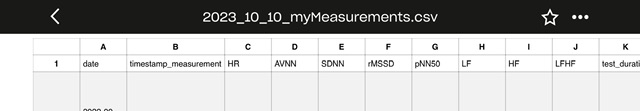
@Gerald - your file doesn’t have the ‘local’ column, does it? In my Android file it comes right after the ‘date’ column.
Robert
No, it only has the date in the second column, and a timestamp in the third column. See details of the difference between the two dates.
I have ‘date’, ‘local’, ‘time’ as the first three data columns. ‘local’ is always the same as ‘date’, and ‘time’ is always my local time.
Robert
Well I know this is unhelpful but it worked perfectly for me. But I guess I’m “behind” you guys so you may have bumped into David tinkering.
Maybe it will work today/tomorrow… Whatever the heck day it is for you. Are you all south Africans by any chance?
Thank you soooo much David. It works perfectly! Thank you somuch as always for the time you spend on an these improvements.
I’m in the UK. HRV4Training upload was fixed yesterday, and was fine for this morning’s measurement (11th October).
R
@david I’m now getting the issue of my HRV4Training data being flagged for the previous day using Android. It looks like Intervals is using the “Local” field instead of the Date field and for some reason my “Local” field is offset by a day. I’m US-based if that potentially has anything to do with it.
Possibly it’s prudent that you (and others) can supply a copy/paste of the CSV file headers and a few lines from the last/most recent data as well as the HRV4Training Android Version.
Seems like there may be quite a few different variations of how the file is being produced / timestamped.
My headers are:
date local time HR AVNN SDNN rMSSD pNN50 LF HF HRV4T_Recovery_Points training training_performance training_type training_phase physical_condition trainingRPE trainingTSS trainingMotivation trainingDistance sleep_quality sleep_time sleep_awake sleep_tobed mental_energy muscle_soreness fatigue lifestyle traveling sickness alcohol note signal_quality location supplements diet custom_tag_1_name custom_tag_2_name custom_tag_3_name custom_tag_1_value custom_tag_2_value custom_tag_3_value menstrual_cycle trainingTime run_distance run_time run_pace run_hr run_elevation bike_distance bike_time bike_speed bike_elevation bike_hr bike_power swim_distance swim_time swim_speed swim_hr vo2max suffer_score latitude longitude altitude temperature humidity daily_message
Here are some images from the file with the most recent at the bottom.
I’m running version 3.5.9. I’ve deleted and re-exported my file and that didn’t correct the issue.
Looks like it’s the latest one. Same version I presume as that from @Dr_Robert_D_Saunders (whose post stated sept 20th 2023)
from @Dr_Robert_D_Saunders , he said that his
vs yours
seems like date and local is diff by 1 day. (at least starting from row 23 of your screenshot). Is local time actually your local time? Bcause if it’s diff by 1 day, kinda seems like a timezone thing.
The file format isn’t document and is different on iOS and Android. But I would expect a “local” field next to a “date” field to contain a local date which is what you want for this. Is there any setting in HRV4Training for timezone?
Also in your first image a lot of the local’s don’t seem to have any relation to the date’s before them e.g. “2023-17-07” and “2023-01-07”?
Time zone and the time is correct (I’m a very early riser). I’m in GMT-4 for Eastern Daylight Time right now. Phone settings also come back correct and even deleting and reimporting doesn’t correct it. My data was importing fine up until 2 days ago. However it’s starting to seem like the data export must have had a format change as I had the error for the local column like the OP.
David changed intervals to use to the local date 2 days ago at my request…
I’m +9.5 hours so my local is always a day ahead of date.
You’re -4 so your 4am should be 8 am Greenwich time right? So it should be the same day in date and local.
At 10pm you’d expect your local to be the day before, not 4am.
Something is wrong at the hrv4traing end.
Even if your timezone was wrong in your phone, there’s no timezone on earth where 4am is the next day in Greenwich.
weird… even on iOS it’s also technically wrong cos they don’t really put a timezone in there (+0000) is what it states but is using localtime.
That’s correct:
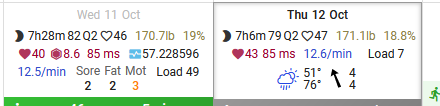
The HRV/RHR values for today are imported from my Oura ring and not HRV4Training.
You’re not an hrv4training pro user are you?