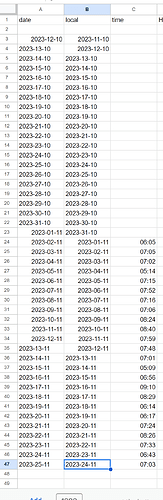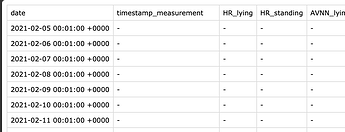So that might be the difference. They might have fixed the normal app but broken the Pro app, perhaps. ![]()
![]()
I’m willing to bet that the pro site is using the same spreadsheet export that David does for Intervals. Whatever they changed broke the exports altogether.
Keep an eye on your imports to Intervals in the meantime. I’m not sure what route the HRV4Training team will take to correct this but it will likely break something on the Intervals side again.
Tx. Let me know if they sort something out. Would be horrible to have to add yet another checkbox to select date or local to work around this issue.
Hopefully they’ll just fix the pro version to be the same as the amateur version and it will work seamlessly. Why are there two different modules for exporting the data and a third one of iOS and why don’t they have the same test cases??? Amateurs!!
Isn’t that like how government depts work? ![]()
Today the road works dept resurfaced the street smooth as butter. The next day the waterworks dept dig up the road to replace a pipe.
i just wonder if you try to use the “normal” non pro app and see if there’s a diff? that would confirm what @Samantha_Lane is saying I think.
So it turns out the filter I had on the pro website was the reason I couldn’t see today’s measurement. The Pro functions aren’t part of a different app and just add a web GUI I can use and adds a few small differences to the charts on the Android app. So from HRV4Trainings view everything is working as intended.
It’s the addition of the two date fields that’s causing all of this for sure. For me the “date” field is correct and when I manually move the data in it to the “local” field, Intervals will correct interpret the data and allocate it to the correct date.
Yes, but HRV4Training is not working as intended if it is subtracting 1 from your local date. You should report this to HRV4Training. And as David pointed out, there are other odd things about your file. Why are some dates left justified? In Excel that means they’re not recognised as a valid date format. And why are there so many dates mapped onto the 17th of July?
I think to clarify, HRV4Training is working as intended. The addition of the local field is a data format issue as my date field is correct. I’ve let Marco know but he is fully able to point to Intervals and other services and how they parse the export.
At this time, I’ve stopped exporting to Intervals. I may manually edit the fields if I decide I need the data in Intervals in the future.
Your app and the web interface may appear to be working but the data export to dropbox is not working. HRV4Training intends to write your local date into the local column and it writes something else. That is not working as intended. HRV4Training, not David, added the local field which is what you are having a problem with. You should report the bug to HRV4Training so they can fix it. Then your intervals import will work.
How does Marco explain that your local date is incorrect? Did you send him your dropbox csv file? It is not possible to pass the local date correctly if it is written incorrectly in the file.
Same problem here on Android using the latest version of HRV4training. Will contact HRV4training to see if they can fix this on their end.
Having the same problem here. Another checkbox in the import to select local or date column may solve this but I imagine the pain to do add this. Will contact HRV4training to see if they can fix this on their end.
Hey, I’m dealing with the same issue. Matheus, are you in Brazil too? I measured at 6 am local time (-3), and I don’t think that leaves many places around the globe a day behind.
Yep, in Brazil with -3 GMT. Sent a message to hello@hrv4training.com detailing the bug and asking for them to fix this on their next update. Would suggest to do the same so they can prioritize fixing this.
Well, without any coding knowledge I managed to prompt chatgpt to write a powershell script that fix the problem. Now I scheduled it to run in the morning and voilá!
Hope this helps
Define the file paths
$sourceFilePath = “D:\Dropbox\Aplicativos\HRV4Training\My_Measurements_Android.csv”
$outputFilePath = “D:\Dropbox\Aplicativos\HRV4Training\hrv.csv”
Read the CSV file
$data = Import-Csv -Path $sourceFilePath
Update the “local” column with values from the “date” column
foreach ($entry in $data) {
$entry.local = $entry.date
}
Create a CSV string without quotes
$csvContent = ($data | ConvertTo-Csv -NoTypeInformation) -replace ‘"’
Save the CSV content to a new file
$csvContent | Out-File -FilePath $outputFilePath -Encoding UTF8
Write-Host “Script executed successfully. Updated data saved to: $outputFilePath”
When I upload the csv by clicking options-wellness-upload csv I get: Invalid wellness col [timestamp_measurement]
Android or iOS?
Apparently the file structure is different between the 2 OSes (and also by version)
iOS, latest version. Sorry for not finding this thread before creating a new one.
I just tried syncing and it worked.
I’m on Latest HRV4Training iOS as well (i went to App Store and check if there are any new update. There was none)
Then I opened RV4Training and did the Data Export. Then i see intervals.icu picked up the file from dropbox and there was no complains.
Invalid wellness col [timestamp_measurement]
This is Mine. Seems to be the same “timestamp_measuremnt” column. Perhaps share yours? Just the Headers would do.