This morning I got this error (see screenshot). Marco (HRV4Training developer) confirmed that their file format was not changed, so I guess something changed on the intervals.icu side.
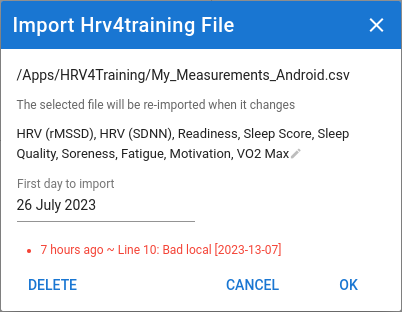
This morning I got this error (see screenshot). Marco (HRV4Training developer) confirmed that their file format was not changed, so I guess something changed on the intervals.icu side.
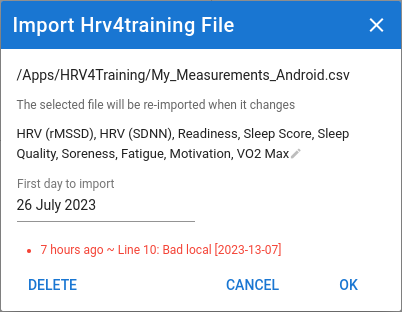
Yeah that is the same for me. The problem is that the date format is YYYY-DD-MM but I assume intervals.icu tries to interpret it as YYYY-MM-DD for some reason.
I have checked that the former versions of the file used the same date format, but the ‘local’ column appeared only from 28th of September.
One more note: I am using the Android version of the HRV4Training app, that might be relevant.
date, local, time, HR,AVNN,SDNN,rMSSD,pNN50,LF,HF,HRV4T_Recovery_Points,training,training_performance,training_type,training_phase,physical_condition,trainingRPE, trainingTSS, trainingMotivation, trainingDistance, sleep_quality, sleep_time, sleep_awake, sleep_tobed, mental_energy,muscle_soreness, fatigue, lifestyle, traveling,sickness,alcohol,note,signal_quality, location, supplements, diet, custom_tag_1_name, custom_tag_2_name, custom_tag_3_name, custom_tag_1_value, custom_tag_2_value, custom_tag_3_value, menstrual_cycle, trainingTime, run_distance, run_time, run_pace, run_hr, run_elevation, bike_distance, bike_time, bike_speed, bike_elevation, bike_hr, bike_power, swim_distance, swim_time, swim_speed, swim_hr, vo2max, suffer_score, latitude, longitude, altitude, temperature, humidity, daily_message
2023-05-07,2023-05-07,,,,,,,,,,rest,,,,,,,,,,,,,,,,,not traveling,not sick,nothing,,unknown,,,,,,,,,,,,,,,,,,,,,,,,,,,,,,,,,,,
2023-06-07,2023-06-07,,,,,,,,,,rest,,,,,,,,,,,,,,,,,not traveling,not sick,nothing,,unknown,,,,,,,,,,,,,,,,,,,,,,,,,,,,,,,,,,,
2023-07-07,2023-07-07,,,,,,,,,,rest,,,,,,,,,,,,,,,,,not traveling,not sick,nothing,,unknown,,,,,,,,,,,,,,,,,,,,,,,,,,,,,,,,,,,
2023-08-07,2023-08-07,,,,,,,,,,rest,,,,,,,,,,,,,,,,,not traveling,not sick,nothing,,unknown,,,,,,,,,,,,,,,,,,,,,,,,,,,,,,,,,,,
2023-09-07,2023-09-07,,,,,,,,,,rest,,,,,,,,,,,,,,,,,not traveling,not sick,nothing,,unknown,,,,,,,,,,,,,,,,,,,,,,,,,,,,,,,,,,,
2023-10-07,2023-10-07,,,,,,,,,,rest,,,,,,,,,,,,,,,,,not traveling,not sick,nothing,,unknown,,,,,,,,,,,,,,,,,,,,,,,,,,,,,,,,,,,
2023-11-07,2023-11-07,,,,,,,,,,rest,,,,,,,,,,,,,,,,,not traveling,not sick,nothing,,unknown,,,,,,,,,,,,,,,,,,,,,,,,,,,,,,,,,,,
2023-12-07,2023-12-07,,,,,,,,,,rest,,,,,,,,,,,,,,,,,not traveling,not sick,nothing,,unknown,,,,,,,,,,,,,,,,,,,,,,,,,,,,,,,,,,,
2023-13-07,2023-13-07,,,,,,,,,,rest,,,,,,,,,,,,,,,,,not traveling,not sick,nothing,,unknown,,,,,,,,,,,,,,,,,,,,,,,,,,,,,,,,,,,
2023-14-07,2023-14-07,,,,,,,,,,rest,,,,,,,,,,,,,,,,,not traveling,not sick,nothing,,unknown,,,,,,,,,,,,,,,,,,,,,,,,,,,,,,,,,,,
2023-15-07,2023-15-07,,,,,,,,,,rest,,,,,,,,,,,,,,,,,not traveling,not sick,nothing,,unknown,,,,,,,,,,,,,,,,,,,,,,,,,,,,,,,,,,,
2023-16-07,2023-16-07,,,,,,,,,,rest,,,,,,,,,,,,,,,,,not traveling,not sick,nothing,,unknown,,,,,,,,,,,,,,,,,,,,,,,,,,,,,,,,,,,
2023-17-07,2023-17-07,,,,,,,,,,rest,,,,,,,,,,,,,,,,,not traveling,not sick,nothing,,unknown,,,,,,,,,,,,,,,,,,,,,,,,,,,,,,,,,,,
2023-18-07,2023-18-07,,,,,,,,,,rest,,,,,,,,,,,,,,,,,not traveling,not sick,nothing,,unknown,,,,,,,,,,,,,,,,,,,,,,,,,,,,,,,,,,,
2023-19-07,2023-19-07,,,,,,,,,,rest,,,,,,,,,,,,,,,,,not traveling,not sick,nothing,,unknown,,,,,,,,,,,,,,,,,,,,,,,,,,,,,,,,,,,
2023-20-07,2023-20-07,,,,,,,,,,rest,,,,,,,,,,,,,,,,,not traveling,not sick,nothing,,unknown,,,,,,,,,,,,,,,,,,,,,,,,,,,,,,,,,,,
2023-21-07,2023-21-07,,,,,,,,,,rest,,,,,,,,,,,,,,,,,not traveling,not sick,nothing,,unknown,,,,,,,,,,,,,,,,,,,,,,,,,,,,,,,,,,,
2023-22-07,2023-22-07,,,,,,,,,,rest,,,,,,,,,,,,,,,,,not traveling,not sick,nothing,,unknown,,,,,,,,,,,,,,,,,,,,,,,,,,,,,,,,,,,
2023-23-07,2023-23-07,,,,,,,,,,rest,,,,,,,,,,,,,,,,,not traveling,not sick,nothing,,unknown,,,,,,,,,,,,,,,,,,,,,,,,,,,,,,,,,,,
This is the first couple of lines from the file I am using via Dropbox.
What measurement system do you use? Metric or Imperial?
What is the default date format system on your device that records HRV4Training?
I’m asking, as on iOS it makes no difference to how the file ends up in Dropbox. It is always YYY-MM-DD.
In HRV4Training the ‘Use metric units’ checkbox is set.
My Android time format is 24 hour and not using the locale default.
The language is English (US) (hence the locale too I assume).
This does not seem to be a Dropbox related issue.
My HRV4Training was last updated on 27th of September. I guess thats why the locale column appeared from 28th of September.
Everything worked until yesterday and the date format in the import file was not changed based on my Dropbox file history.
As you see yesterday everything was imported, but not today. (sleep hours and resting HR coming from Coros, weight coming from Google Fit)
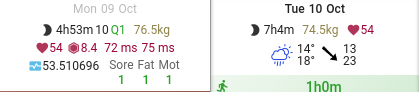
Grrr. I have fixed this. Sorry about that.
No worries. I know how bleeping frustrating date formats could be.
Thanks for the quick fix!
Hooray!
I tested it by renaming the file and back. Import works as good as yesterday.
![]()