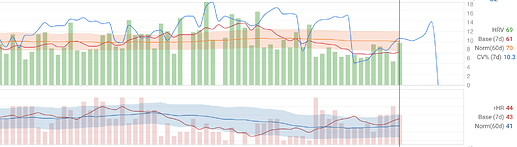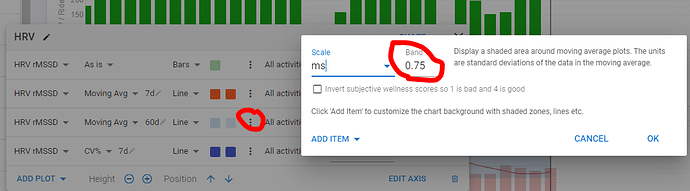Yes, for HRV the reference is the 60d avg +/- 0.75*SD
For rHR it’s 30d avg +/- 1SD
Perfect. Thanks.
And one last thing. When you guys say normal values?? What exactly does that mean?
The 60d avg +/- 0.75 * SD are a long term stable response that is to be considered your own personal ‘normal values’. With the exception mentioned above (long term sickness), this 60d period prooved best to follow up on changes without getting lost in too old data.
I thought rHR Norm was 60d avg +/- 1 SD. ???
You are probably right there. Have to look it up.
I’m having difficulties separating the HRV4 and iThlete because they use a different approach.
Edit: it is 30d, modified my post above to reflect that.
@Howie Thanks for correcting me at that.
Thanks for looking it up. I sent an email to Daniel Rowland for backup.
Just to confirm what we think we know.
HRV:
- 60d avg +/- 0.75*SD for normal values
- 7d avg for baseline
- 7d CV as extra info
- Daily values as is
rHR:
- 30d avg +/- 1*SD for normal values
- 7d avg for baseline
- Daily values as is
Anecdotally, a 5 bpm drop in rHR & 5% CV increase over the course of 1 week in combination with a 23% increase in HRV over two weeks is, as I understand now, a clear warning sign.  Things are slowly stabilising again with lots of rest and easy movement.
Things are slowly stabilising again with lots of rest and easy movement.
Do you have the “source” or settings for that graph? I don’t get the area around the line no matter what I try
That’s correct.
It’s better to copy the shared one. Fitness page - Options - Search Chart - HRV. You’ll have all the correct settings. Change colors if you want.
Nice one, didn’t know that is a thing.
I tried to make sense of this chart over this thread but I’m not sure if I got that correctly:
Both as is and 7d values “should” stay within the Norm Range? That would suggest nothing out of the ordinary? As soon as it goes below or above that’ll mean I’d either trained too much/too little or changed other wellness related stuff? (Stress at work, excessive partying, not enough sleep, …)
That’s pretty much the basics if you add onset of sickness. But once you get into it, there’s so much more  .HRV shows your body’s response to all life events and science is getting better and better at interpreting.
.HRV shows your body’s response to all life events and science is getting better and better at interpreting.
Is there more material to read into this? Apart from the links already in this thread?
If you’ve read this entire thread and the linked sources, you should have a pretty good idea what HRV is and what it can do for your health and training planning.
The number one source to get into it is in my opinion Marco’s blog, starting with this series:
Very nice! Thanks for sharing and building on what I did. @MedTechCD I just pulled some basic info together from various Alan C and Marco Altini posts… HRV-Guided Training - #212 by Olly_Thomas
@MedTechCD you might be able to help here.
Your iThlete file pulls in the data from intervals.icu when I run it on my work laptop.
When I run the batch file on my work laptop I get the following security error
I assume that the iThlete file works correctly because we ticked ‘ignore privacy level checks’ on that file
Do you know if there is code that will allow the batch file to ‘ignore privacy level checks’ ?
Thanks
Work laptop usually means restricted user rights and domain policies.
You might want to check if the batch file hasn’t been blocked. Rightclick - properties and check if you see a checkbox on the bottom to unblock ‘unsafe’ content’.
You might also try to run it from another directory where you have more/other rights. My Documents is normally the place to be. Because if you run it from a folder in the root of your drive, rights could be very limited.
Have you searched for this exact error on Google?
I deleted the link in my file, and started again. The custom data then pulls through.
I can bypass the security by omitting the s in https but it doesn’t pull in the data then. I will try run the batch file from another folder like you suggested and see how that goes. Cheers!
@Gerald the iThlete file works perfectly. It’s the batch file that won’t work. No huge panic anyway. Can always run it on personal laptop
Don’t do that. If you run this to a non-secure web-address, anyone who intercepts your message can read your id and password. It will probably not be accepted anyway because calls to a non-secure webpage need an advanced authentication that is encrypted.
To use basic authentication, the target must be https and the commands are encrypted site2site.